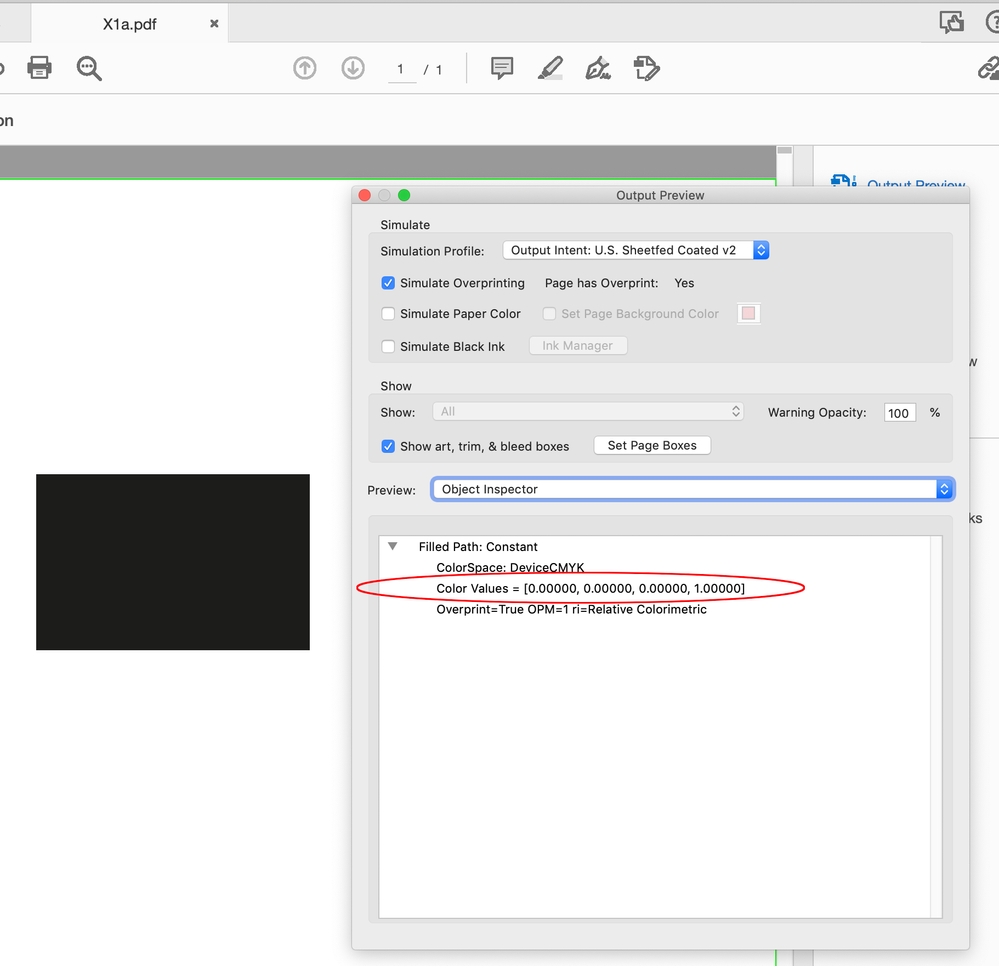Adobe Community
Adobe Community
- Home
- InDesign
- Discussions
- Re: Indesign 17 no longer "preserves numbers" when...
- Re: Indesign 17 no longer "preserves numbers" when...
Indesign 17 no longer "preserves numbers" when exporting pdf
Copy link to clipboard
Copied
I design for print and often export color managed pdf's. With the latest update, it seems the output option in the export pdf dialog box to "Convert to destination (preserve numbers)" is broken. I am trying to export a pdf with a color managed photo and black text with this option. However, the resulting pdf has split the black text into a CMYK mix. This used to work like a charm, but now seems broken, unless its behavior has somehow changed in a way I haven't been able to figure out. Any tips? Is this a known issue?
Copy link to clipboard
Copied
Did you check, if the text in the image is, when you place it into InDesign, in K (black) only? Only when this is the case, the exported text will be K only.
Copy link to clipboard
Copied
Yes I did confirm that the text color is K. I also have this same problem with color bars, where the only colors are pure cyan, magenta, yellow, and black. All the colors are being converted to CMYK mixes.
Copy link to clipboard
Copied
If you are viewing this in Acrobat, make sure the Output Preview > Simulation Profile is the exact same one as the CMYK Profile in your document (Destination Profile), otherwise all objects will be reconverted to that simulation
Copy link to clipboard
Copied
I am viewing the pdf's as linked documents within indesign itself. I use pdf's of page layouts to create imposition documents for output to press. It is here that I can see that the native elements like text are being converted to CMYK mixes at the time of original output, using the separations preview panel.
Copy link to clipboard
Copied
Hi @garyr98135419 , I assume the export is to some other profile than Document CMYK? Does it happen if you export to the default PDF/X-1a with the only change being the conflicting Destination profile?
Also, if you inspect the native black object by clicking on it with AcrobatPro’s Object Inspector you get the actual color values as an array. Are you getting something other than [0.0, 0.0, 0.0, 1.0]?
Copy link to clipboard
Copied
Using pdf x/1a solved the problem. I had been using "Press quality (modified)" Though I do still feel like "preserve numbers" should have been honored, and had been in past version of Indesign using the same settings.
Copy link to clipboard
Copied
Is your [Press Quality] preset Profile Inclusion Policy set to Don’t Include Profiles? If it is set to Include Destination Profile your native InDesign colors would get the destination profile embedded on the export, and if you place the PDF back into an InDesign doc with a conflicting CMYK assignment there would be a conversion in the Separation Preview numbers.