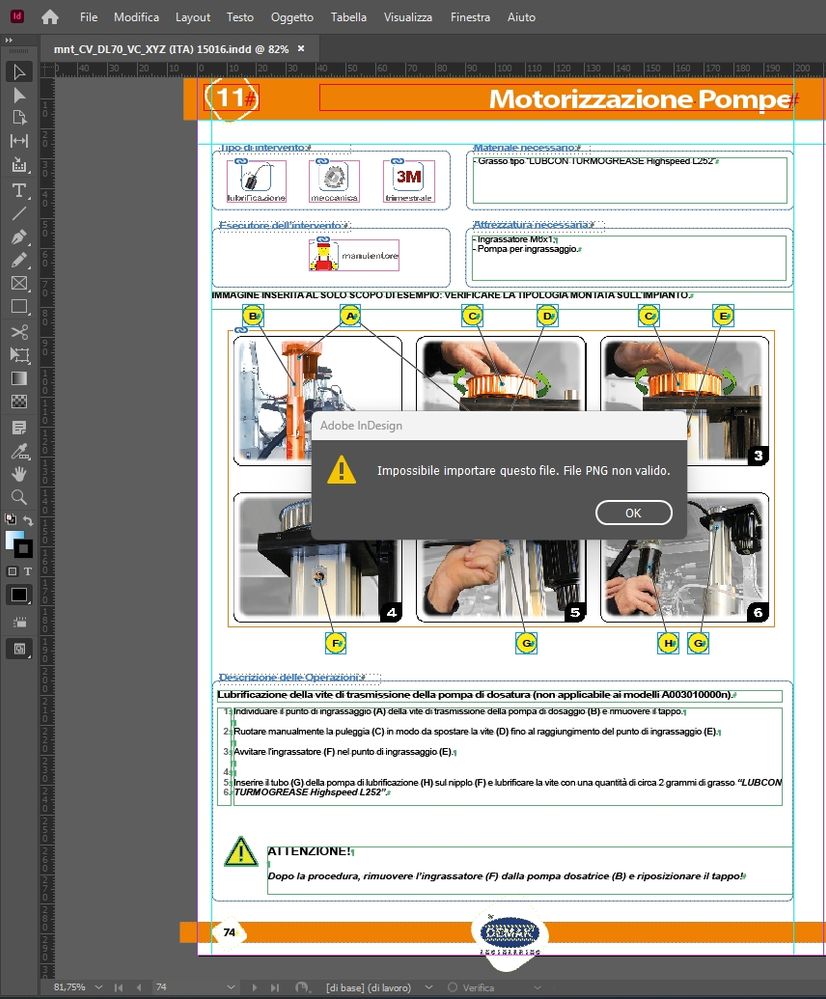Adobe Community
Adobe Community
- Home
- InDesign
- Discussions
- Re: InDesign 18.2.1 : layered PNG mage in Firework...
- Re: InDesign 18.2.1 : layered PNG mage in Firework...
InDesign 18.2.1 : layered PNG mage in Fireworks CS6 not importable into the document
Copy link to clipboard
Copied
Copy link to clipboard
Copied
Flatten it.
Copy link to clipboard
Copied
I know, I can make the PNG flat. But these images have worked well for many years, and my image archive for my documents has thousands of these PNGs made with Adobe Fireworks CS6. Why, since this latest update, have old documents become unusable in Adobe Indesign? I don't see a logical reason.
Copy link to clipboard
Copied
Is it just this document or is it all documents that are throwing that error?
Copy link to clipboard
Copied
All InDesign documents (olders and new) only after the last InDesign update. Even opening an old document, I can no longer export it to PDF for distribution.
Copy link to clipboard
Copied
I would call layered PNGs from Adobe Fireworks CS6 are a non-standard format. I've never encountered them before, and I've never seen that listed in any Adobe documentation as a supported format for InDesign. You've probably just been lucky so far. I'll bet in the future you'll just need to convert them to layered PSD files which definitely are supported.
Copy link to clipboard
Copied
If the bug is not fixed, making the InDesign documents (in our archives more than 10 years long) no longer usable, until after a conspicuous amount of work hours (to make all the PNG -> new PSD images layered, and then update all links), I think I will change working suite. If I have to start all over again, I might as well start on a new basis.
Copy link to clipboard
Copied
And how much work would that entail? A lot more than flattening a bunch of PNGs which could probably be automated.
Copy link to clipboard
Copied
Yeah 😉 it can be fully automated:
- open INDD file,
- check for PNG files,
- open them in Photoshop,
- flatten,
- save as PSD,
- relink,
- save INDD file.
Exactly like it can be done in my ID-Tasker 😉
Copy link to clipboard
Copied
Here's what I would do...create an action to either flatten the PNGs or save as PSD. Create a smart folder in Bridge and search for all of these PNGs and run that action on it. If you go with PSD, whenever you open an old INDD file displaying an error with those files, use the Relink File Extension command from the links panel.
If you flatten the PNGs, you'll get a modified file alert and you can update the links.
Copy link to clipboard
Copied
Hi @Demak5C1F , By layered do you mean layers as in Photoshop layers, or a PNG with transparency? I’ve never seen a PNG with layers, and if I try to save a layered document out of Photoshop in the PNG format, I’m forced to save a copy and there is no Layers option in the Save dialog. Could you share one of the problem PNGS?
Copy link to clipboard
Copied
Looks like it's possible to save it from Adobe Fireworks CS6.
Copy link to clipboard
Copied
Layered PNGs were indeed a Fireworks thing but I do not believe they were ever intended for this kind of use.
Copy link to clipboard
Copied
Are the layers there if you open the PNG into Photoshop?
Copy link to clipboard
Copied
I have no idea. I never really got into Fireworks. It was a web tool. By the time I got into the web, the capabilities I needed were available without it.