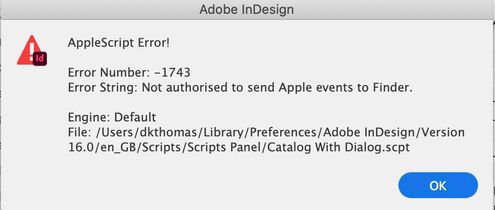Adobe Community
Adobe Community
- Home
- InDesign
- Discussions
- Re: InDesign 2021 script: ImageCatalog script not ...
- Re: InDesign 2021 script: ImageCatalog script not ...
Copy link to clipboard
Copied
I’m receiving an AppleScript error when I run the ImageCatalog Script, that has previously worked, with previous systems / versions of inDesign.
I now receive this error:
I’m guessing there’s a simple fix, but I don’t know what it might be!
 1 Correct answer
1 Correct answer
Does this JavaScript work for you?
https://shared-assets.adobe.com/link/c3a862d0-ea53-4c7d-6b60-0ac39bf901f5
Copy link to clipboard
Copied
Hi,
Can you clarify which versions of:
Indesign ?
OSX?
you are using.
There have been a lot of changes from the OS lever that mean that permissions have to be granted depending on what the script needs access too.
Malcolm
Copy link to clipboard
Copied
Yes, sorry…
InDesign 2021: 16.0.2
OSX Catalina: 10.15.7
Copy link to clipboard
Copied
Does the JavaScript version work? It should be in the scripts Samples>Javascripts folder
Copy link to clipboard
Copied
Wow! "Not authorised to send Apple events to Finder."
Rob, could that be any security setting in the system?
Regards,
Uwe Laubender
( ACP )
Copy link to clipboard
Copied
I’m on Mojave and I do need to give permission to send AppleEvents. If I run an AppleScript applet that uses the finder I’ll get a onetime dialog to give it permission. Have only been using Mojave for a few weeks, I’m not sure if there is a blanket permission for Finder AppleEvents. Maybe this?
https://applehelpwriter.com/2018/09/24/mojave-not-authorized-to-send-apple-events/
Copy link to clipboard
Copied
Does this JavaScript work for you?
https://shared-assets.adobe.com/link/c3a862d0-ea53-4c7d-6b60-0ac39bf901f5
Copy link to clipboard
Copied
This script worked perfectly — thank you!
Copy link to clipboard
Copied
The ImageCatalog scripts are quite old. Here is the Applescript version of the JS script I posted. It’s working for me on Mojave:
https://shared-assets.adobe.com/link/5aa24900-3357-4ff1-52a6-4f1a26ae1a85
Copy link to clipboard
Copied
Thanks for the new script — same error, but the other script worked brilliantly. Thank you!
Copy link to clipboard
Copied
This one works for me in MAC OS Catalina 10.15.7 and Indesign 16.1 in March 2021 very well.
Thanks to Rob Day!
https://assets.adobe.com/public/5aa24900-3357-4ff1-52a6-4f1a26ae1a85