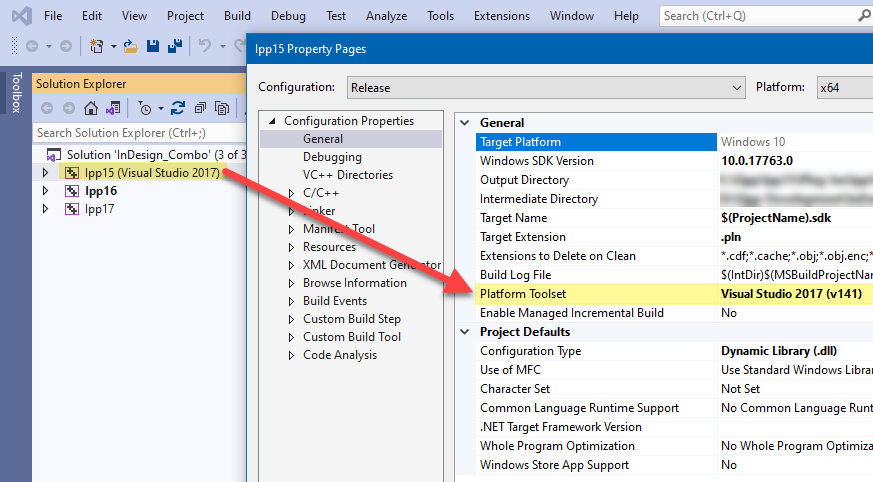Adobe Community
Adobe Community
Copy link to clipboard
Copied
Hi,
I have a question about unicode characters in InDesign 2021 (version 16.4).
My C++ plugin displays some German characters in the UI which are shown correctly in previous
InDesign versions. In InDesign 2021 these characters (also for French language) are not shown
correctly anymore and other random characters are shown instead. Also I experience a crash
when selecting a language with 'special' characters, this crash also occurs only in ID 2021.
I have checked all compiler options, compared them with those from a sdk sample project (basicdialog), also updated my visual studio 2017 version and windows sdk version.
(I have set the project character set to unicode, this has always worked).
Crash information:
Exception thrown at 0x00007FFDC3018634 (Public.dll) in InDesign.exe: 0xC0000005: Access violation writing location 0x000000A85BBF0000.
Screenshot 1 - My plugin in ID 2020 with the German characters correctly displayed.
https://pasteboard.co/AKTReN99oX4j.png
Screenshot 2 - My plugin in ID 2021 with the German characters incorrectly displayed.
https://pasteboard.co/9ebX7kuWTizW.png
What can I do about it?
 1 Correct answer
1 Correct answer
Hi janr6647983,
did you try the recommended compilers, Visual Studio 2017 (15.7.4) for InDesign 2020 and Visual Studio 2019 (16.7.0) for InDesign 2021?
You can not use one Visual Studio for both InDesign versions.
Markus
Copy link to clipboard
Copied
Hello,
Are you using PMString or WideString ?
Very best regards,
Olivier
Copy link to clipboard
Copied
Hi janr6647983,
did you try the recommended compilers, Visual Studio 2017 (15.7.4) for InDesign 2020 and Visual Studio 2019 (16.7.0) for InDesign 2021?
You can not use one Visual Studio for both InDesign versions.
Markus
Copy link to clipboard
Copied
this has to be it.
working on that now, I started out with v1 of the id 2021 sdk, obviously that will not work with version 16.3 of indesign.
Copy link to clipboard
Copied
Hi,
if your plugin (build with the v1 SDK) does not work with ID 16.3, then you need to use v5 SDK to build your plugin. But with that version the plugin does not run with ID 16.0 to 16.2.
Markus
Copy link to clipboard
Copied
Hi Markus,
Actually you can use VS2019 to manage VS2017 projects by specifying that they use the VS2017 toolset as shown in the screenshot below. I use VS2019 to compile and test my plugins for InDesign 2020-2022 with no issues.
Very best regards,
Olivier