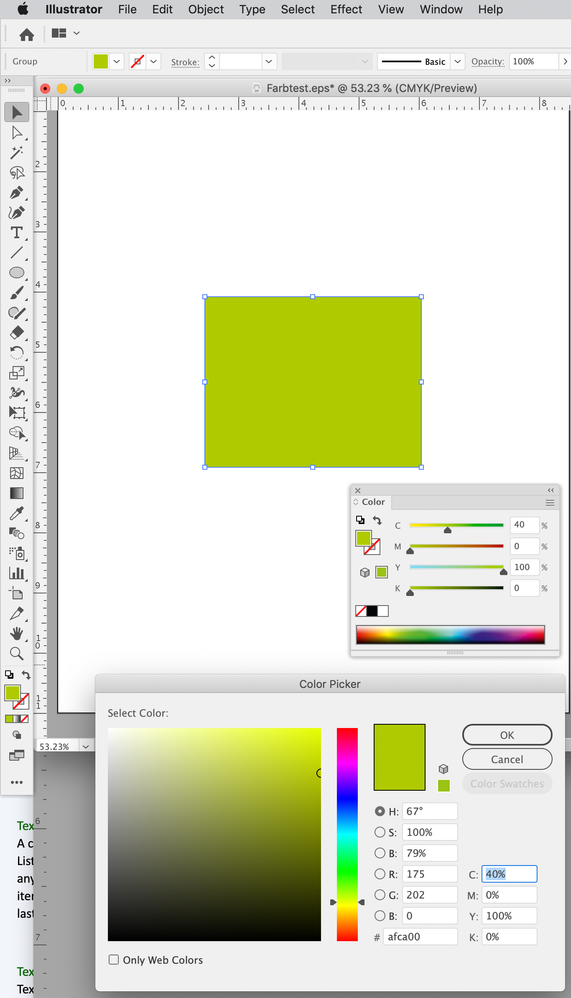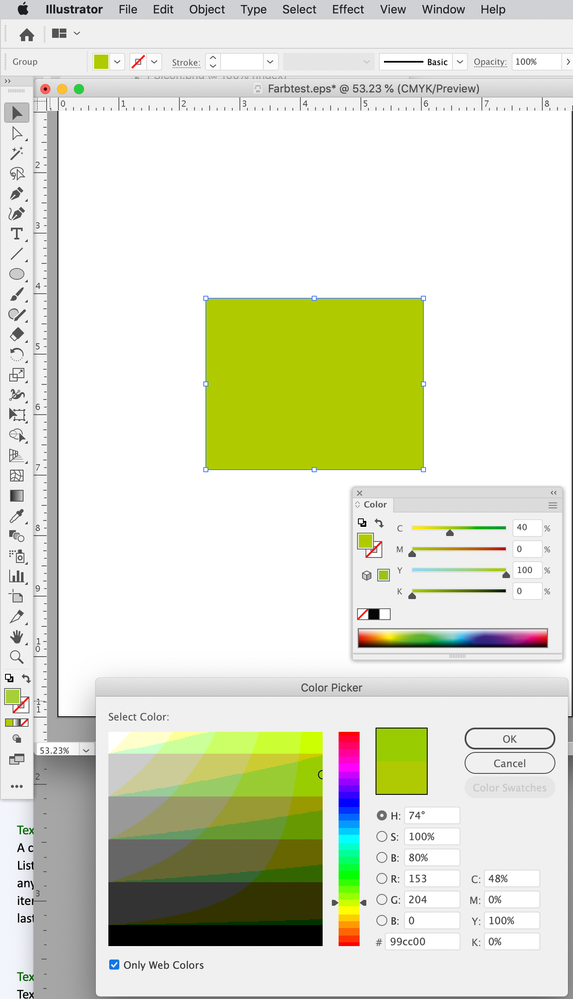Adobe Community
Adobe Community
- Home
- InDesign
- Discussions
- Re: InDesign 2022: export page with colour swatch
- Re: InDesign 2022: export page with colour swatch
Copy link to clipboard
Copied
The following problem: I create a color swatch in InDesign. Document setting is CMYK
Ex. Green - 40/0/100/0. I export the page as eps - unchanged colors. I open the eps in Illustrator - colour space CMYK - the green tone is now 48/0/100/0 - What is happening? A bug?
 1 Correct answer
1 Correct answer
Hi Stephanie, in your capture of the EPS in Illustrator, you are showing the AI Color Picker with the color edited to Hex #99cc00. If you use the Color panel instead, it will give you the selection’s actual CMYK values, not the color managed versions of #99cc00, which is what the Color Picker does with hex values—hex colors are RGB.
Here you can see the Color panel is giving me the 40|0|100|0 CMYK value you are expecting. The top swatch in the Color Picker is showing the appearance of #99cc00
...Copy link to clipboard
Copied
I cannot duplicate your results. I tried exporting the eps using a number of different color settings, and in every case except form RGB, the color mix remained unchanged when opened in Illustrator.
Could you share a link to your source file, the eps file, and one of the files showing the color change re-saved from Illustrator?
Copy link to clipboard
Copied
Copy link to clipboard
Copied
Copy link to clipboard
Copied
Hi Stephanie, in your capture of the EPS in Illustrator, you are showing the AI Color Picker with the color edited to Hex #99cc00. If you use the Color panel instead, it will give you the selection’s actual CMYK values, not the color managed versions of #99cc00, which is what the Color Picker does with hex values—hex colors are RGB.
Here you can see the Color panel is giving me the 40|0|100|0 CMYK value you are expecting. The top swatch in the Color Picker is showing the appearance of #99cc00 as sRGB—sRGB is set as my Illustrator working RGB space:
Th Color Picker opened with the rectangle selected and no adjustment. The #afca00 Hex value is the color managed conversion from the document’s assigned CMYK space into Illustrator’s Color Settings Working RGB space:
Copy link to clipboard
Copied
Also, I can’t see the entire Color Picker in your capture, but it looks like you might have Only Web Colors checked?