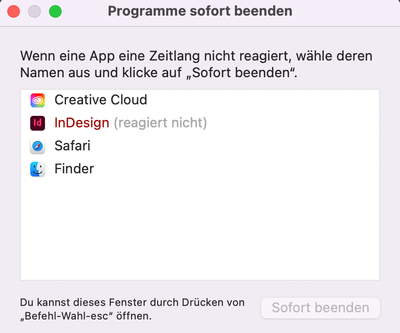Adobe Community
Adobe Community
- Home
- InDesign
- Discussions
- Re: InDesign 2022 not responding on M1 Pro MacBook...
- Re: InDesign 2022 not responding on M1 Pro MacBook...
InDesign 2022 not responding on M1 Pro MacBook Pro
Copy link to clipboard
Copied
I deinstalled and installed InDesign as well as the entire Creative Cloud multiple times now. Both the Apple Silicon and the Intel version are not respoding as soon as the program is being laumched. I tried enabling and disabling Rosettta, deleting the local cache files as well as the local preference folder + "com.adobe.InDesign.plist". I tried opening InDesign on my mums MacBook Pro 2015 and it all worked fine. Can somenody please help me out quickly? I have got a bunch of deadlines coming up and I need InDesign for my studies.
Copy link to clipboard
Copied
Hi there,
Sorry about the trouble. I would request you to update Indesign to v17.0.1, released recently. If updating doesn't help, then you may try running the app in Root account (Mac) and let us know how it goes.
Regards,
Anshul Saini