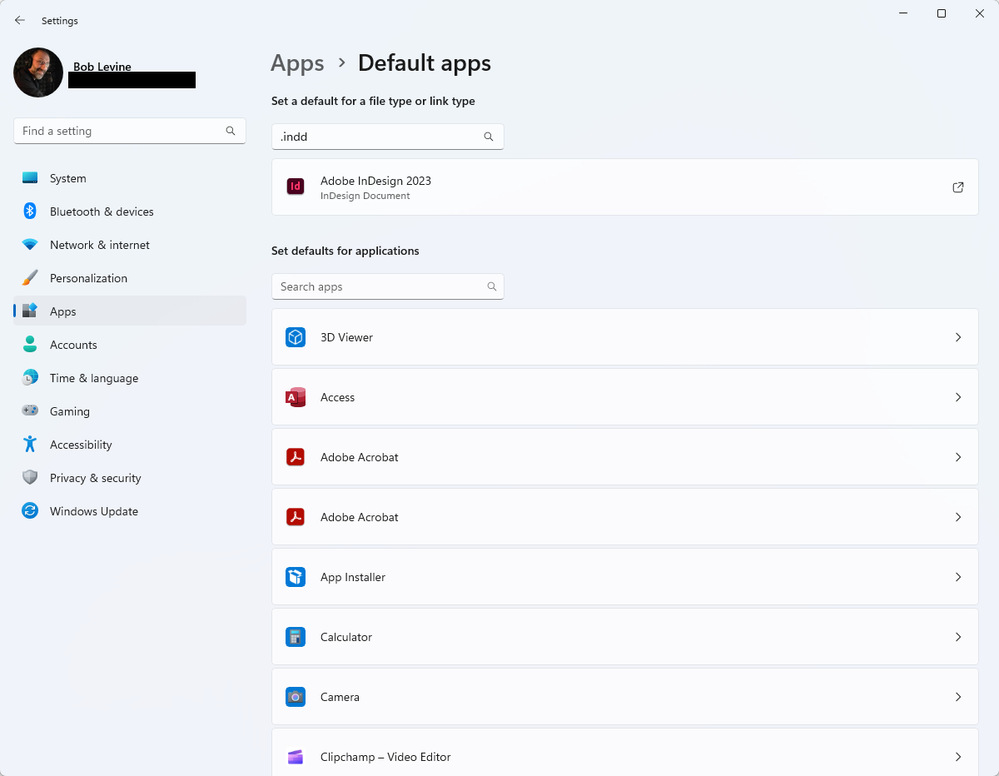Adobe Community
Adobe Community
- Home
- InDesign
- Discussions
- InDesign 2023 not showing up as Default Applicatio...
- InDesign 2023 not showing up as Default Applicatio...
Copy link to clipboard
Copied
I am on a Windows PC. Since updating to InDesign 2023 a few days ago, all of my .INDD files now show up as .PDF files in my finder. If I right-click and choose "Open with ...", InDesign 2023 is not available as an option. I uninstalled and reinstalled and the problem is still present. How can I set up InDesign 2023 as a default application?
 1 Correct answer
1 Correct answer
This is a Windows issue, not an InDesign issue though the installation should have set it for you. If reinstalling didn't fix it, you're going to have to navigate to the InDesign.exe file in the InDesign 2023 application folder and choose that using Open With.
Or, check the default settings for INDD in your settings:
Copy link to clipboard
Copied
This is a Windows issue, not an InDesign issue though the installation should have set it for you. If reinstalling didn't fix it, you're going to have to navigate to the InDesign.exe file in the InDesign 2023 application folder and choose that using Open With.
Or, check the default settings for INDD in your settings: