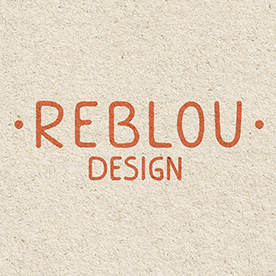- Home
- InDesign
- Discussions
- InDesign 2025 Performance Issues on Mac M1: Spinni...
- InDesign 2025 Performance Issues on Mac M1: Spinni...
Copy link to clipboard
Copied
I installed the new Indesign 2025 and it has been unsuable (I get the spinning beach ball everytime I try to scroll). So I have gone back to 2024 but now have issues with it crashing and I lost work. Anyone else having big issues with 2024 since the update of 2025? Or anyone know how to solve the 2025 issues so it is actually usable? (I am on a Mac, Apple M1 Max chip, 64 GB memory running Sequoia 15.0.1). Thank you!
<Title renamed by MOD>
 1 Correct answer
1 Correct answer
In case you still have that problem - my textwindows were moving and lagging every single time i clicked on/selected them and after hours of searching thorugh the fastness of the internet I found this in a forum:
"You won’t believe it but I traced the problem after even formatting the Mac… it was app called MAGNET when it was installed and working it’s messed up indesign I have no idea how but if I closed the magnet app indesign starts to work normally xD so maybe you are using app that is simila
 3 Pinned Replies
3 Pinned Replies
Hello everyone,
It’s clear from this thread that many of us are experiencing frustrating performance issues with InDesign 2025, especially regarding the constant spinning wheel on macOS Sequoia. To help bring this to the attention of the product team and prioritize a solution, I encourage you all to upvote and comment on the relevant UserVoice suggestion.
Your feedback is vital in demonstrating the impact of these issues and pushing for a fix. Let’s ensure our voices are heard!
...Hello everyone,
To help us further investigate and resolve the performance issue with InDesign 2025, could you please provide the following information:
1. Does the issue also exist with InDesign 19.5.0 or is it specific to InDesign 2025?
2. Is this issue only happening on MacBook Pro devices, or are users also experiencing it on iMacs?
3. Is the issue specific to macOS Sequoia, or does it occur on other macOS versions like Sonoma or Ventura as well?
Your input will help our team prioritize th
...Hi everyone,
Thank you for sharing the details regarding the performance issues you’re facing. In order to help the product team further investigate and identify the root cause, they’ve requested that you provide a spindump. This diagnostic report will help us analyze any potential factors contributing to the crashes and performance slowdowns.
Here are the steps to capture a spindump on your Mac:
- Reproduce the issue by opening InDesign and performing the actions that cause the spinning beach
Copy link to clipboard
Copied
Yep, having the same issue. Unusably slow, constant whizzing wheel every time you do anything. Reverted to 2024 version.
Copy link to clipboard
Copied
I cannot believe Aobe would actually release a version like this. It's incrrdibly poor of them. Beyong belief.
Copy link to clipboard
Copied
You already stated that.
Copy link to clipboard
Copied
Same Issue. Totally unusable software. I going to have to revert back to 2024.
Copy link to clipboard
Copied
FWIW, I too was frustrated by this. I knew it couldn't be all my documents suddenly being corrupt, and I keep my installed fonts pared down, so I bit the bullet and emptied caches and reset Preferences. This seems to have worked.
I would suggest deleting that caches first to see if that resolves the issue. If not, then reset preferences. I did scren shots of all my preference settings before I reset them so I could get back where I liked to be. Be sure to note your panel layout and workspace too!
The bottom of this page shows where the cache files (and preferences) are: https://helpx.adobe.com/indesign/using/setting-preferences.html
Good luck to yahs all!
Copy link to clipboard
Copied
Same here, on Mac M1 Max... disabled Context bar, emptied caches, rebuild preferences... There is something wrong with this version.
Copy link to clipboard
Copied
Same here, on Mac M1 Max... disabled Context bar, emptied caches, rebuild preferences... There is something wrong with this version.
By @Frans v.d. Geest
Looks like it hasn't been tested at all... especially on Apple CPUs...
Copy link to clipboard
Copied
I've reported the slow behavior with the Context bar many times during pre release testing. They released it anyway...
Copy link to clipboard
Copied
Hello everyone,
To help us further investigate and resolve the performance issue with InDesign 2025, could you please provide the following information:
1. Does the issue also exist with InDesign 19.5.0 or is it specific to InDesign 2025?
2. Is this issue only happening on MacBook Pro devices, or are users also experiencing it on iMacs?
3. Is the issue specific to macOS Sequoia, or does it occur on other macOS versions like Sonoma or Ventura as well?
Your input will help our team prioritize the fix and improve the overall performance. Thank you for your cooperation!
Best,
Abhishek Rao
Copy link to clipboard
Copied
MacBookPro M1 here with Sonoma 14.6.1 and after installing 2025-version of InDesign horrible times with spinning beach ball and crashes especially when copy paste.
Copy link to clipboard
Copied
MacBookPro M1 here with Sonoma 14.6.1 and after installing 2025-version of InDesign horrible times with spinning beach ball and crashes especially when copy paste.
By @jenshauge
Unfortunately, for now, the only solution for you is to downgrade to 2024 / 19.5.
Copy link to clipboard
Copied
Thank you. Please, I have two questions:
1) Do I need to uninstall the 2025-version first?
2) Will I be able to open my 90-pages document in the previous version of InDesign?
Copy link to clipboard
Copied
Thank you. Please, I have two questions:
1) Do I need to uninstall the 2025-version first?
2) Will I be able to open my 90-pages document in the previous version of InDesign?
By @jenshauge
1) no, you can have multiple major versions 20, 19, 18, etc. - installed at the same time, but you can't have 19.2 and 19.5 - minor versions of the same major version.
2) were you able to create this document in 2025 already? Anyway, when you try to open document created in 2025, in 2024,you should see a warning and question if you want Adobe to convert it for you.
Or If you can still open it in 2025 - export it as IDML - then you'll be able to open it in 2024.
Copy link to clipboard
Copied
Thank you so much!
Copy link to clipboard
Copied
Copy link to clipboard
Copied
Hello everyone,
It’s clear from this thread that many of us are experiencing frustrating performance issues with InDesign 2025, especially regarding the constant spinning wheel on macOS Sequoia. To help bring this to the attention of the product team and prioritize a solution, I encourage you all to upvote and comment on the relevant UserVoice suggestion.
Your feedback is vital in demonstrating the impact of these issues and pushing for a fix. Let’s ensure our voices are heard!
Thank you for your support, and let’s hope for a swift resolution!
Thanks,
Abhishek Rao
Copy link to clipboard
Copied
I updated my Mac to new Macos-Sequoia. I have Mac Studio, 2 x 32 inch 4K monitor, 64gb ram.
Now InDesign is laggy, I click an object and wait for 1 second delay for InDesign to select.
On my end I did these to improve:
-Mac up to date
-Adobe up to date
-Reduced file sizes
-Turned off Preflight
-All images in same links folder
-No Transparent effects
-Unchecked GPU performance
-Nothing running in the background
Nothing worked
Open for more recomendations
Copy link to clipboard
Copied
Copy link to clipboard
Copied
2025
Copy link to clipboard
Copied
2025
By @RobFrease
Then you should downgrade to 2024.
There are a lot of serious bugs & glitches in 2025...
Copy link to clipboard
Copied
Thank you, will do!
Copy link to clipboard
Copied
Thank you Robert, InDesign 2024 19.5 working flawless. I am flying through pages right now.
Copy link to clipboard
Copied
As a general rule, one should wait 6-12 months after any major software or OS release, especially on production units. And whatever you do, don't upgrade both in a short timeframe. Sequoia just came out in Sept. and ID 20 in Oct. Too soon for "prime time".
Copy link to clipboard
Copied
Same problem here.
Opening one file seems okay only slight performance drop versus version 2024.
When opening two or more files, it is no longer workable and I get the wheel spinning continuously.
Running on iMac Retina 5K, 27-inch, 2020 with Sonoma 14.7.1 (23H222)
Copy link to clipboard
Copied