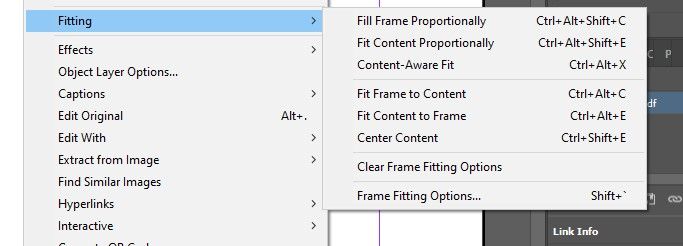Adobe Community
Adobe Community
Indesign and Illustrator
Copy link to clipboard
Copied
Hello, so in both InDesign and Illustrator I am having trouble with resizing images, in Indesign I am pressing shift and clicking to resize and its just cropping it. In Illustrator after a certain resize size it does not allow me to resize anymore and it also is not allowing me to move the object.
Copy link to clipboard
Copied
With InDesign and Illustrator, it works better if you place your cursor at the corner anchor point, then press the Command+Shift (Mac) or Control+Shift (Windows) keys down and then hold down the mouse button to rescale the graphic. That should allow you to scale your art proportionately, consistently, with a minimum of muss and fuss.
Hope this helps,
Randy
Copy link to clipboard
Copied
Just to clarify...
InDesign: hold down the Cmd- or Cntl-Shift keys to resize frame and image.
Illustrator: hold down Shift key to resize image and mask (frame).
Copy link to clipboard
Copied
You can also use the fitting with the right mouse click. See below.
Using these shortcuts, you can adjust the image in the frame using the settings, cropping, and positioning.
~Mark Fortney