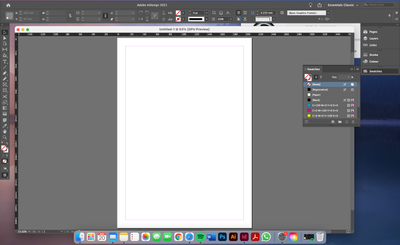Adobe Community
Adobe Community
- Home
- InDesign
- Discussions
- Re: Indesign artboard separate to main window
- Re: Indesign artboard separate to main window
Copy link to clipboard
Copied
My Indesign artboard area is sitting seperately from the toolbar and rest of the window, with the close and minimise icons on the artboard corner and not on the corner of the full screen. I can't seem to work out how to get it back so it all sits toghether, might be a simple fix. I've tried resetting my workspace but not sure the best thing to try. In the screenshot you can see the space around the artboard window before there is the rest of the window.
 1 Correct answer
1 Correct answer
- Window > Application frame on
- Window > Arrange > Consolidate All Windows
~Barb
Copy link to clipboard
Copied
Just drag the document window to the top of the main application window, it will snap into position. You will know when to stop the drag operation when the screen is highlighted with a blue boundary. See the following screengrab.
-Manan
Copy link to clipboard
Copied
Hello,
Just drag it up to the bottom of the upper tool panel and it will attach its self, make sure to have the below preference set.
Regards,
Mike
Copy link to clipboard
Copied
Thank you for replying.
I have this ticked in my preferences and have tried dragging the window around to the top and to the side but for some reason the blue boundary is not coming up at all so it won't let me snap it into place.
Copy link to clipboard
Copied
- Window > Application frame on
- Window > Arrange > Consolidate All Windows
~Barb
Copy link to clipboard
Copied
Thank you! I have the same issue and couldn't fix it for months. This solution works.
Copy link to clipboard
Copied
Thanks that worked for me was messing around for a couple of hours on and off trying to get this sorted was really annoying. Thanks for the solution worked straight away.
Copy link to clipboard
Copied
Thank you so much. Its worked
Copy link to clipboard
Copied
Make sure you select Window > Application Frame. Then drag the windows to the right until you see the blue line and dock them in place.