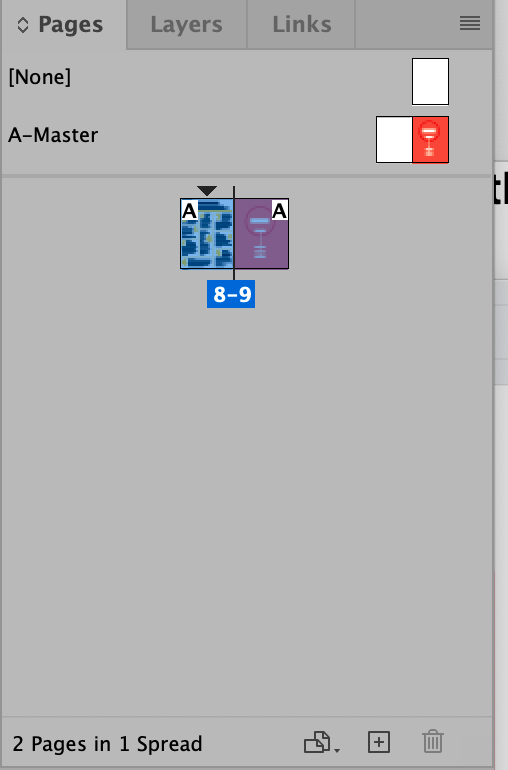Adobe Community
Adobe Community
- Home
- InDesign
- Discussions
- Re: Indesign automatically changes PDFs with sprea...
- Re: Indesign automatically changes PDFs with sprea...
Indesign automatically changes PDFs with spreads to modified PDFs which come out blank
Copy link to clipboard
Copied
I used to make small print pdfs (singles and spreads) without a problem, but now I can't make PDFs with spreads any more. As soon as I select 'spreads', the preset automaticlly changes to 'modified' and the PDF is blank. Now I can only make PDFs of single pages, which the client doesn't want. I have no idea what happened; I haven't touched any of the preferences or settings.
Copy link to clipboard
Copied
Start by replacing your prefs. See Reset InDesign Preferences and Other Troubleshooting
Copy link to clipboard
Copied
What version of InDesign?
Copy link to clipboard
Copied
17
Copy link to clipboard
Copied
The preset will change to 'modified' as you modifed the settings - if you want to save this - you can by clicking Save Preset at the bottom of the screen.
I don't know what's happening with your PDF export - can you be more detailed and show us screenshots of your pages and pages panel?
Copy link to clipboard
Copied
Copy link to clipboard
Copied
This addresses nothing, unfortunately.
Copy link to clipboard
Copied
And that is certainly not InDesign 2022, version 17.
Copy link to clipboard
Copied
FWIW, I just tested this here with InDesign 2022 and see no issues with the PDF exported as spreads.
Copy link to clipboard
Copied
Well, I never. As mysteriously as the problem began, it went away. I am back to making DPS PDFs without a problem. Who knows. Thanks to everyone who responded to my cry for help.