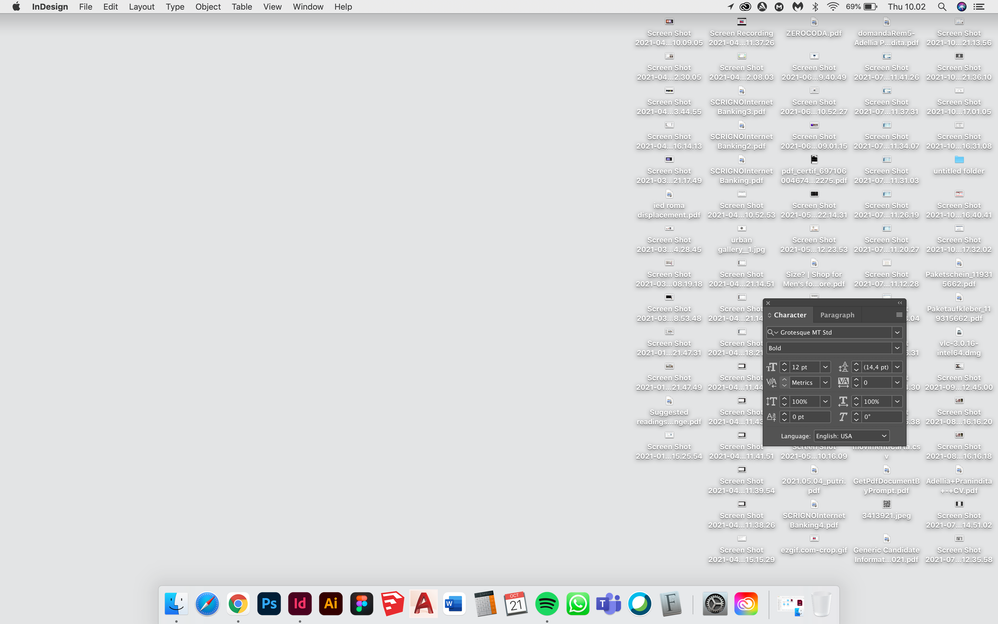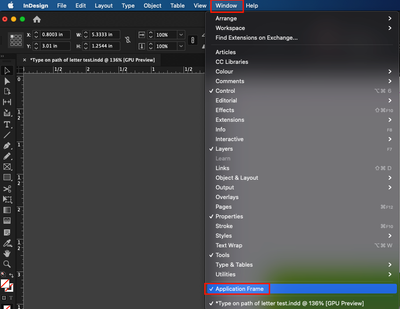Adobe Community
Adobe Community
InDesign can't be launched
Copy link to clipboard
Copied
Hi, my InDesign program can't be launched, have anyone experienced this problem? Photoshop & Illustrator work fine. I have tried to unninnstall & install it but still the same. Help!!! Thank you.
It can be opened but only like this:
Copy link to clipboard
Copied
you could try to delete indesign preferences
- Windows: Start InDesign > immediately press Shift + Ctrl + Alt > Click Yes when asked if you want to delete preference files
- Mac OS: Start InDesign > immediately press Shift + Option + Command + Control > Click Yes when asked if you want to delete preference files
Copy link to clipboard
Copied
You might also want to try resetting the workspace since you can see the menus
Copy link to clipboard
Copied
Also can you check the InDesign Prefences - if you can access them - and turn off the GPU Performance.
Copy link to clipboard
Copied
Copy link to clipboard
Copied
Hi there,
Sorry to hear about the trouble you are facing. I would like to know if the steps suggested above worked for you? If not, I would request you to share a few more details like:
- The exact version of macOS and InDesign
- When did this start happening?
- Are there any recent changes made to your system? For example, any antivirus, system updates, plugins, or web extensions installed recently.
- Does toggling the "Application Frame" from the Window menu help resolve the issue?
- Screenshot of "About This Mac." (both Overview and Displays tab)
- Are you using an external monitor(s)? If yes, with which port and cable combination it is connected.
- Are you using any external GPU?
Also, you may try the following step and let us know how it goes:
- Try running the app in Safe Mode (Mac) & Root (Mac)?
- Close all Adobe applications and manually reset preferences by renaming the folders from the following locations:
~/Library/Caches
~/Library/Preferences
Rename Adobe InDesign and com.adobe.InDesign to Adobe InDesign.old and com.adobe.InDesign.old and
launch InDesign from the Creative Cloud app
- Rename the CEP folder to CEP.old from the following location:
/Library/Application Support/Adobe - If that doesn't help, rename the extensions folder to extensions.old in the following location:
/Library/Application Support/Adobe - If that doesn't help either, uninstall the application using the CC Cleaner tool and reinstall from the Creative Cloud Desktop app.
We'll be looking forward to your response.
Thanks & Regards,
Anshul Saini