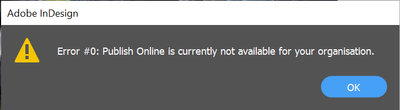Adobe Community
Adobe Community
- Home
- InDesign
- Discussions
- Re: InDesign Cannot Publish Online with version 18...
- Re: InDesign Cannot Publish Online with version 18...
InDesign Cannot Publish Online with version 18.0
Copy link to clipboard
Copied
I have tried to publish my project online using a newly updated InDesign version 18.0 (x64) but I receive the following error:
Error #0: Publish Online is currently not available for your organisation.
I am using a personal subscription via Creative Cloud, not an organisation/enterprise account and I have always been able to do this in previous versions.
Does anyone know what I can do to publish my project?
Copy link to clipboard
Copied
Hello
Please see online documentation for steps to resolve
https://helpx.adobe.com/ie/indesign/kb/upload-error-publishing-indesign-document.html
--------------
Rollback to a previous InDeisgn version
https://helpx.adobe.com/download-install/using/install-previous-version.html#:~:text=Open%20the%20Cr....
Copy link to clipboard
Copied
Copy link to clipboard
Copied
I posted it 20 minutes ago you replied 10 minutes ago.
You go through all those steps in 10 minutes???
-----
I suggest you reinstall everything using this tool
Reinstalling rarely fixes everything - you can do a complete reinstall using the
Creative Cloud Cleaner Tool https://helpx.adobe.com/creative-cloud/kb/cc-cleaner-tool-installation-problems.html
Copy link to clipboard
Copied
We having the same issue, does anyone fixed this issue? Thank you very much!
Copy link to clipboard
Copied
Have you tried the suggested fixes in this thread?
Copy link to clipboard
Copied
Yes, we have done all the suggested fixes.
Now we have ID 2022 and 2023 on the same computer, ID 2022 working fine but 2023 got the #0 error.
Copy link to clipboard
Copied
In 2022 - use File>Export and choose IDML.
Open the IDML in 2023.
Save as a new file.
Try export again from 2023
Copy link to clipboard
Copied
Thanks Eugene,
I just tried to create a file on ID2022, save as IDML, open in ID2023 -> publish online, the same error #0 pop up.
Copy link to clipboard
Copied
Copy link to clipboard
Copied
@Pedro Cheng Please confirm whether you are using a Shared Device License package for InDesign, and we will assist you accordingly.
Copy link to clipboard
Copied
Hi Vivek,
Yes, this is installed by Shared Device package.
This computer is expected to have more than 1 person login and they will sign in to Creative cloud by their school account.
Thank you very much.
Copy link to clipboard
Copied
Hi Pedro,
This is a known issue with the Shared Device Licensing package & our product team is working towards a fix. They are able to fix it in the test environment at our end. However, it requires further testing on the external impacted machines. Please DM me any two suitable dates & time frames for a call along with the call back number & time zone. So that we can arrange a call back accordingly.
Regards,
Vivek