 Adobe Community
Adobe Community
- Home
- InDesign
- Discussions
- Re: InDesign CC 2018 Crashing: "The network connec...
- Re: InDesign CC 2018 Crashing: "The network connec...
Copy link to clipboard
Copied
I recently made the update to Adobe InDesign from CC 2017 (12.1.0) to CC 2018 (13.0) and immediately started having issues.
When I open up a pervious InDesign document from my LaCie external hard drive and re-save (Save As) the file, InDesign crashes with the following error: “The network connection was lost for the file _____.indd, or the file was modified by another process”
Followed by another error message: “Error: Adobe InDesign is shutting down. A serious error was detected. Please restart InDesign to recovery work in any unsaved InDesign documents.”
If I re-save the same document on my desktop or internal hard drive I have no issues. It seems like re-saving a document from the external hard drive to the external hard drive is causing major issues with the new InDesign update. Any one having similar experiences with this? Are there any fixes?
Here are my specs:
OS X El Capitan Version 10.11.6
MacBook Pro (Retina, 13-inch, Early 2015)
Processor: 3.1 GHz Intel Core i7
Memory: 16 GB 1867 MHz DDR3
Graphics: Intel Iris Graphics 6100 1536 MB
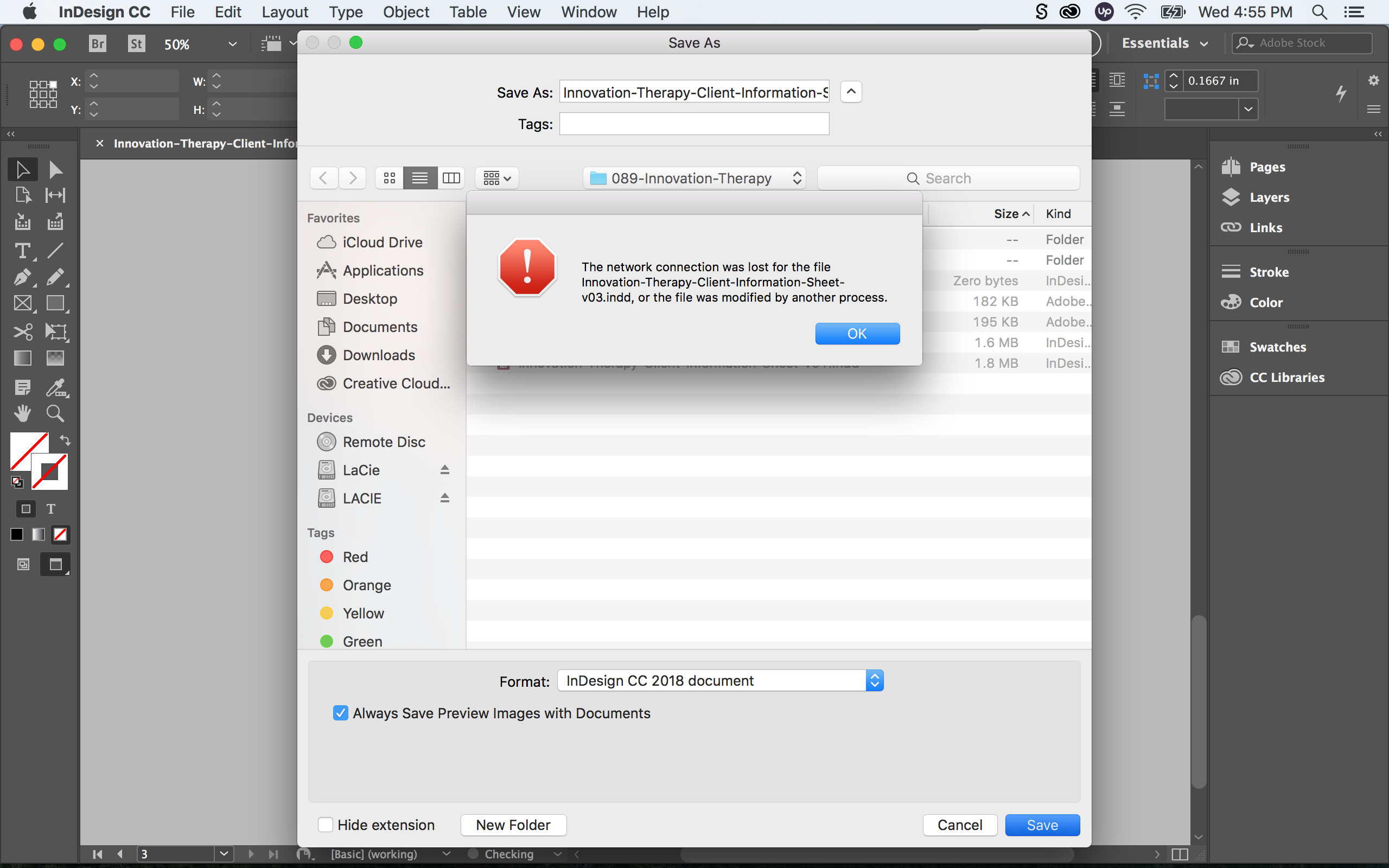
 1 Correct answer
1 Correct answer
Hi,
We believe we have a fix available for the same. Can you follow the steps mentioned in the following KB document - https://helpx.adobe.com/indesign/kb/crash-save-as-nas-server.html and confirm if it resolves your issue?
Regards
Sanyam Talwar
InDesign Engineering Team
Copy link to clipboard
Copied
Hi bud!... just tried your hint.... nope still crashes for me, thanks though! it was worth a shot!...
Cheers Mark
Copy link to clipboard
Copied
Bugger!
Do you have bridge installed and if so, do you use it.
I don't use it normally but I updated it with the the last round of updates and opened it while I was messing round with indesign preference file
My bridge showed a couple of duplicates of a network share where I usually save my work (where I was getting same crash as you)
Maybe update and open bridge and see what shares are available or look for anything odd
Then try the delete InDesign.plist again
Bit random I know but It was annoying me not working off server. 3 other macs here had no issue
Copy link to clipboard
Copied
Nope still goosed!!! deleted Bridge... all its pref files... plus re-deleted com.adobe.InDesign.plist .... still crashes!!!! (sigh)
Copy link to clipboard
Copied
Word of advice - Adobe never recommends saving directly to a mounted external drive (or server) as a general practice.
Try saving locally and dragging the file to your drive.
Think of it like a garden hose, you are pumping water too fast for the tiny hose to keep up so it can't keep up.
ID is writing files faster than your drive can take.
Copy link to clipboard
Copied
Hi Kstohlmeyer1... yeah but its been fine for the past eight years with no errors... until the recent update!... please note Photoshop (these can large files as well), Illustrator, Muse, Animate are all working as usual with no hiccups!
Thanks for the input though!
Mark
.
Copy link to clipboard
Copied
Not saying it's a bulletproof answer, but that is and has been the Adobe answer for external write backs. Either the software or the computer is writing faster than your external can keep up.
Have you tried saving locally? Does it crash?
Copy link to clipboard
Copied
Hi, i've same problem. I'm connected with a RJ45 gigabit to my network and i save on my Synology server with 12 HDD...
I transfer a 1Go video in 10 seconds... It's not a bandwidth problem. Everybody at work can save on the server with indesign but not me…
I allright delete all my indesign’s preferences and caches but same.
Copy link to clipboard
Copied
I Open an INDD file from file server (the server is on the same LAN) and i save the file.
I see the message "The network connection lost ....
After I click on OK and Indesign crashed.
Thanks
Copy link to clipboard
Copied
up
Copy link to clipboard
Copied
I am having the exact same problem as well--iMac with High Sierra, CC 2018, trying to save an InDesign file to a network server. I have saved just fine to a network server for the last 10 years with only occasional (couple times a year, max) issues. Right after I updated to CC 2018, InDesign crashes when saving. It does work saving to the desktop, but that is NOT a good standard production work-around! Interesting to note that I do not have any problems saving Illustrator, Photoshop (both also CC2018), as well as Excel, PowerPoint, or Word files to the network. Adobe: please help us!
Copy link to clipboard
Copied
Hi there
I work on a Mac and have been having the same issues and error message with respect to saving InDesign CC18 files to my Synology DS115 NAS drive. I could open InDesign files just fine but the first time I saved them to the NAS, InDesign would quit with a server error. However, when I restarted InDesign I could then open and work on the file that crashed and save it as normal every time from then on. Annoying but at least I could continuing working normally after the initial inconvenience.
At the same time I also had the common issue of Microsoft Office 2011 files not working when stored on the NAS - this is apparently due to MS Office just not being able to access files stored in a folder called 'home' on the NAS / Mac.
So, I created a new shared folder on my NAS, copied all my files to it and abandoned the shared 'home' folder. Doing this seems to have cured the issues with both my InDesign and Microsoft Office files.
I'm no expert so I can't vouch for this being a universal fix or if there are any negative consequences to working outside the default 'home' folder on a Synology NAS but so far it's working fine. I started by creating a new shared folder and copying a couple of InDesign and MS Office files into it to run a test first.
Hope this works for you.
All the best.
Neill
Copy link to clipboard
Copied
Great post. You've pointed me in the right direction. Based on your info, I've mounted 'Homes' rather than 'Home' on the Synology 415+ and tried saving a new document as a test. All working fine and I don't have to move anything. Thanks again.
Copy link to clipboard
Copied
I'm back to CC 2017 until Adobe resolves the Illustrator crashing issue and the InDesign crashing issue. I've lost too much time reworking jobs.
Adobe – please fix asap.
Thank you.
Copy link to clipboard
Copied
Had the same problem.
No possibility to save over Network.
Now I can. ![]()
I think it's really because of how you mount the network drive.
First I unmounted the drive.
Then I remounted the networkdrive with afp://username:password@123.456.7.8/Folder ((123.456 etc being the networkdrive's IP)
(Could be that you have to try SMB as well ![]() )
)
I'm on Sierra 10.13.2 with Indesign 13.0.1 (CC 2018)
I did it with a script that I saved as application and run as login Item. (under System Preferences -> Users & Groups -> Login Items.
But I think it'll also work with opening Finder and hitting [cmd]+
hope this helps some of you ![]()
Copy link to clipboard
Copied
Same problem! does any one know if this has been fixed yet?
Copy link to clipboard
Copied
Hello Sanyam,
I am having the same problem and followed the instructions for the fix. Unfortunately I am working on a PC. Please can you help to fix the problem on my PC...? I cannot open the CopyPlugin_SaveAsFix.app file.
Much Appreciated!
Kind Regards
Annamart
Copy link to clipboard
Copied
Please let me know if there is a fix available for Windows?
Copy link to clipboard
Copied
Thank you for the fix. It works for me on macOS Sierra.
Copy link to clipboard
Copied
Dear All,
in my case I have 2 mac with High Sierra e Creative Cloud CC 2018 and all data are into nas Qnap with afp protocol.
The problem is show when open a Indesign files and print into pdf (high res option into print setup) and option "show pdf when the print is finish" is check.
Infact after 5, 6 print to pdf Adoce Acrobat CC and Indesign appear blocked into activity monitor and appear pinwheels. Before the patch publish january 2, 2018 the only chance was restart my Mac but the pdf files was ok and not corrupt. Now, after patch application, I can close Acrobat Dc and all is ok. Idem the pdf files.
The problem not appear if I open a files localy. Any test is ok. So I try to disable check on "show pdf when the print is finish" and reapet the test. The result is that the problem is solved. But is not correct that the open pdf files can create this issue.
So I ask them if other is oncurred in this problem andsak to Adobe Indesign Ing to investigate on this problem. The network share in very important into dtp working. Thanks to all and I hope to help me about this issue.
Bye Paolo
Copy link to clipboard
Copied
I just went from a MACBook Pro Mid 2012, running El Capitan, 2.6 GHz Intel Copre i7, 16GB1600 MHz DDR3 memory...
To a 2017 MACBook Pro, running High Sierra, 3.1 GHz Intel Core i7, 16 GB 2133 MHz LPDDR3
The above and all my machines have been maintained for 25 years by a Apple Certified Consultant, ACTC / ACMT / MTC+
Two days ago I created a simple InDesign file at my home office—no links, just a couple of simple vector logos from Illustrator.
Yesterday at work I threw the packaged folder on my network. I then went to open it and it read that the file was corrected.
So I fired up my old laptop and opened the file with no problems.
Also, yesterday I opened a A7 envelope created in InDesign a few months ago (also on the server) to merge the addresses with a new data source. The file also has no links, just a simple vector logo. I replaced the .TXT file and hit merge and the dreaded "Bad Placeholders" message came up. Fortunately the database was small so I went through it with a fine comb nothing wrong with it. I then created a brand new file, set the mapping files and the merge went fine, no problems.
I then went back to try to get the old one to work by saving the file as a "Save As," deleting the text box and creating a new one, deleting and relinking the data source, etc.. Never could get it to work. I did not try to save it to the desktop. I will try that later.
Any thoughts?
Copy link to clipboard
Copied
The fix didn't work. Adobe is crashing all the time when saving to the network. It's happening in Photoshop, Illustrator, InDesign..etc. I know adobe recommends saving the file to mac then upload it to the network drive, But in work environment that doesn't work. Is there any solution to this? Adobe cloud storage is over priced for what we need. We need 5TB. If we shared a folder on a mac, will this issue still happen?
Copy link to clipboard
Copied
this still happens and so do serious shutdowns. It's only InDesign only and no other programs. I do software and pogram updates, use new documents. Is it my machine?
Model Name: iMac
Model Identifier: iMac17,1
Processor Name: Quad-Core Intel Core i7
Processor Speed: 4 GHz
Number of Processors: 1
Total Number of Cores: 4
L2 Cache (per Core): 256 KB
L3 Cache: 8 MB
Hyper-Threading Technology: Enabled
Memory: 32 GB
System Firmware Version: 447.80.3.0.0
OS Loader Version: 540.100.7~23
SMC Version (system): 2.34f3
-
- 1
- 2


