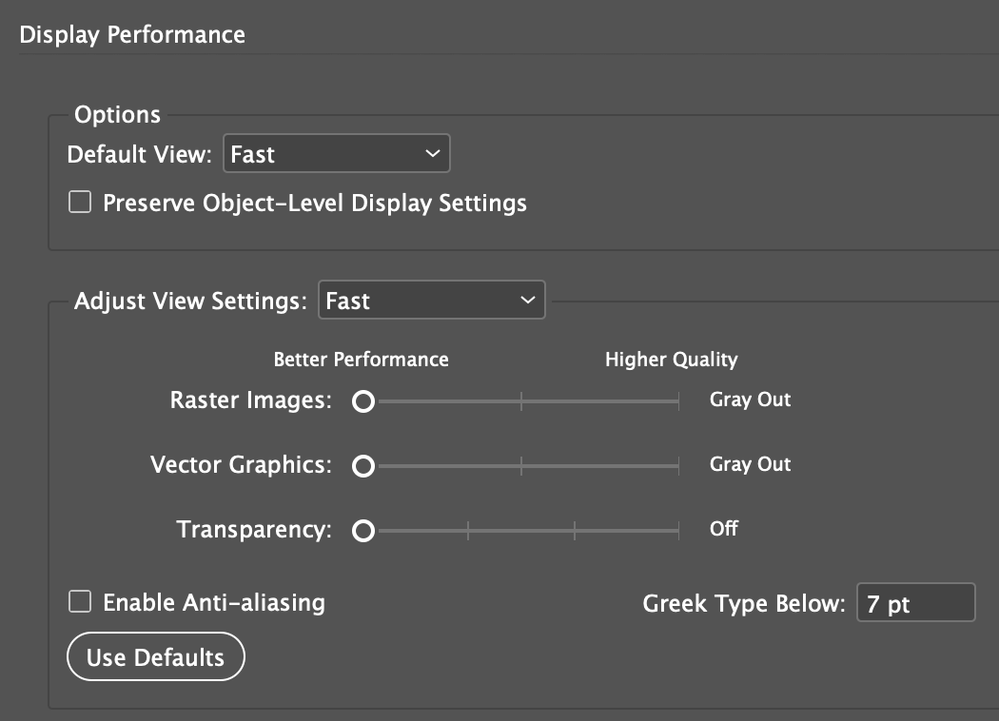Adobe Community
Adobe Community
- Home
- InDesign
- Discussions
- InDesign CC 2020 and CC 2019 slow performance on m...
- InDesign CC 2020 and CC 2019 slow performance on m...
Copy link to clipboard
Copied
I am having issues with InDesign CC 2020 being extremely slow. I have re-install InDesign 2020 and InDesign 2019 and after that both version is extremely slow. HELP! I cant do my work, because every step is so slow, slow, slow.... I have macOS Catalina, MacPro and 2 x LG UltraFine screens.
{Renamed By MOD}
 1 Correct answer
1 Correct answer
What fixes the massive slowdowns I was having on the Mac was changing the color setting to Apple RGB. Perhaps something similar works on a PC.
Copy link to clipboard
Copied
What fixes the massive slowdowns I was having on the Mac was changing the color setting to Apple RGB. Perhaps something similar works on a PC.
Copy link to clipboard
Copied
I have lost track of how many fixes and cleanups and jumps through hoops of fire I've been doing. I used to think I've always been rather techy and I used to think my skills end at software management but LOL, when in desperate need, I'm now somewhat of a pro even in this regards. I just want to give a big thanks to whoever this amazing human jeffhalmos is out there because I swear, the whole system preferences > display > colour "Apple RGB" seems to be the only thing that's actually made an improvement. I have read that Apple got sued for purposefully slowing down devices... which is unfair and stupid (mine's specs below) but I don't know what kind of devious plan Adobe would have to frustrate newer designers like me, or veteran designers of the industry :)))
(mine is
Model Name: iMac
Model Identifier: iMac17,1
Processor Name: Quad-Core Intel Core i5
Processor Speed: 3.2 GHz)
In any case, cheers to jeffhalmos and brad_grigor, I'm replying to you so you can give it a shot! I see your comment is recent so that means you're in the same boat as me, wherever you are. Of course, having to telework each day for govvie work has made me even more impatient... I have an older PC at work that's been working better than this, and I know now, from all the reading I've done, that through management, we negotiated a license and the Adobe staff made sure to tell me never to update. So whatever version was put out last year, left unhindered and untouched, is doing pretty darn good... compared to this..... And I have the better technology and the better upgrades at home *grmph of disgruntlement*
(fascinating, you're not allowed bard words in posts! I had to change my PC at work description to the more polite "older" versus the SH i meant hahhaahha)
Copy link to clipboard
Copied
Don't thank me. Thank Nicholas_Petropoulos. He's the one that discovered this insanely simple but unknow-to-Adobe fix!
jeffhalmos.com
Copy link to clipboard
Copied
Copy link to clipboard
Copied
I had the same problem - and was about to pull my hair out! I dug into "prefrences" and made this simple adjustment and it worked - you have to choose these options as "Fast" - now it is working. However, previous versions were openig up pixelated...But starting from scartch - this worked for me:
Copy link to clipboard
Copied
We pay an expensive subscription to Adobe to supposedly have the best software and the best performance above all and I can't understand WHY is this version 15.1.1 SO SLOW....
Copy link to clipboard
Copied
to fast 😞
Copy link to clipboard
Copied
Exactly. With the most recent "upgrade" my indesign is running like it's 1985. Everything else on the entire computer, inluding Illustrator, run fine.
-
- 1
- 2