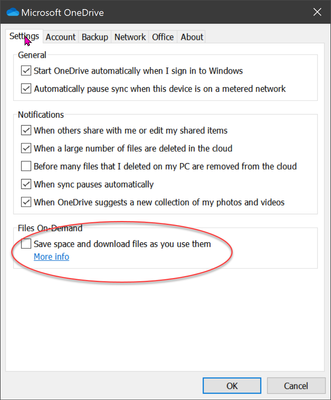Adobe Community
Adobe Community
Copy link to clipboard
Copied
InDesign CC won't pacakge my graphic files with the following error; "Cannot copy necessary linked file(s).
I have recenly upgraded to CC version of InDesign, using InCopy text files, have never expreienced any issues with packaging before.
I also tried saving back to InDesign CS6 and opening in that version, also with the same error.
Any thoughts or assistance would be greatly appriiciated.
regards
Peter
 1 Correct answer
1 Correct answer
Check your links from links panel, there might be images with "/" in the filename. eg. photo/image.jpg or any invalid characters.
Copy link to clipboard
Copied
Don‘t do that. Embedding increasea the indd file size. This is the main cause of corrupted files.
Copy link to clipboard
Copied
Hello-
I have a possible solution. Was wondering what caused this- was driving me nuts! My solution was the actual location of the images and links I was using. They were on a shared OneDrive folder, and so InDesign couldn't recognize it.
Now, when pulling regular links from the OneDrive even outside of InDesign, my Mac was having an issue, saying that I didn't have access to it (even though I created the folders I was trying to access on my previous computer...der der der) To remedy this I went online to the OneDrive website and downloaded the links from there, saving them to a folder on the computer. (really inconvenient, I know, but it worked).
I sugges you try doing the same- make sure the links are named properly, as everyone else was saying, and make sure that they are not on a shared drive, but
on your computer.
Maybe the desktop.
Hope this helps!
-Andrey
Copy link to clipboard
Copied
Copy link to clipboard
Copied
Doesn't appear to be the issue, but you can use files on a shared drive.
- Make sure someone else does not have the file opened.
- Make sure you turn off this setting (on by default):
Copy link to clipboard
Copied
Try change the root folder where your saving the package. I tried it and it worked.