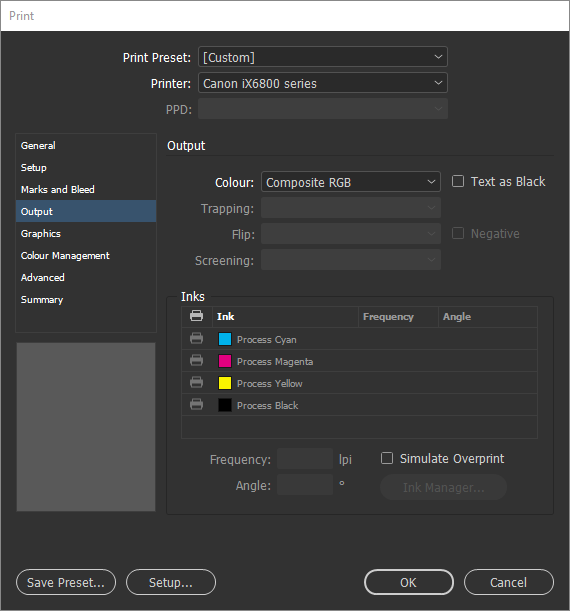Adobe Community
Adobe Community
- Home
- InDesign
- Discussions
- Re: InDesign CC2015 Printing fonts only in Black
- Re: InDesign CC2015 Printing fonts only in Black
InDesign CC2015 Printing fonts only in Black
Copy link to clipboard
Copied
When printing directly from InDesign all of my fonts are converting to Black (white or colored text on dark backgrounds). If I convert the text to outlines, or if I export to a PDF and then print the PDF everything prints fine. So it has to be something with the color handling in InDesign itself, but I'm at a loss. I just started a new job, so they had everything configured prior to me starting.
Anyone have any ideas?
Copy link to clipboard
Copied
This screenshot should help:
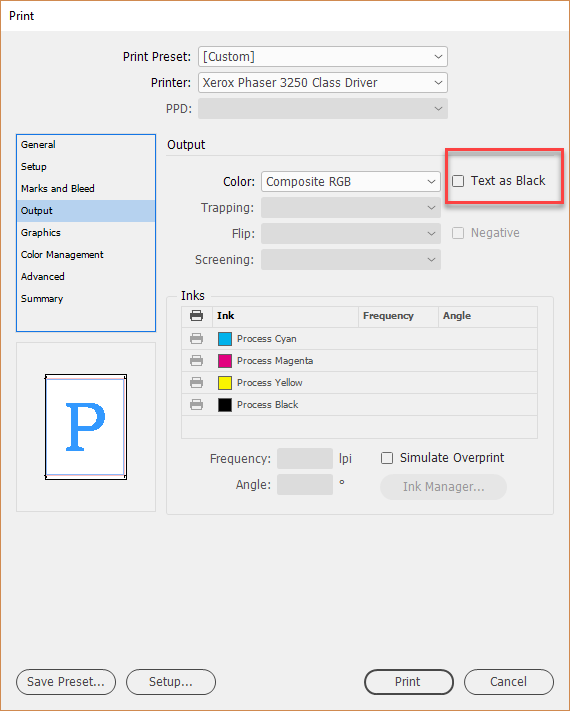
Copy link to clipboard
Copied
That was the first thing I checked, but the text as black is turned off.
Copy link to clipboard
Copied
Check the printer set up.
Copy link to clipboard
Copied
How about Simulate Overprint? Is it unchecked?
Check the colors used for the problem text fills, are any of them spot colors?
Copy link to clipboard
Copied
I had a problem in ID 2021 using PRINT BOOKLET to a Canon Pixma A3 printer. Some of my colored fonts were printing as black. I searched for hours for a solution. It was not easy to find, but I found the little bugger. I will share my experience to save headaches. One tip I found while trying to sort it out, is a print summary button you can click just before printing. In the long list I saw a line for Text as Black = on. So I looked for text as black in Indesign settings, it was not to be found. Text as black option to uncheck this awful little box came up only after PRINT BOOKLET and getting the Pixma printing options windows. I have attached a screen shot. Look for this window and uncheck Text as Black and your fonts will print as black where they are default text and color fonts where you have assigned custom color. Voila.
Copy link to clipboard
Copied
THANK YOU! It worked, was driving me nuts.