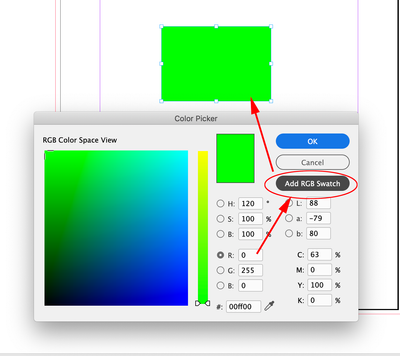Adobe Community
Adobe Community
- Home
- InDesign
- Discussions
- InDesign changes the colors that I choose
- InDesign changes the colors that I choose
InDesign changes the colors that I choose
Copy link to clipboard
Copied
Hi,
I'm having issues with InDesign displaying the colors that I choose. I first discovered this when I placed images (jpeg, png, pdf, psd- tried them all) into InDesign and the color was different. However, even if I simply draw a rectangle and try to choose the fill color InDesign changes my choice to a more faded out version. For example, if I choose #00ff00 from the Color Picker it will automatically change it to #68bd45. It does this with all colors, not just greens. Pretty much any color I choose it will automatically change it. If I choose a color closer to the middle of the Color Picker it changes the color # but not as drastically. If I choose something near the edges it changes it drastically. I have no idea what to do. Thanks for any advice.
-Sean
Copy link to clipboard
Copied
One thing to keep in mind: RGB colors are approximate if you are trying to pull a color from a placed image. You ought to know the colors you want to use in your document and stick to one colormode.
Copy link to clipboard
Copied
You may want to check your color settings — Edit>Color Settings menu command — which drives InDesign (and other Creative Cloud applications) to simulate output reproduction onscreen. Default settings for InDesign is to simulate printing on coated paper stock, but there are others which simulate other print and online/digital reproduction models. Color swatches are altered to simulate how the color will appear when viewed in the final product.
Think of it like taking a canoe across a river, where you have to paddle upstream if you don't want the current to carry you past the spot you want to reach straight across the river.
You may find that you need to define a custom color setting that does not cause alteration of the swatches. You can read more about InDesign color settings and how you can alter them to fit your reproduction needs by following this link.
Hope this helps,
Randy
Copy link to clipboard
Copied
If your end goal is to print this document, you have to remember RGB/HEX colours are only for the screen. They do not translate to a print space. Normally, InDesign assumes this is a document for print, so whatever you type into the HEX box may be converted to the CMYK values at right (The clue is it will say "Add CMYK swatch" above). This colour is the closest you will expect to be able to print based on your Color Settings, which truthfully, is a good thing for you to know. However, if you click in any of the RGB inputs, you will see "add RGB swatch". This will give you the color you want for your object on the screen, but you still won't be able to print it.
Some colours in the RGB space are easier to match in print, so, yes, depending on where you click in the color picker, there will be more/less difference.
You can then turn Proof Colors on or off (under View) to show the difference between RGB and whatever CMYK space you have set (Mine is GRACOL; yours may be U.S. Web Coated or something similar)
Copy link to clipboard
Copied
Pretty much any color I choose it will automatically change it.
InDesign’s Color Picker is context sensitive. The color you pick depends on where your cursor is in the dialog. You can see it in Brad @ Roaring Mouse’s capture where he’s getting Add CMYK Swatch when his cursor is in the C field and an Add RGB Swatch when the cursor is in the RGB R field. Hex is an RGB notation, so to choose #00FF00 your cursor has to be in one of the RGB fields with Add RGB Swatch showing:
When placing images make sure to embed a color profile when you save them.