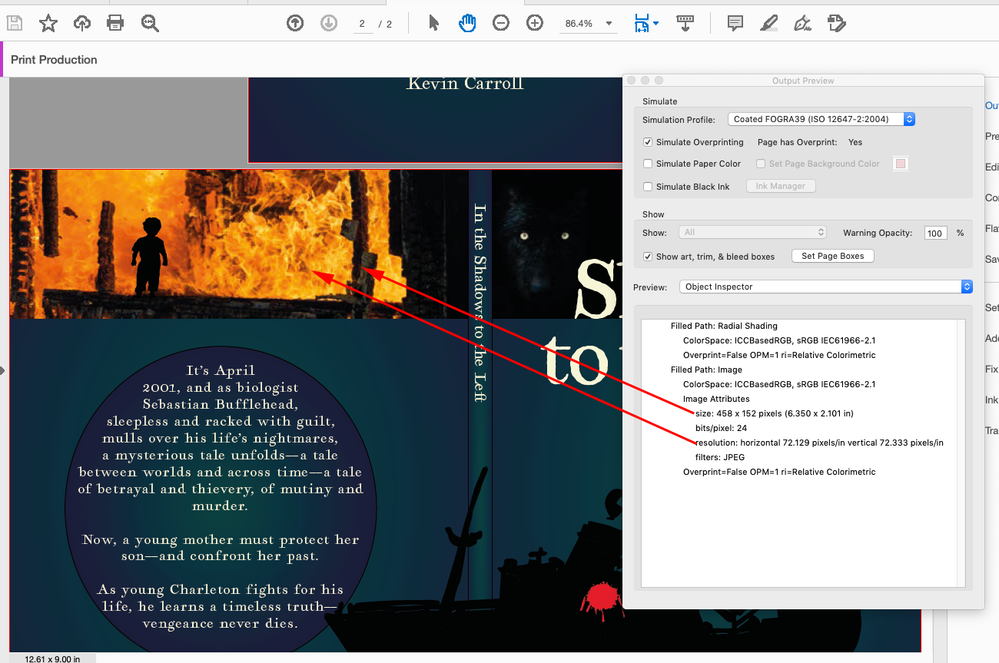Adobe Community
Adobe Community
- Home
- InDesign
- Discussions
- Re: InDesign Color 400 ppi Images Export Blurry so...
- Re: InDesign Color 400 ppi Images Export Blurry so...
Copy link to clipboard
Copied
I am self-taught with Indesign and Illustrator. Since April 1, 2021, I have been formatting my first novel with Indesign an Illustrator. I am pretty proud of the work I have done so far. I have completed the interiors and cover design. My next step is to export to Amazon KDPSelect.
My book dimensions are 6 X 9. I have created the cover/spine/back cover with color gradients and vector images, and when I export, they are all crisp just like I want.
However, I have two (only two) high res photos that I downloaded from Unsplash. I used Photoshop save them as 400 ppi images. I would like one on the front cover and one on the back cover (At 2 inch high by 6 inch wide).
There are no preflight errors, but when I export, the photos are blurry! This is extremely disappointing. If I can't get them export at at least 300 ppi I will have to proceed without them.
Please help.
I have attached the pdf back cover/spine/cover so you can see what I am talking about.
Thank you!
 1 Correct answer
1 Correct answer
What are your Export settings when you created the PDF?
Copy link to clipboard
Copied
It's not the resolution that the image is in Photoshop that will be in your placed image in InDesign but the size you place it, so if you enlarge it, for example, the resolution will be lower. You can check the Effective PPI (which is the actual InDesign image resolution) in the Links panel.
(Vector images such as those created in Adobe Illustrator have no resolution.)
Also, ensure you're viewing the InDesign document at the best screen reproduction:
View > Display Performance > High Quality Display.
Copy link to clipboard
Copied
I think I got it. Thank you.
Effective PPI--that is a new one!
I checked thru links like you said, and my cover pic actual: 400 and effective 447
back cover pic 400 and effetive 350.
And my display is HQ. All good.
After doing this, I exported again, but saw I could change settings in export area of ID. That seems to work.
Very helpful and quick response.
Copy link to clipboard
Copied
To add to what Derek has mentioned
You cannot just upscale images to 400ppi - it doesn't work like that.
Your image needs to be originally 400ppi at the dimensions you require.
You would probably need to start with a higher resolution image.
Can you share a link to the image on Unsplash that you got?
===============
Typically 400ppi is quite large and not needed for print and you can usually be anywhere from 225 to 300ppi depending on the output machines for the book. Typically people aim for 300ppi.
I wrote an article here that might interest you to shed some light why images look blurry.
Copy link to clipboard
Copied
Thank you for answering my post and sending the link to your article. Really good articles you wrote. Very helpful.
Copy link to clipboard
Copied
Copy link to clipboard
Copied
The images in your PDF are 72ppi—458 x 152 pixels:
Copy link to clipboard
Copied
Yes. I see that now. Nice. Thank you
Copy link to clipboard
Copied
What are your Export settings when you created the PDF?
Copy link to clipboard
Copied
I never noticed the export window information before!
Export to interactive PDF
I changed settings to this.
Compression: Jpeg Lossy
Jpeg quality: Maximun
res: 300
It works now! Thank you.
Copy link to clipboard
Copied
Why are you exporting to Interactive PDF when you seem to be producing artwork for a book to be printed?
Check with your printer but normally you'd choose PDF/X-4 from the InDesign Adobe PDF Presets and choose Single Pages (not spreads) and tick "Crop Marks" and "Use Document Bleed Settings".
Copy link to clipboard
Copied
I don't know why.
Good points. I know nothing about that. I am (right now) starting KDPJumpstart to see what I have to do to get it published/printed.
Here's my progress...
I finished my manuscript.
I finished the front matter
I finished the back matter
I created the interiors/layout/pagination/typesetting using Indesign and Illustrator 6 inches by 9 inches dimensions
I created the cover using Indesign and Illustrator 6 inches by 9 inches.
Now what?
I'm figuring that out... 🙂
I want to self-publish via KDPSelect—most important
I want a paperback version and an e-book version
Copy link to clipboard
Copied
You need to get the production specs from KDP Select for the print edition – eBook is a generic term for a number of formats for digital publications, you need to decide which format(s) you want.
Copy link to clipboard
Copied
You probably really need to be making a print PDF. But printers are not generic - you must find out their needs and meet them.