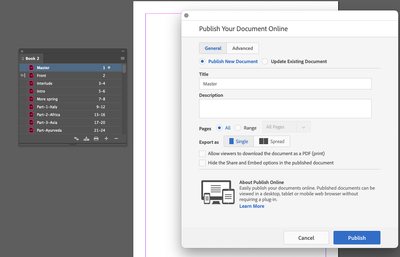Adobe Community
Adobe Community
- Home
- InDesign
- Discussions
- Re: InDesign crashes during reflowable ebook book ...
- Re: InDesign crashes during reflowable ebook book ...
InDesign crashes during reflowable ebook book export
Copy link to clipboard
Copied
Hello everyone,
InDesign crashes during reflowable ebook book export.
Suddenly ...
Copy link to clipboard
Copied
It happens over a certain number of files in my book ( around 130files)...
Is there a limit???
Copy link to clipboard
Copied
Assuming you've set the document up correctly – used paragraph and character styles, anchored images. no folios, no Master/Parent pages and so on – it would be worth considering using a validator, something like FlightDeck, to check it: https://ebookflightdeck.com
Copy link to clipboard
Copied
Flydeck seems to be such a usefull tool, i will be happy to use it once i export my epub from indesign.
The export has been working well during the whole process until a certain point where it just crashes over a certain amount of files in the book. I try to change the files in case one of them is corrupted but i keep getting same results.
Id just skips files over a certain amount...
Any idea why this could be happening?
Or how to do things differently...
Copy link to clipboard
Copied
I m using the latest CC version on macOs Big Sur if that might help..
Copy link to clipboard
Copied
Some how i feel that it might be due to hyperlinks. So i deleted them but the crash keep happening now..
Copy link to clipboard
Copied
Two steps / options - in no particular order 😉
- Try to export your files as IDML then open and save as INDD with the same name or in the new folder and re-create your hook from scratch - of course make a copy of the whole book first
- Try to split your book in half - then split in half again and again till you find the file that is crashing
Copy link to clipboard
Copied
Thank you very much for the insights ! I will try the first idea. 🙂
about the second option, it seems that no file is corrupted, it really crashed over a certain amount no matter wich file are in the book.
Copy link to clipboard
Copied
So,
I found the script, saved all the files to IDML then saved them to INDD to a new folder and the issue remains.
I have 160 files in my book and Indesign stops exporting at 133 files and skips the rest. Regardless of the files i put in the book.
And i thought getting a hand on formating an ebook with ID was the hard part......
Copy link to clipboard
Copied
As a test, try using InDesign's Publish Online facility to see if the document exports successfully.
Copy link to clipboard
Copied
That's a good idea Derek. But it seems that it works for a single document. I'm working on a book with 160 seperate Id files. Is it possible to publish online a book?
Copy link to clipboard
Copied
Your "book" seems to consist of relatively few pages, if so, don't use the book feature, just create one document. By the way, I assume you're using Adobe fonts (Adobe fonts are licensed for use with ePubs).
Copy link to clipboard
Copied
I have 160 seperated files containing lots of images.
They are already formated.
Everyone is using the book feature for many reasons. Navigation, safety, quick access for changes, possibility of exporting different publications with different parts.....
I wouldnt trust indesign to be able to deal with only 1 document. I m not a risk taker...
And I am obviously not going to recreate everything.
The fonts have not been a problem until 133 files.
This is a software issue, and users always have to find workarounds, its just very frustrating.
Sorry Derek but as usual your answers are irrelevent and useless.
Please dont participate unless you have a proper solution.
Is there a real support somewhere since i pay for the software?
Thank you
Copy link to clipboard
Copied
Producing Reflowable ePubs is not at all intuitive. I suggest you take one of the online video tutorials by Anne-Marie Concepcion on LinkedIn Learning (you can get 30-days fee access).
Copy link to clipboard
Copied
People do single documents with 100s of pages - even with a lot of images - so don't be afraid 😉 you can always use sections to help you organise larger document. Drag&drop should help you quickly move pages between documents.
Copy link to clipboard
Copied
Thank you @Derek Cross , i did go trough the learning curve and as i said, my reflowable ePub export is working well until 133 book files. I dont understand why it skips any files over that number.
The book feature is buging.
Thank you Robert for taking the time to answer.
So you are suggesting that i rebuild my 250 pages (print version) book because Adobe's book feature exporting is just plainly not working?
Yes, true that Id can support huge files obvioulsy.
I know that the hardest part is done : formating and image optimisation. But I am really hoping not to have to rebuild a new document.
Yes, thank you for the sections suggestion, i hope i find a way to export the book document I already have but if its not possible, sections will help a lot yes.
Copy link to clipboard
Copied
Just for the test, i created a new book with new virgin files. Just one text bloc, no styling.
The export fails again at 129 files and skips any file over that number.
Copy link to clipboard
Copied
I did a quick test on my end. I am able to reproduce similar behaviour: a file with 278 files only exports half of them to an epub and due to an obscure error InDesign skips the other half.
Initially I considered what those skipped files have in common is the reason to be excluded: they were saved in an older InDesign version, and I had to save them as a 2023 InDesign version during import.
But then I decided to delete those, and copy the ones that do export. And still the same problem: half are skipped. I added more files. No difference: export caps out at 139 xhtml files in the epub (checked with Sigil).
My attempt to export the same book file as a fixed layout epub resulted in the same skipped files and a crash (exception error) when it finished export.
I have a growing feeling this is a bug or coded limit in the (reflowable) epub export.
@Alam26217435jwjqI assumed that your InDesign was perhaps running out of memory, but I have 128GB ram, so that is definitely not the issue here.
Copy link to clipboard
Copied
I'd concur that it's some kind of Book limit, either coded or de-facto. Lots of these odd problems seem to show up only when there are a large number of component files, and are often moving targets — the actual faults changing from export to export.
I'd find a way to combine/simplify the overall structure at the Book level.
╟ Word & InDesign to Kindle & EPUB: a Guide to Pro Results (Amazon) ╢