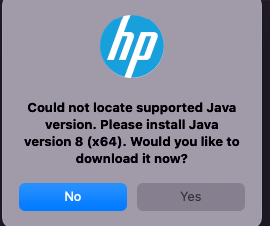Adobe Community
Adobe Community
- Home
- InDesign
- Discussions
- Re: InDesign Crashes on quit with HP SmartStream I...
- Re: InDesign Crashes on quit with HP SmartStream I...
InDesign Crashes on quit with HP SmartStream Installed
Copy link to clipboard
Copied
Hello Adobe Community.
InDesign crashes whenever I quit. But only after exporting a PDF with SmartStream Designer installed.
I can use SmartStream all day without issue, including outputting imposed and variable files. Then quit InDesign and no problems. But as soon as I export a PDF from File>Export. Then I know it'll crash when I quit. Even if I open InDesign (fresh), create a new blank document, export a PDF (any settings), then quit InDesign, it'll crash, every time, without fail. Even if I don't touch SmartStream.
However, if I remove the SmartStream folder from the InDesign>Plug-Ins folder, the issue goes away. I can then work in InDesign and export PDFs all day long without issue. Put the SmartStream folder back and InDesign again crashes after exporting a PDF and quitting. This is repeatable every time. Occasionally, InDesign will reset my Workspace after crashing so many times.
I have uninstalled, reinstalled, even reformatted my SSD. Fresh downloads and installs all around, from the OS up and still have the issue. It's been this way for years, even through older versions of InDesign and SmartStream. I keep thinking that maybe the next version will work, but it never does.
It's more of a nuisance than anything else, but also a sign that something's not right.
Copy link to clipboard
Copied
Mac OS Monterey 12.1
Mac Pro (Late 2013)
InDesign 16.4 (2021)
HP SmartStream Designer 16.0.8 for InDesign CC 2021 Mac
Copy link to clipboard
Copied
Hi there,
Sorry to hear about that. As you mentioned, if you remove the SmartStream folder, it works fine. In that case, I would suggest you contact the SmartStream support team to check which version of InDesign is compatible with their plugin.
I checked on the HP portal, and according to it, HP SmartStream Designer 16.1 is made for InDesign CS6, which is no longer available.
Regards,
Anshul Saini
Copy link to clipboard
Copied
Thank you for your reply.
I agree and did post to HP's community as well.
But since I'm not finding anyone with this same problem, it's difficult to know where the solution can come from.
The HP portal refers to v6.1. I'm using v16, which is for InDesign 2021
Copy link to clipboard
Copied
Thanks for sharing the link, @KeanVar. I was installing this, and I got three pop-ups first is to close InDesign if it is running, then install Java & Barcode Studio. I installed all of these and then exported a PDF from InDesign 2021, and it didn't crash.
Could it be possible for you to share a download, including the links of a sample document that is crashing while exporting to PDF? Also, where are you exporting the document, and where are your links saved (Network Drive/ System HDD/ Shared Folder on System/ External HDD)?
Looking forward to your response.
Regards,
Anshul Saini
Copy link to clipboard
Copied
I get the same pop-ups. Except I already had Java installed so it bypassed that one.
Also, I click OK to the barcode studio. That doesn't install anything, it just informs you that in order to user that fuctoion, it would need to be installed. I do not use it, so I have never downloaded or installed.
The InDesign pop-up occurs even if InDesign is closed.
The crash happens on any file. I even created a New Document and imediately exported a PDF... without adding any elements at all. With or without saving the InDesign document.
Exporting using SmartStream works fine. It's only File>Export from InDesign.
I can continue to work. It does not crash during use. It's only when I quit InDesign does it crash.
All files and folders are local and saved &/or exported to my desktop (during testing).
Copy link to clipboard
Copied
Thanks for sharing the details. I just followed your workflow. I first exported from Smart STream and them File > Export, and when I closed InDesign, it crashed. It seems like the plugin issue. Please let us know what HP support has to say about this.
Regards,
Anshul Saini