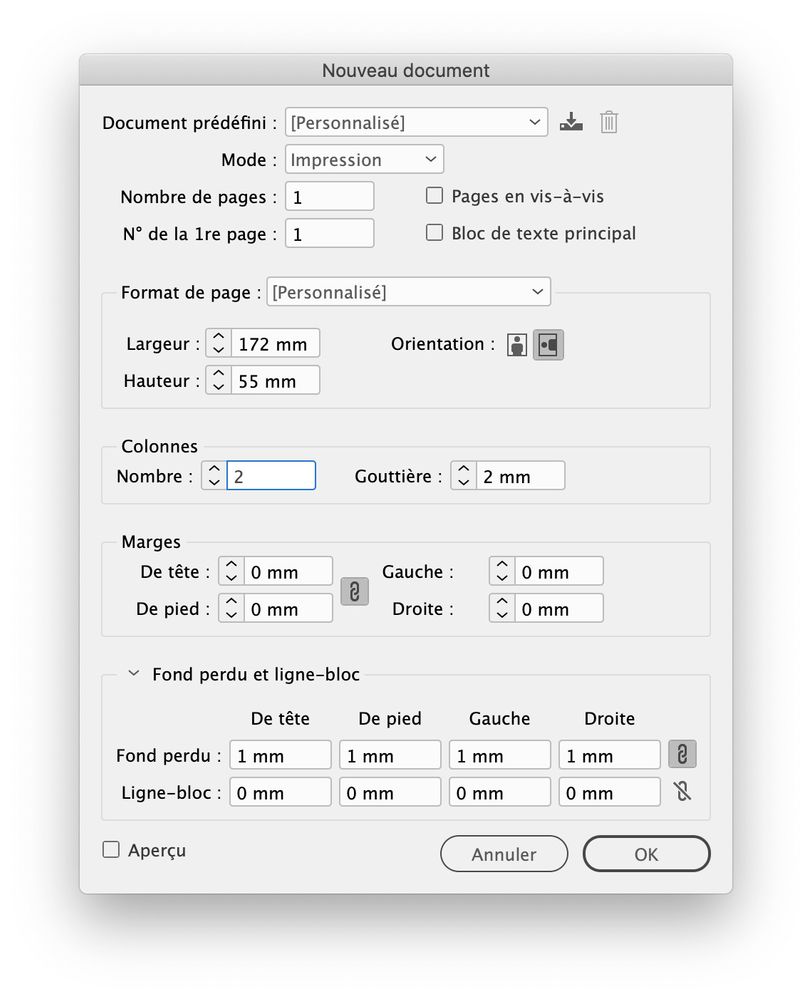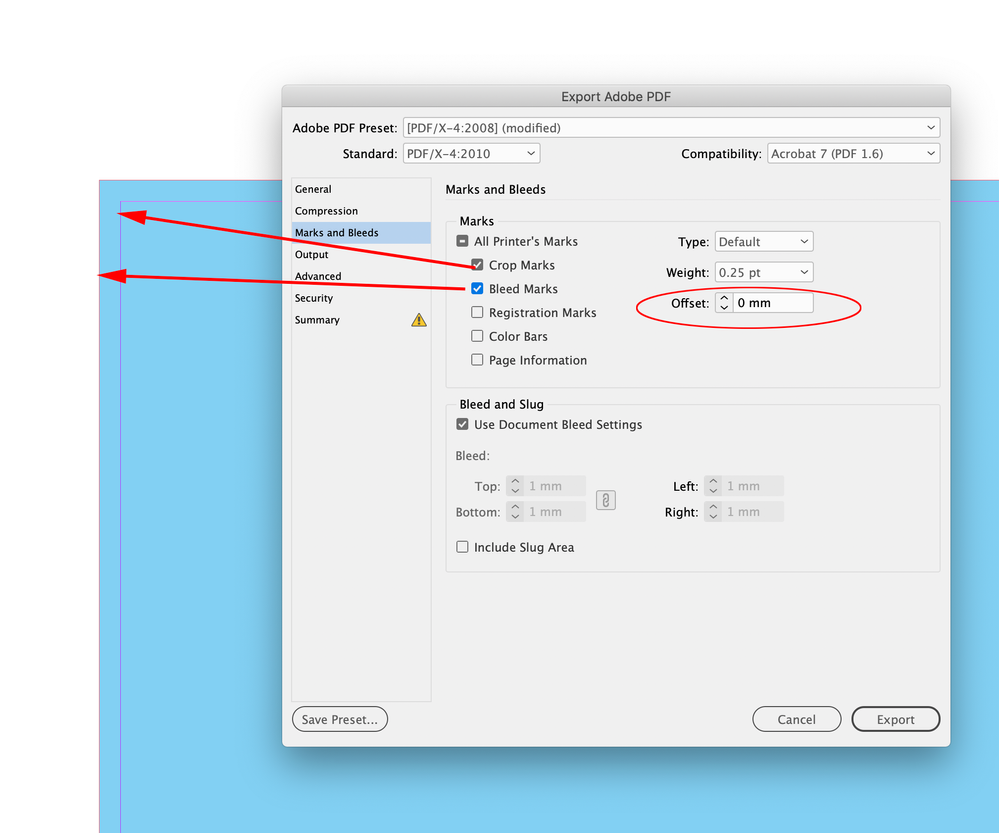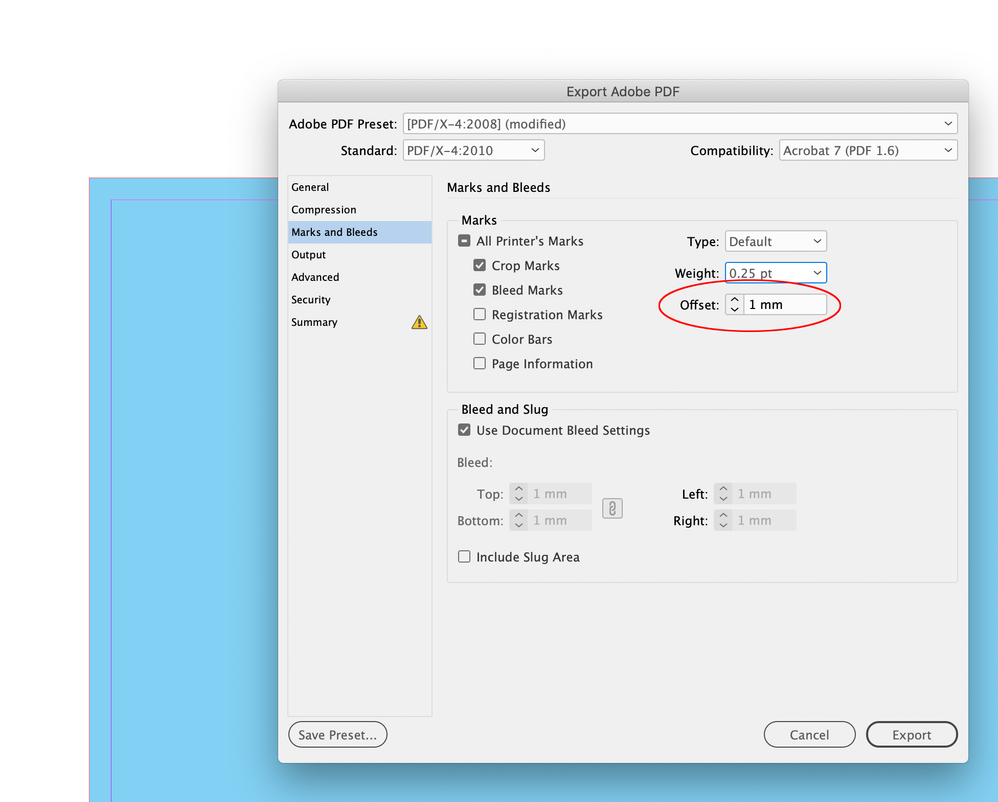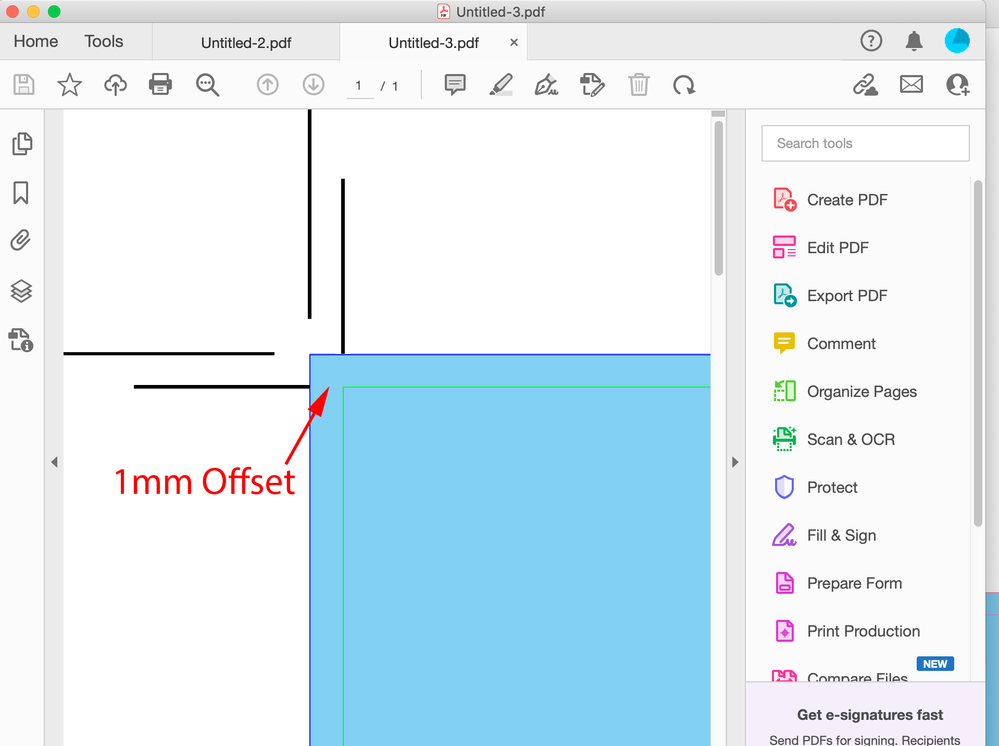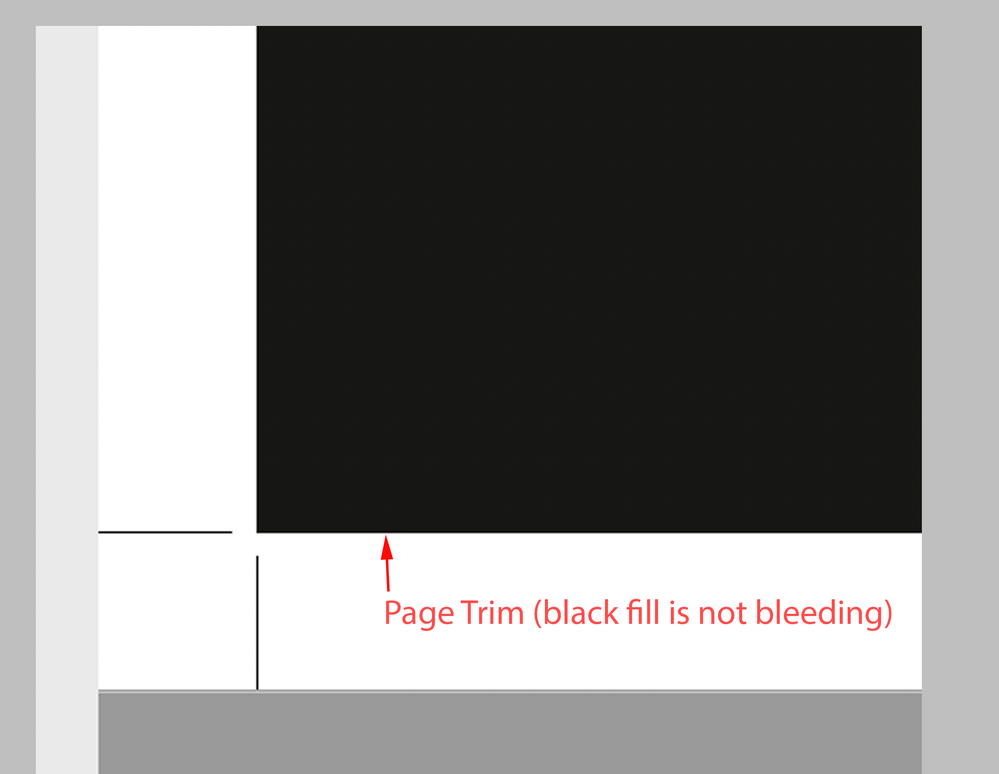Adobe Community
Adobe Community
Indesign Crop Marks always 12 mm
Copy link to clipboard
Copied
Hello everyone...!
I'm trying to export PDF file with crop marks 1mm, but it shows 12mm in exported file.
I cant' affect an output by changing setting in export menu. Can anyone help and explain
why this happens and how can I change it...?
Thanks...!
Copy link to clipboard
Copied
Can you be a bit more specific? I'm not sure what you're talking about.
BTW, a lot of printers don't even want them. The crop / bleed info is included in the exported PDF and they prefer to create their own.
Copy link to clipboard
Copied
Copy link to clipboard
Copied
Offset is the distance from the art. Your screenshot looks fine.
Copy link to clipboard
Copied
Copy link to clipboard
Copied
I would pick up the phone and get all of this clarified because I believe you are overthinking this.
Copy link to clipboard
Copied
I have to deliver PDF with dimensions on Image 1
I think you misunderstand this image. It explains that your InDesign document must measure 172 mm x 55 mm with a bleed of 1 mm. That's all.
Copy link to clipboard
Copied
Copy link to clipboard
Copied
Also, in your first capture you’ve exported the bleed area, but your black fill is aligned to the page trim and is not included in the bleed area:
Copy link to clipboard
Copied
Oh, that is a rare question!
https://creativepro.com/downloads/mrk.pdf
Also, there is a script called: "CropMarks.jsx" that can be customized.