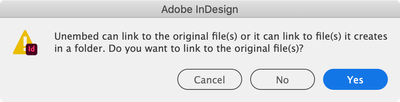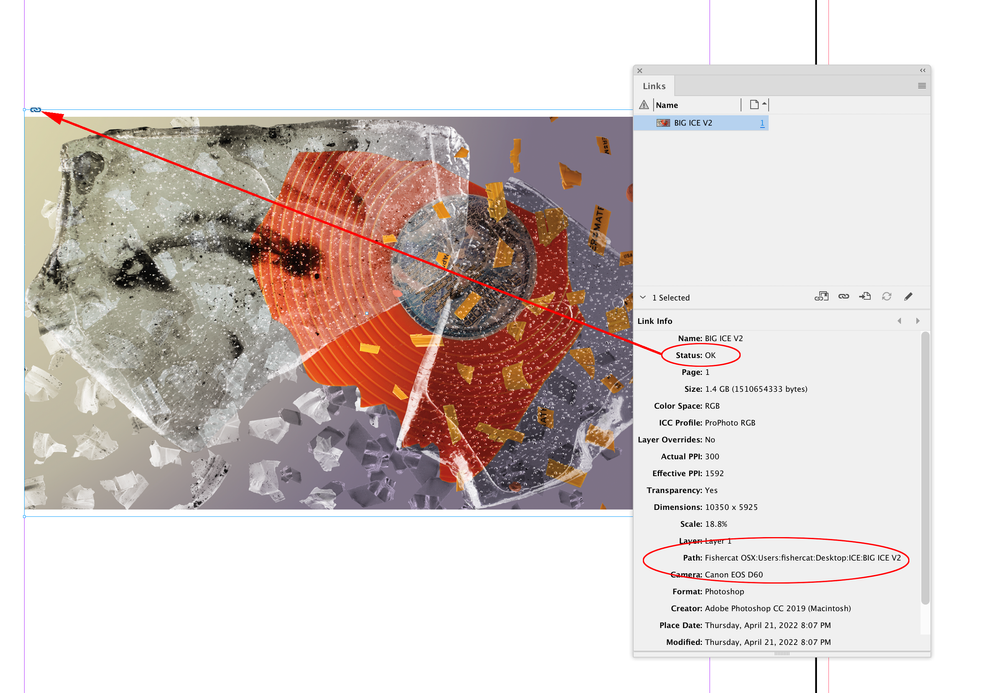Adobe Community
Adobe Community
- Home
- InDesign
- Discussions
- Re: InDesign CS6 crash when open a PMD (PageMaker)...
- Re: InDesign CS6 crash when open a PMD (PageMaker)...
InDesign CS6 crash when open a PMD (PageMaker) file
Copy link to clipboard
Copied
Hello,
I have a PMD file from an old friend, whose hobby is writing. His lifetime work is a 1000-page book, written by PageMaker 6.5 on an old Mac. However, when I try to open it in InDesign CS6 to see and probably publish it, InDesign CS6 on both Mac and Windows crashes while opening. I have the crash log from my Mac, which can be found at: (add later).
The crashed process is com.adobe.MPS. Is it safe to assume that this is due to the lack of font on my computer?
Copy link to clipboard
Copied
Sorry to add a reply, but the crash log can be found at: https://pastebin.com/CdnJNXLF. This is information about the crashed process:
Copy link to clipboard
Copied
How did you install ID CS6? From the original installer or via transfer from an older computer or a backup?
Is your OS compatible?
Copy link to clipboard
Copied
Hi Willi,
I installed it on my Mac OSX Mojave (10.14) as from 10.15 that version Mac stopped support 32-bit application. I downloaded old installation files from <Link Removed By Moderator>. So far I can open other PMD files but not that one.
I hope it helps.
Copy link to clipboard
Copied
The short answer is that CS6, the last version that will open PM files, is as obsolete as PM itself, and OS support etc. is eroding quickly. Many users report features that no longer work, and crashes.
I would go back to PM on the Mac and export to any available basic format to preserve the work. Print/export to PDF would be one good option, but export to a basic text format would be better than nothing.
It may not be too long before all that work is lost. Good luck!
—
╟ Word & InDesign to Kindle & EPUB: a Guide to Pro Results (Amazon) ╢
Copy link to clipboard
Copied
Hi Nitro,
That's what I guess so far. But SheepShaver crash when opening PageMaker 7.0, and PageMaker 6.5 cannot recognize that file. I don't have any real and old Mac to try.
I hope it helps.
Copy link to clipboard
Copied
First of all, is it a .pmd (v7) file or is it a .p65 (v6.5) file? Although the two are pretty structurally similar, there are minor differences that may be enough to confuse InDesign.
Regardless, the file is probably corrupted, even slightly.
The best approach is to try and fix the PageMaker file first. Depending on how it was configured, PM could save files with mini-saves, as opposed to doing a full "save as" (this was a time-saving thing "back in the day"). These mini-saves are a notorious hitch in the conversion process.
If you do not have PageMaker anywhere yourself, I would be willing to take a look at the file and see what can be done. I just did some conversions for two users here in the last week, so I have everything up and running. Send me a PM if interested.
~ Brad
Copy link to clipboard
Copied
Hi Brad,
It's strange that the original file is extesionless. I manually added *.pmd and *.p65, but InDesign CS6 on both my Mac 10.14 and Windows 10 crash when open it.
I tried installing PageMaker on SheepShaver, but version 6.5 cannot open the *p65 file (Bad index), and version 7.0 crashes on opening itself. I will send you a PM.
Copy link to clipboard
Copied
Well, that was a detail we could have used. Are you sure it's a Pagemaker file? How big is it?
Perhaps it was a zip file with not extension that needs to be extracted.
Copy link to clipboard
Copied
I tried adding "*.zip" but it doesn't help. I assume that it is a PageMaker document because that is what the author said. According to him, it is a 1000 pages document. The file size is around 100Mb, so I assume that makes sense.
Copy link to clipboard
Copied
That was the way back then. Macs didn't use (or need) extensions until later.
As I said, it's likely a mini-save corruption.
I'll take a look at your file!
Copy link to clipboard
Copied
You're trying to run very old and unpatched software on a newer, unsupported operating system. Frankly, I'm surprised it works at all. You'll have better luck on a Windows 7 machine if you can find one.
Perhaps someone with an older stable CS6 install will be able to help.
Copy link to clipboard
Copied
Hi Bob,
I installed it on my Mac OSX Mojave (10.14) as from 10.15 version Mac stopped support 32-bit application. I tried InDesign CS6 on both Mac 10.14 and Windows 10, but both crash when opening my file.
I hope it helps.
Copy link to clipboard
Copied
None of those operating systems is supported. Try it on Windows running it in Windows 7 compatibility mode.
Copy link to clipboard
Copied
Sometimes OS can surprise us! I've been fortunate to run very old, unpatched 'obsolete' software on unsupported operating systems....and have made a good living doing it! It does help to trim the bottom line with not having to purchase useless software upgrades that only fill the profit pockets of big A. Currently running CS3 on win7.
Copy link to clipboard
Copied
Hi @Thong Al , it looks like the crash might be related to a placed .eps file? Does the PMD file include a folder of placed assets?
Copy link to clipboard
Copied
I'm going to go out on a limb and guess the assets were embedded, which of course will present its own set of issues if the OP ever does get the file converted.
Copy link to clipboard
Copied
Hi Rob,
I didn't receive any other files or folders from the author. Perharps I will ask for a Library folder that contains all embedded structures from the author.
Copy link to clipboard
Copied
No need. Just send me the PM file. If the images are embedded I can extract them, but even if not, the link information carries through and you can relink once you get hold of the original files. (Considering the size of the document, my guess si they ARE embedded). If, on the chance, they weren't embedded and are not available, you'll be out of luck and will be stuck with low-res previews.
If there was a hi-res PDF made back when the project was first done, that's a possible source for any missing images.
Copy link to clipboard
Copied
If, on the chance, they weren't embedded and are not available, you'll be out of luck and will be stuck with low-res previews.
Hi Brad, if you can get the PM file opened into InDesign, and the Links are embedded (not pasted), you should be able to unembed via the ID Link panel’s Unembed Link command, and get an option to link to the original, or have InDesign write a new file to a chosen folder.
Copy link to clipboard
Copied
Not so, unfortunately, and this has been acknowledged by Adobe itself since the beginning of ID. The only thing that remains "embedded" in the converted ID file is the low-res preview, and although you CAN unembed/extract that, it doesn't do you any good obviously. Cross platform files are even worse. In addition, without access to the proper links, ID rewrites a generic file name in the Links panel (e.g. Image345.TIF) which makes relinking not a fun experience at all if even you get the original links later in the game.
This is all moot anyway. I use FlightCheck to extract all links from the PM files anyway.
Copy link to clipboard
Copied
I’m not seeing that on OSX.
Here I’ve placed and embedded a 1.5GB PSD file—the file size of the ID file is 1.58GB.
If I choose Unembed File from the Links panel and click No, I get the option to select a folder and save the embedded file. Links shows the Status as Embedded and the Dimensions are 10350 x 5925:
The written file is now linked:
If I Edit Original, Photoshop confirms the pixel dimensions as 10350 x 5925
Copy link to clipboard
Copied
Oh I see, you mean Pagemaker doesn’t properly embed the link?
Copy link to clipboard
Copied
PM did embed the files but the conversion to InDesign never handled it properly. There was always the requirement to open in PM and unembed there, first.
Copy link to clipboard
Copied
Yes. This is about Pagemaker. What I mean is that files that were embedded in a PageMaker file do not carry over to InDesign when converted. 🙂
-
- 1
- 2