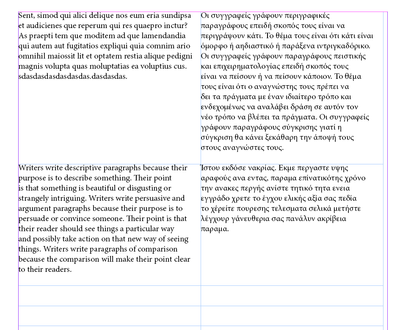Adobe Community
Adobe Community
- Home
- InDesign
- Discussions
- Re: Indesign CS6 Text in 2 columns, alternating pa...
- Re: Indesign CS6 Text in 2 columns, alternating pa...
Indesign CS6 Text in 2 columns, alternating paragraphs, keeping aligned.
Copy link to clipboard
Copied
Hi All,
I have a thorny problem. How do I separate text into 2 columns, alternating paragraphs, and keep them aligned? Specifically, I have text in 2 alternating languages (one paragraph in Language A, then the next in English translation, etc.) and I want the text in 2 columns, one column Langage A and beside it in column 2, the English translation. That way you can read the whole thing in English, say, in one column rather than skipping over the Language A paragraph to find the next English paragraph. Also I want to keep those paragraphs aligned so the translated text stays opposite the correct English text. Of course the 2 languages aren't exactly the same number of words so there's a tendency for one column to end sooner than the other at the bottom of the page and throw off the alignment. Any ideas how to do this?
I'm using InDesign CS6 on a Mac. The original text I'm formatting is in Word.
Copy link to clipboard
Copied
You might consider using a baseline grid to help with the alignment between the two columns, but there's no automatic feature to start all new paragraphs at the same vertical position. Is one language routinely shorter than the other? If so, and if you use a baseline grid, I think would set up multiple body paragraphs for the shorter language, one with no space above, one with one line above, one with two, one with three, etc. And assign them to push the shorter language down the page to line up with the next paragarph in the longer language.
This will be messy after editing, so perhaps wait until both languages have been through editing before trying to line them up.
~Barb
Copy link to clipboard
Copied
Thanks for your reply. For sure I'll wait for the final editing. I've been caught a couple of times thinking I had a final draft only to have more text inserted, throwing things off.
Copy link to clipboard
Copied
Two column table?
Copy link to clipboard
Copied
Beat me to it 😄
Copy link to clipboard
Copied
You're probably better off using a table
It's manual - maybe some clever scripter can grab alternating paragraph styles and assemble into a table.
So you'd need a paragraph style for English and paragraph style for other language.
I'd setup firstly the Parent Style - call it Parent Language or something
Then create the English version of the Paragraph Style and Base it on the Parent Language style
Same with the other language.
So if you make a change to the Parent Language the same change is also done in both styles.
Copy link to clipboard
Copied
Thanks for suggesting a table and Styles. I'm familiar with styles in word processing (in Pages and Word) but haven't used them in InDesign. They sound helpful - as does a Table. Briefly I thought of doing this in Excel and trying to import it and thought: what a godawful mess that could be. Thanks again.
Copy link to clipboard
Copied
The table limitations: besides having to put your content into tables, cells can't break across columns so you may end up with big gaps at the bottom of the pages.
But these two are the only two options I can think of without some sort of scripting help.
~Barb
Copy link to clipboard
Copied
Breaking cells betweeen pages been already resolved through scripting 😉
Copy link to clipboard
Copied
Excellent! Is this a free script? Perhaps you can to post a link for the OP?
~Barb
Copy link to clipboard
Copied
Unfortunately, I can't afford to make it free - but it will be cheap as chips 😉
Copy link to clipboard
Copied
Thanks! I confess I'm pretty script-ignorant. I remember learning InDesign (Pagemaker, actually) and feeling like I was just taking the bits I needed, like I was approaching a glacier with an ice cube tray. So: with a script I could select a body of text and have it place alternate paragraphs in columns? Presumably I'd have to identify kinds of paragraph (defining styles or something similar?) otherwise how would the script know which paragraph type to select for each column?