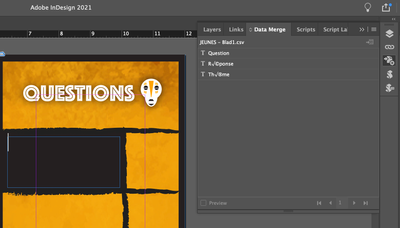Adobe Community
Adobe Community
indesign data merge excel
Copy link to clipboard
Copied
Hi My people! I need help! I have been trying for weeks this problem and hopefully someone can help me!! pleaseee!. Once I added the Data Merge is a google sheet (excel) but the text is in english and once I add it it does not recognise all the symbol. What can I do? or how do I do it?
Copy link to clipboard
Copied
Instead saving your data sheet as .csv, try it saved as 'tab-delimited text' (.txt).
Copy link to clipboard
Copied
Hello John! thanks for taking the time to help me!! I try it but it did not work 😞 . And I forgot to write down the .txt
I loaded is a french text and when I add it on the Data merge it does not recognize the symbols. But when I see it on the spread sheets there's no problem to recognize other language. What might be the problem?
Copy link to clipboard
Copied
Additionally: Make sure that the tab-delimited text file is saved with UTF-8 encoding.
Regards,
Uwe Laubender
( ACP )
Copy link to clipboard
Copied
Hello Uwe! thank you thank you for helping me! How do I see if it's save with UTF-8 encoding?
Copy link to clipboard
Copied
Are you on a Mac?
You should be able to do that with TextEdit in text mode.
There is an option for UTF-8 Unicode.
At least it was some years agon.
I switched to Windows 10 entirely, but this option should be still available with TextEdit.
Regards,
Uwe Laubender
( ACP )