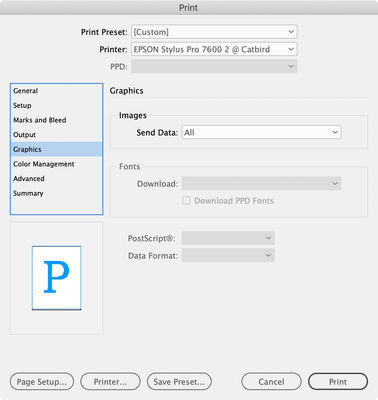Adobe Community
Adobe Community
InDesign Display and Printing issues
Copy link to clipboard
Copied
When I create large designs, I am getting lines displayed on screen which are also there when printed. I also have issues when I add a bevel or drop shadow, (see attached) or drag large vectors in from Illustrator, where they do not display or print correctly.
I have a new, built for purpose PC so it shouldn't be a memory/performance related issue... Any suggestions on what might cause these problems please?
Copy link to clipboard
Copied
Hi garyharbourne,
We are sorry to hear you are experiencing an issue with the InDesign display and printing issue. A few more details would be really helpful for us to investigate further.
- The exact version of InDesign and the operating system
- Does that happen with all files or with a specific file?
- Please share the downloadable link of the Illustrator and InDesign file for testing purposes.
We will try our best to help.
Thanks,
Harshika
Copy link to clipboard
Copied
Thanks for getting back to me. Computer details as follows;
Edition Windows 10 Enterprise
Version 21H2
OS build 19044.1645
Experience Windows Feature Experience Pack 120.2212.4170.0
Indesign & Illustrator - version CC 2022
Computer;
Processor AMD Ryzen 9 5900X 12-Core Processor 3.70 GHz
Installed RAM 64.0 GB
System type 64-bit operating system, x64-based processor
Pen and touch Pen support
I have sorted the line problem. It seemed to happen when I dragged graphics from Illustrator straight in to Indesign but not if you 'placed' them from Indesign.
The bevel problem is still happening. This is text created in Indesign then the bevel added in Indesign.
Regards,
Gary.
Copy link to clipboard
Copied
which are also there when printed
Hi @garyharbourne, Do you mean the lines are printing when you print from InDesign to a composite printer? If that’s the case are you setting Graphics>Send Data to All, and in the Advanced tab is your Flattener Preset set to High Resolution?
Also, are you printing at the printer’s highest resolution, which would be set in Printer... on OSX—should be Printer Setup... on Windows.
Copy link to clipboard
Copied
Thanks for getting back to me.
It is a windows computer and I print to VersaWorks.
The line problem seems to be related to how I brought things in from Illustrator to Indesign. I have not sorted the strange bevel problem yet though.
regards,
Gary.
Copy link to clipboard
Copied
Export a PDF and print that. Do you see the same issues?
Copy link to clipboard
Copied
Yes, they do Bob. I exported as an EPS to VersaWorks and it was still there.
As I have put above the problem seemed to be how I brought things in from Illustrator to Indesign.
The bevel problem still exists though!
regards,
Gary.