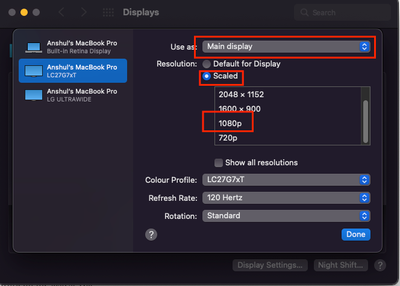Adobe Community
Adobe Community
- Home
- InDesign
- Discussions
- Re: inDesign display issues with external monitor ...
- Re: inDesign display issues with external monitor ...
inDesign display issues with external monitor (Dell U4021QW) and MacBook M1 Max
Copy link to clipboard
Copied
Hi,
So i just got my new MBP M1 Max which works like a charm, but I noticed serious display issues with inDesign when working on my external monitor. I get what I would call "ghost" lines and elements displaying everywhere as soon as I change something in my layouts. These disappear as soon as I start scrolling to reappear everytime I edit something, which is really anoying.
I tested this setup with last year's MBP13 with the M1 ship and it doesn't have that problem. Anyone would know how I can fix this?
Copy link to clipboard
Copied
Hi there,
Sorry to hear about the trouble you are facing. I would suggest you try the following steps and let us know how it goes:
- Go to Apple System preference > Display > Make Dell Monitor as "Main Display" > Select Scaled > 1080p (1920x1080) resolution or below
or
Disconnect External Monitor and check if it is also happening on Macbook Display or not. - Resetting InDesign Preferences (https://helpx.adobe.com/indesign/kb/indesign-preferences-support-file-locations.html)
Disclaimer: Please note that resetting preferences will remove all the custom settings, and InDesign will launch with default settings. You can also take a backup of the folders in case you want to. Location is mentioned in the article. - Turn off "GPU Performance" from InDesign Preferences > GPU Performance > uncheck GPU Performance
We'll be looking forward to your response.
Thanks & Regards,
Anshul Saini
Copy link to clipboard
Copied
Thank you for your reply! I just tried the scaled resolution and this indeed seems to fix the problem. The Dell resolution is 5120x2160, and just going with 3840x1620 instead did the trick.
Does that mean that inDesign on M1 Max doesn't support 5120x2160 resolution at this point? I hope not because using lower resolution makes everything looks less crisp on screen, it's far from ideal. Again I used the same screen with full resolution on the MBP13 M1 from 2020 and had no issue, so this seems really weird.
Two other points I think might be worth mentioning: screen resolution choice as you showcase on your screenshot looks exactly like that on MBP13 (M1) but is replaced with text size choice thumbnails on MBP16. I assume this indeed means that both laptops handle the Dell screen differently? The other point is, I'm using sidecar with an iPad pro for drawing in addition to the Dell. I'm saying this just in case it could be relevant.
Just to be thorough, I tested your other suggestions and noticed the following: deactivating GPU completely breaks rendering on inDesign when using 5120x2160 resolution (no problem with 3840x1620), and resetting preferences had no effect (I used the keyboard shortcut). I can also confirm that the native MBP screen doesn't pose any problem.
Copy link to clipboard
Copied
Any update please?
Copy link to clipboard
Copied
Good to hear that workaround worked for you. I'll pass on this information to the Product team. Hopefully, this will be resolved in future releases. In the meantime, I would request you to please be patient and stay tuned for updates.
Thanks & Regards,
Anshul Saini
Copy link to clipboard
Copied
Any solution yet?
is this problem from Mac? Dell? Or Adobe?
Copy link to clipboard
Copied
Copy link to clipboard
Copied
When do you expect to roll out 17.1 in Korea?
Copy link to clipboard
Copied
Hi @jungm68928526, InDesign v17.1 was released globally yesterday.
If you don't see the v17.1 update in the CC desktop app, please try the steps suggested in this help article (https://helpx.adobe.com/in/creative-cloud/kb/creative-cloud-application-recognizing-available.html).
Regards,
Anshul Saini