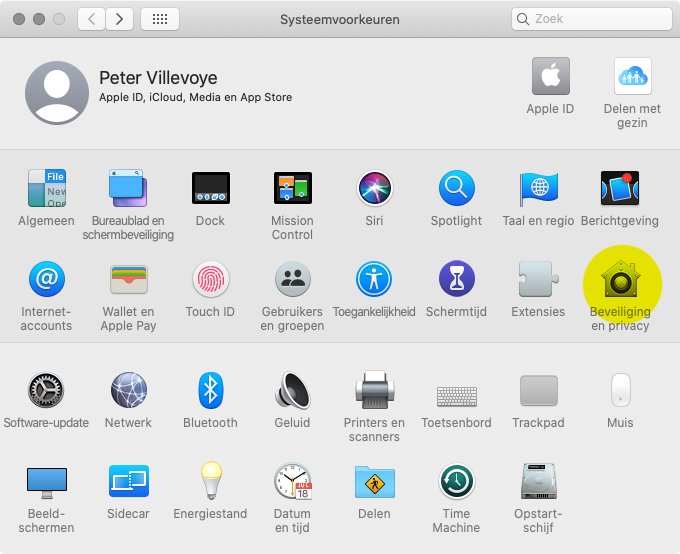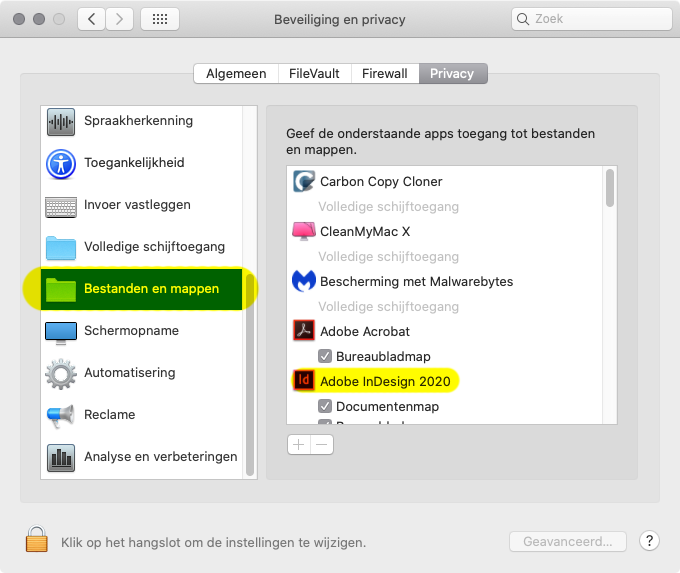Adobe Community
Adobe Community
Copy link to clipboard
Copied
I am trying to export an InDesign file to PDF and am receiving two error messages. First - "This document contains links to files/URL(s) that are not accessible. Please check your network connectivity or the original source of content." Second - Failed to Export the PDF file." Preflight window there are no errors. Links window are to the placed photos. I can't find a URL or email address in the document that is not correctly associated under the hyperlinks window with the real URL or email address. I have read to export as a mark up file and have done that, but to no avail, continue to receive the error message. Document is a two page bulletin to be emailed to a group. Operating system is Windows 10 Pro. Creative Cloud just updated recently, automatically.
Thank you for your help,
Edith
 1 Correct answer
1 Correct answer
Are you on a mac or PC? It is all about the permissions on macs. Go to system preferences, security and privacy, privacy tab. Click the lock icon and login. In the full disk & access and files & folders, make sure all adobe programs are checked. If you can't do this which I couldn't at first, you will need to update your os.
Copy link to clipboard
Copied
OMG this issue has been the BANE of my life lately! Thanks 2fold -- the Security and Privacy thing worked for me too.
Hurrah -- I am going to go out and celebrate!
I have wasted HOURS trying to resolve this.
Thanks everyone x
Copy link to clipboard
Copied
Hi, what happens when you are on a Mac at work and IT has no Apple experience and we run on PC servers? I have tried to grant access to Indesign but when I open my system preferences, I do not have the Files and Folders button on the left side to select. I am the admin of the computer. I am working on Catalina OS and trying to download the new OS as I type to see if it will show up. Please help!
Copy link to clipboard
Copied
You have to pick the Security & Privacy panel from the array of icons, and then you'll see the Files & Folders settings and grants. The images below are in Dutch, but you'll find similar options.
Copy link to clipboard
Copied
I am also, having this issue but on a PC. Moved the file to a MAC and no issues. How did I fix this issue on a PC?
Copy link to clipboard
Copied
has anyone figured out how to fix this on a PC and not a mac?
Copy link to clipboard
Copied
Is the document you're working in on your own local harddisk or somewhere on a server ?
Note: the hyperlinks (URLs, email adrdresses) are of no importance to creating the PDF.
The error is about linked files, which seem to be(come) inaccessible.
Copy link to clipboard
Copied
Try running Indesign as Administrator. It worked for me.
Copy link to clipboard
Copied
This worked for me from this page:
(Relinking the folder)
Here is the orgiginal source: http://www.filerepairtool.net/blog/fix-indesign-missing-links-issue
Fix 4 – Copy links to Another Folder
The Copy Link(s) To command is especially for copying graphic files to another folder and then redirect those links to the copied files. This command is generally used for moving files to another drive like shifting documents from a DVD to Hard Drive.
- First, select the file links you want to copy and then chose Utilities then from the Links panel menu select Copy Link(s) To.
- Select the folder where you want to copy the files linked. After this choose your OS Windows or Mac OS.
Now after copying links to another folder check if you are able to restore missing links problem in InDesign.
Copy link to clipboard
Copied
The advice to check permissions worked right away. My sincere thanks! This had been driving me crazy for a couple of days until I found this advice in Support!
Copy link to clipboard
Copied
This worked for me too, in OS Monterey in 2022. Suddenly got the error message for first time in 7 years! Thanks.
Copy link to clipboard
Copied
khtzoo - GENIUS! Who would have ever thought? (This is why I hate to update & change computers...catalyst for the problem.) So thankful that you shared your knowledge. I was struggling with a 47+ page document that contained nearly 500 image links, and the thought of redoing that was devestating. I am sure many of my other files will have the same issue, so very thankful to have it fixed!
Copy link to clipboard
Copied
This solved the issue for me as well. Thank you so much. This would have been impossible to figure out.
Copy link to clipboard
Copied
*Dropbox Note - I had a similar issue and notice when I tried to print or export as a PDF. I use Dropbox Desktop and my files were pulling from online. Some of my files from Dropbox though weren't marked as 'Available Offline.' which was creating this error. Once I made that specific folder 'Available Offline' then everything started working.
Copy link to clipboard
Copied
I have a brand new MacBook and I'm running the most current OS and I'm still running into this issue even when I relink my files.
Copy link to clipboard
Copied
Hi,
Sorry to hear about the trouble. Can you confirm if InDesign has full disc access? To provide full disc access, please go to Apple Menu > System Settings > Privacy & Security > Full Disc Access and check if InDesign is listed there. If not, please add InDesign and test again. Let us know how it goes.
Thanks
Rishabh