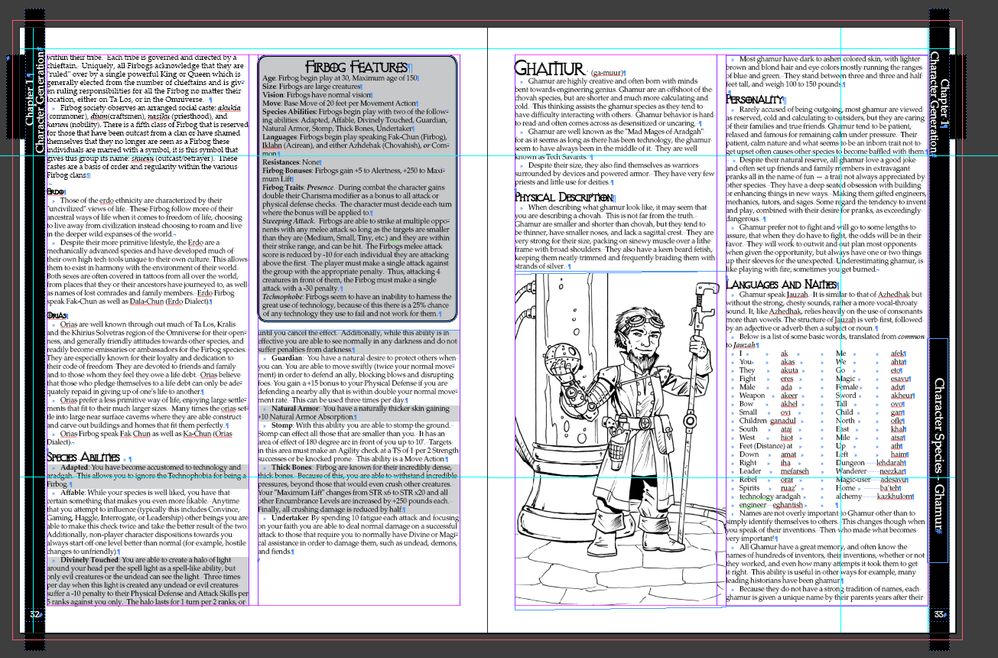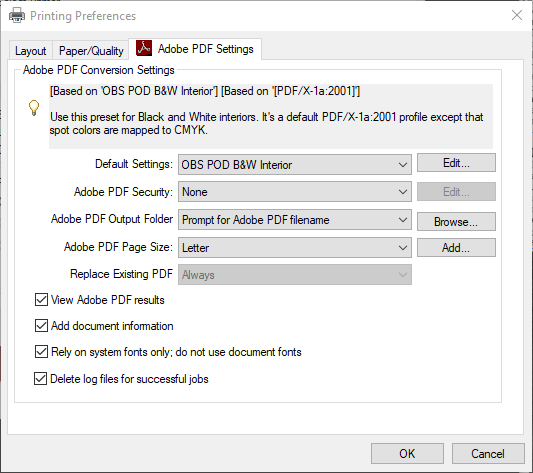Adobe Community
Adobe Community
- Home
- InDesign
- Discussions
- Re: Indesign Export to PDF is Shifting Pages to th...
- Re: Indesign Export to PDF is Shifting Pages to th...
Indesign Export to PDF is Shifting Pages to the Right
Copy link to clipboard
Copied
When I am exporting my Indesign pages in a Book to PDF the pages are shifting to the right by .25, which is the width of my bleed from the edge of the page and the edge of the content. However, when I export that pages of the chapters per individual Chapter they do not shift. I am at a loss of what is occuring in the exporting of the book vs. individual chapters.
I am including an example of pages from each for better understanding.
TIA
Copy link to clipboard
Copied
To add context, can you show a screen shot of the InDesign page, with bleeds and margins showing, and also of your pdf export settings?
Copy link to clipboard
Copied
Here is a Screen Shot of the Page, which is the same through out all the chapters files and the Settings.
Print Preset: [Custom]
Printer: Adobe PDF (Copy 1)
PPD: Adobe PDF
PPD File: C:\WINDOWS\system32\spool\DRIVERS\x64\3\ADPDF9.PPD
General
Copies: 1
Collate: N/A
Reverse Order: Off
Pages: All
Sequence: All Pages
Spreads: Off
Print Master Pages: Off
Print Layers: Visible & Printable Layers
Print Non-printing Objects: Off
Print Blank Pages: Off
Print Visible Guides and Baseline Grids: Off
Setup
Paper Size: Defined By Driver
Paper Width: 8.5 in
Paper Height: 11 in
Page Orientation: Portrait
Paper Offset: N/A
Paper Gap: N/A
Transverse: N/A
Scaling: 100%
Constrain Proportions: On
Page Position: Upper Left
Thumbnails: Off
Tiling: Off
Marks and Bleed
Crop Marks: Off
Bleed Marks: Off
Registration Marks: Off
Color Bars: Off
Page Information: Off
Printer Mark Type: Default
Crop Mark Weight: 0.25 pt
Mark Offset from Page: 0.0833 in
Use Document Bleed Settings: On
Bleed Top: 0.125 in
Bleed Bottom: 0.125 in
Bleed Inside: 0.125 in
Bleed Outside: 0.125 in
Include Slug Area: Off
Output
Color: Composite CMYK
Text As Black: Off
Trapping: N/A
Flip: None
Negative: N/A
Screening: Default
Simulate Overprint: Off
Graphics
Send Data: Optimized Subsampling
Download: Complete
Download PPD Fonts: On
PostScript®: Level 3
Data Format: ASCII
Color Management
Document Profile: U.S. Web Coated (SWOP) v2
Color Handling: Let InDesign Determine Colors
Printer Profile: Document CMYK - U.S. Web Coated (SWOP) v2
Preserve CMYK Numbers: On
Proof Profile: N/A
Simulate Paper Color: N/A
Advanced
Print &as Bitmap: N/A
Bitmap Resolution: N/A
OPI Image Replacement: Off
EPS: Off
PDF: Off
Bitmap Images: Off
Transparency Flattener Preset: [Medium Resolution]
Ignore Spread Overrides: Off
Copy link to clipboard
Copied
I Just had this issue lol. For some reason, my PDF preset was set to "High-Quality Print (modified) instead of just "High-Quality Print". Switching this solved my problem.
Copy link to clipboard
Copied
Hi levid37094220,
will contents shift if you export to PDF ( instead using the Print menu ) ?
File > Export… > Adobe PDF (Print) (*.pdf)
What's your version of InDesign?
What's your version of Windows?
Regards,
Uwe Laubender
( ACP )
Copy link to clipboard
Copied
So you may have it offsetting because of a setting, when you export check the marks and bleeds section and see if you see any offset