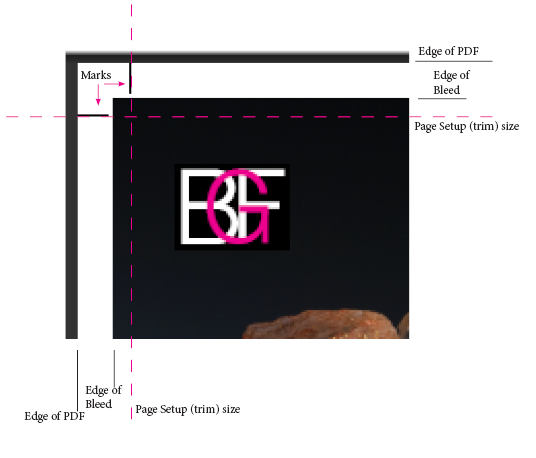Adobe Community
Adobe Community
- Home
- InDesign
- Discussions
- Re: InDesign export to pdf with cropmarks
- Re: InDesign export to pdf with cropmarks
Copy link to clipboard
Copied
When I export a book file from InDesign to a pre-print pdf, if I do not add any trim marks I have the correct page size (with bleed) But if I add crop marks it also adds an unwanted 10mm. How do I fix this?
 1 Correct answer
1 Correct answer
You aren't doing anything wrong. Crop marks need to be outside the bleed area so there is no possibility they well show after trimming. If your trim size is 140 x 220 with a 3 mm bleed, the PDF with no marks (but including the bleed) will be 146 x 226. Now you add marks, say 5mm in length (not sure what ID's default crop mark length is), offset by 3 mm (the bleed), and your PDF must become 156 x 236.
You cannot have marks unless your output page size is large enough to extend to the outer edge
...Copy link to clipboard
Copied
The marks add to the dimension of the PDF -- they are on the page, not out in space somewhere and need to be included in the final size or they won't print. How much they all will depend on the type of marks, and how much you use for offset (and in general I find the defualt offset is too small and can result in marks showing after trim if there is bleed).
There are various "boxes" in a PDF that define how the document might be cropped. Media is the overall size of the PDF, and the Crop Box is generally the same. The Trim Box should be the size of the document you defined in your application (without the added marks), and depending on what application was used to create the original document the Art Box may be the same size as the trim box, or smaller eliminating any white space around the rectangle required to enclose all objects on the page. The Bleed Box will be the size of the document plus any bleed defined in the setup.
Copy link to clipboard
Copied
Hi Peter,
The book size is 140 x 220, the bleed a standard 3mm. When exporting, I choose 'crop marks' and 'bleed definition from file' (or equivalent in English) But instead of a file with pages of 146 x 226 with crop marks offset by 0,5mm from edge of required crop - I get a page of 155 x 235 and I see the crop mark beginning at outer bleed edges (at 146 x 226mm).
I have used InDesign for years and not experienced this earlier. Recently I have simply drawn a crop mark on the pdf, in Acrobat. (I dont have Acrobat presently - Im using a free pdf maker, it doesnt allow editing)
So what am I doing wrong during the export process? 😕
Ask99
Copy link to clipboard
Copied
I have attached a website that explains it well, for printing companies. I use the package feature in InDesign. When you do it gives you the options of how to setup your pdf. You would want to pick your specs to your printers needs. You can also use Adobe pdf presets to define a pdf if you do not want to package everything in a neat folder. Here is a link that explains it well.
https://www.printingforless.com/Choose-the-Best-PDF-Preset-for-Printing.html
Copy link to clipboard
Copied
Hi Jumpenjax
Thanks. However it's not the preset that is the problem. When I export (or package) I want book page, plus 3mm bleed (and slug) then I want the crop mark at the edge of the book page so the printer knows where to trim. The finished pdf page should be 146 x 226mm including crop marks.
This doesn't happen, no matter what I do. If I choose export to pdf, choose page bleed definition, and NO crop marks - I get the right size (146 x 226mm) but no crop marks to indicate the trim.
I don't know how to fix this? 😞
thanks
Annemarie ask99
Copy link to clipboard
Copied
You cannot set the full page size and there is zero reason I can even think of for you to do so.
FWIW, many printers don't even want the crop marks. The crop and bleed are contained in the PDF itself and with a modern workflow the printer will add any marks they need.
Copy link to clipboard
Copied
You aren't doing anything wrong. Crop marks need to be outside the bleed area so there is no possibility they well show after trimming. If your trim size is 140 x 220 with a 3 mm bleed, the PDF with no marks (but including the bleed) will be 146 x 226. Now you add marks, say 5mm in length (not sure what ID's default crop mark length is), offset by 3 mm (the bleed), and your PDF must become 156 x 236.
You cannot have marks unless your output page size is large enough to extend to the outer edges of the marks.
Copy link to clipboard
Copied
Can you share your PDF? At least, one page.