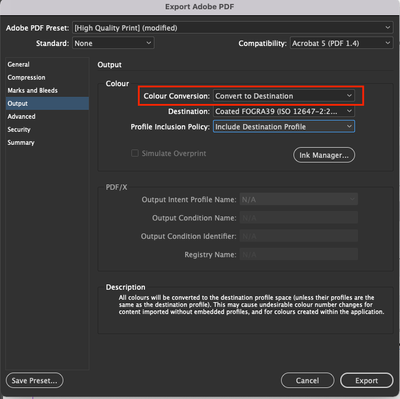Adobe Community
Adobe Community
- Home
- InDesign
- Discussions
- Indesign Exported PDF doesn't Print Some Images
- Indesign Exported PDF doesn't Print Some Images
Indesign Exported PDF doesn't Print Some Images
Copy link to clipboard
Copied
Hey Everyone! Hoping someone can help me out with my issue that is driving me crazy! For the last week or 2, when making something in InDesign, when I export it as a PDF (Adobe PDF (Print)). I will then export it as High Quality Print and then export it. After it exports it I will open it in both mac preview, and adobe acrobat and both of them show the document exactly as it should be. However, I will then hit print, and when I go get it off the printer, half of the images that should be in the document are not there. They are just empty blank spaces??
I have updated my mac, updated indesign, updated the printer drivers. I have tried converting the output to convert to destination. I just cannot get it to work. And it does it on almost every document I have been working on!
Any help would be greatly appreciated!
Copy link to clipboard
Copied
Hi there,
Sorry to hear about that. I would suggest you change the Colour Conversion to "Convert to Destination" under Output settings in the Export Adobe PDF dialog box. Let us know if it helps.
Regards,
Anshul Saini