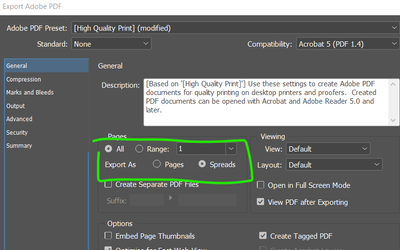Adobe Community
Adobe Community
Turn on suggestions
Auto-suggest helps you quickly narrow down your search results by suggesting possible matches as you type.
Exit
- Home
- InDesign
- Discussions
- Re: Indesign Exporting to PDF as pages when spread...
- Re: Indesign Exporting to PDF as pages when spread...
0
New Here
,
/t5/indesign-discussions/indesign-exporting-to-pdf-as-pages-when-spread-is-selected/td-p/13321860
Nov 04, 2022
Nov 04, 2022
Copy link to clipboard
Copied
Hi - I just updated to InD 2023 and trying to export PDF spread but keeps showing as pages in Adobe. I unticked the "allow pages and spreads to shuffle". What am I doing wrong?
TOPICS
Import and export
,
Print
Community guidelines
Be kind and respectful, give credit to the original source of content, and search for duplicates before posting.
Learn more
 1 Correct answer
1 Correct answer
Community Expert
,
Nov 04, 2022
Nov 04, 2022
You need to make the selection in your pdf export options
Community Expert
,
/t5/indesign-discussions/indesign-exporting-to-pdf-as-pages-when-spread-is-selected/m-p/13322006#M500947
Nov 04, 2022
Nov 04, 2022
Copy link to clipboard
Copied
You need to make the selection in your pdf export options
Community guidelines
Be kind and respectful, give credit to the original source of content, and search for duplicates before posting.
Learn more
Community Expert
,
LATEST
/t5/indesign-discussions/indesign-exporting-to-pdf-as-pages-when-spread-is-selected/m-p/13322348#M500975
Nov 04, 2022
Nov 04, 2022
Copy link to clipboard
Copied
I believe Eugene is correct.
The Page Shuffling settings are to control the behavor of InDesign when new pages are added to InDesign spreads. It has nothing to do with PDF export.
Community guidelines
Be kind and respectful, give credit to the original source of content, and search for duplicates before posting.
Learn more
Resources
Learn and Support
Resources
Crash and Slow Performance
Copyright © 2023 Adobe. All rights reserved.