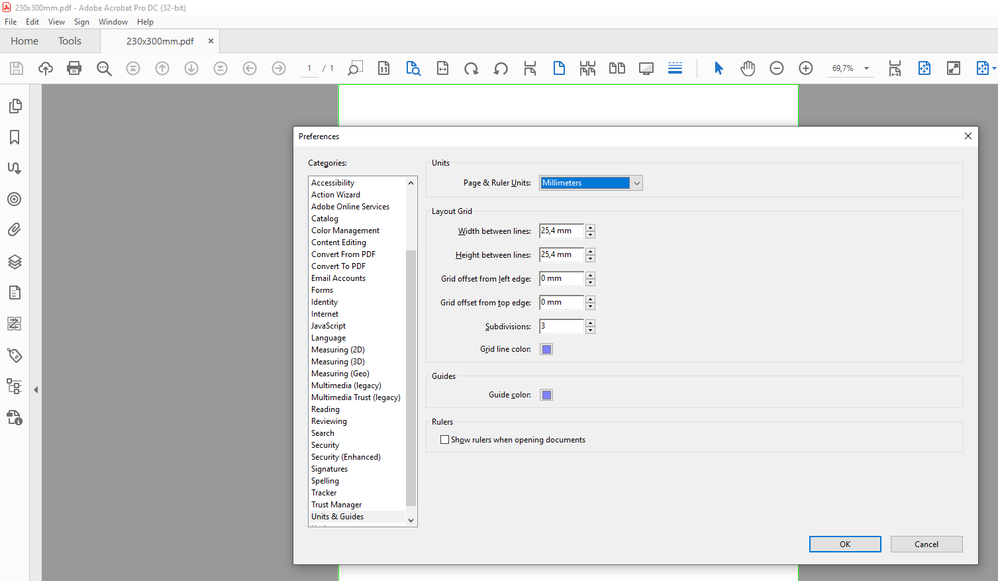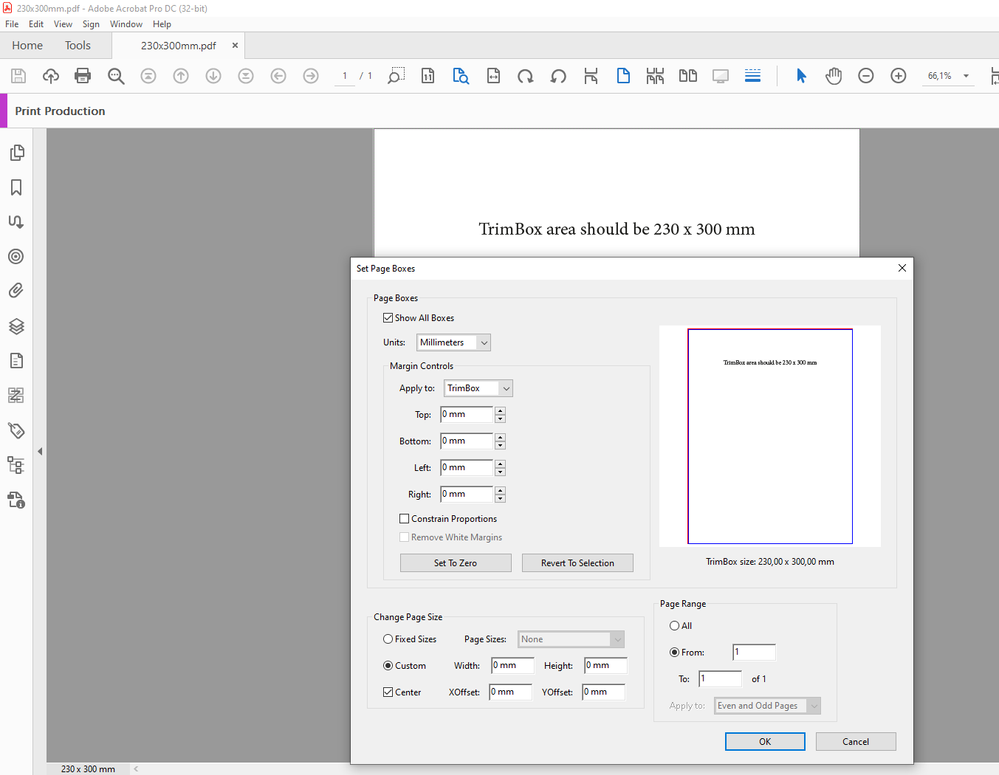Adobe Community
Adobe Community
- Home
- InDesign
- Discussions
- Re: Indesign exports pdf to the wrong files
- Re: Indesign exports pdf to the wrong files
Indesign exports pdf to the wrong files
Copy link to clipboard
Copied
Hi everyone,
I'm trying to export an artwork to pdf for print. The file size of the document is 230mm x 300mm. I've checked both the document size via the menu and with the page tool and both confirmed the size as 230mm x 300mm.
However, when I export the artwork to pdf, the final size is a fraction of mm smaller (229.7278 x 299.7722mm). Although the difference is neglectable, the online artwork upload of the printer will return an error. The marginal difference apply to all the size information available (trim, document size, bleed...) and in all case is around 0.1 to 0.2 mm either bigger or smaller.
Is this normal or is there a step I'm missing in the process to make sure the size is matching the initially setup size?
I've tried using both Indesign and Illustrator but the results will always be different in the exported pdf, always ever so slightly smaller or bigger.
Any idea what is causing the issue?
Copy link to clipboard
Copied
Your first screenshot shows a TPS of 215mm x 285mm yet you say you want it to be 230 x 300mm – can you explain?
Copy link to clipboard
Copied
Hi Derek,
Sorry for the confusing, I'm working on different files set at various sizes, and I've uploaded the wrong screenshots (from a different sized artwork to the size I've specified).
The results, however, are consistent with the problem stated: the final sizes are always off by 0.1mm or 0.2mm.
Copy link to clipboard
Copied
Have you tried to upload the artwork to see if it might be rejected, as you say, the amount is negligible and is probably due to some rounding issue?
Copy link to clipboard
Copied
Hi whisperxam,
you may be able to correct that in Acrobat Pro DC.
Set exact values for a custom trim box there.
Acrobat Pro DC
[1] Preferences > Units & Guides > Page & Ruler Units: Millimeters
[2] Print Production > Set Page Boxes > Change Page Box
[x] Custom Width, Height, XOffset and YOffset
Note: With my sample PDF exported from my German InDesign 2021 on Windows 10 I had no issues to get a trim box with 230,00 x 300,00 mm.
Regards,
Uwe Laubender
( ACP )