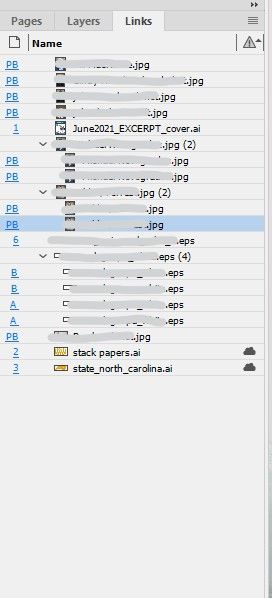Adobe Community
Adobe Community
- Home
- InDesign
- Discussions
- Re: InDesign file says "finding linked file 58 of ...
- Re: InDesign file says "finding linked file 58 of ...
Copy link to clipboard
Copied
Every day at work I have indesign files that take a long time to open.
Some of these files are pretty large, have 80+ pages, and lots of linked files(100+). that is fine.
BUT..some of them are like 3-4 pages long and have like 2-10 linked files. These smaller files take nearly as long as the larger ones to open, 45min to an hour sometimes.
When I open them it says it is finding 279 linked files or more sometimes even though the file actualy only has a dozen or less.(please see atached images)
Why does it say I have so many linked files when I do not? Is it leftover data? can it be cleared?
Here is the loading screen when it is opening my file. "Finding linked file 58 of 279"
This is my links panel showing that the file actually only has 17 links.
 1 Correct answer
1 Correct answer
UPDATE! Since making this post, I have figured out the only solution. Its not as easy as changing a setting, but it is as easy as saving the file differently. A file that used to take me 45-60 minutes to open, now only takes about 2 minutes each time.
The Problem: We reuse the same file over and over again in our organization. Every month, we "save as", "FileName_Month", and I layout our magazene, and then the next month, I save as again, basicly overwriting the file each time but as a new fil
...Copy link to clipboard
Copied
Did you try to copy everything to a new project (all pages at once)? See if that helps.
Copy link to clipboard
Copied
Are there any hyperlinks or cross references that point to external pages or external text anchors in other InDesign documents?
Regards,
Uwe Laubender
( ACP )
Copy link to clipboard
Copied
I know this is a year old but I'm having the same issue. Do these files have tables in them? Indesign seem to count each row in the table as a "file".
Copy link to clipboard
Copied
I see a lot of EPS files. EPS should not be used in modern age. It can also slow down a project.
Copy link to clipboard
Copied
UPDATE! Since making this post, I have figured out the only solution. Its not as easy as changing a setting, but it is as easy as saving the file differently. A file that used to take me 45-60 minutes to open, now only takes about 2 minutes each time.
The Problem: We reuse the same file over and over again in our organization. Every month, we "save as", "FileName_Month", and I layout our magazene, and then the next month, I save as again, basicly overwriting the file each time but as a new file. The issue is, Even though I'm saving a new file and the file size might be smaller than the previous month, each time, indesign is holding on to little pieces of excess artifact data in the background that it stores in the file and doesn't know how to get rid of for some reason. Over the corse of a year or many years(in our case) the excess data in the file gets a really bulky and confusing for indesign to open.
The solution: Once every few months(or when your file starts to get slow), save the file as an .IMDL file(its a cs4 file) and then resave that as your normal indesign file again. This will cause indesign to recreate the entire file from scratch deleting any extra leftover artifact data in the background. Like i said before, A file that used to take me 45-60 minutes to open, now only takes about 2 minutes each time. When opening times start to get slow again, I just redo the process again.
This also seems to fix: weird issues where indesign crashes when you copy or delete a corrupt piece of text. If your file is acting weird and there is no obvious solution, this is always worth trying.
If this works for you, please let me know in the comments!
Copy link to clipboard
Copied
you're right. This seem to resolve the issue. Thanks