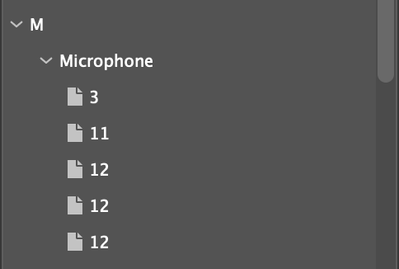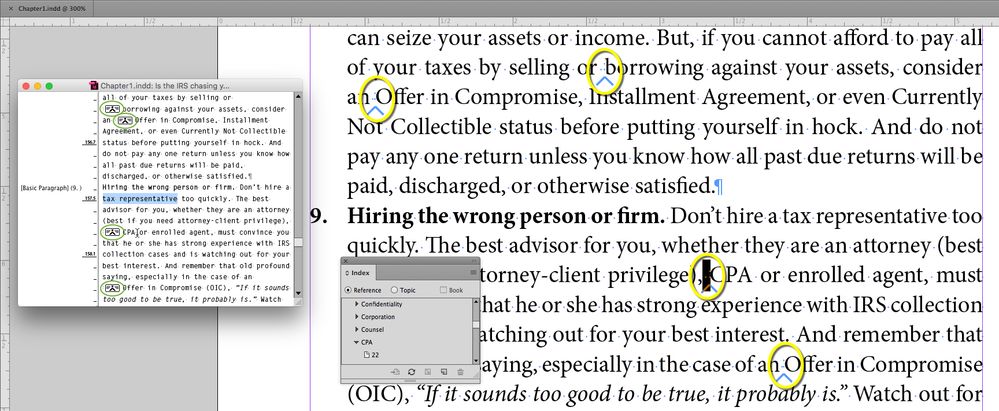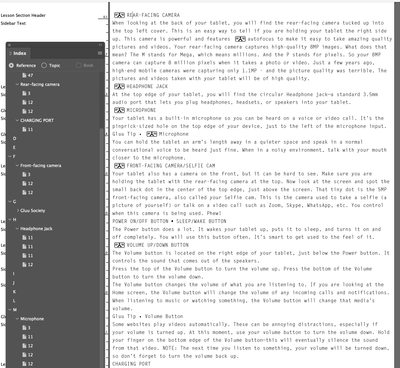Adobe Community
Adobe Community
- Home
- InDesign
- Discussions
- Re: Indesign index repeating page numbers
- Re: Indesign index repeating page numbers
Indesign index repeating page numbers
Copy link to clipboard
Copied
I am creating an index (first time for me). The index is repeating page numbers, shown in the image below. How do I stop this from happening?
Copy link to clipboard
Copied
If you've got three index entries listed for page 12, it's likely because you have three index entries in your text on page 12. This often happens when you're placing index entries using the Find/Change functions within InDesign. Searching for every instance of a word/term throughout the document and placing an index entry for every instance will show multiple index entries if they exist on the same page.
You can delete two of your multiple index entries from the Index panel without fear. But if you want to see what caused your situation, click into the first instance of the word "microphone" on page 12 and and then choose the Edit>Edit in Story Editor menu command.
This opens a text editor window onscreen. You can see the index entries as a Native-Thunderbird-looking boxed symbol like the illustration shows below. If you edit them out of the text in the Story Editor window, they'll also disappear from the Index panel.
Hope this helps,
Randy
Copy link to clipboard
Copied
Thanks, Randy. To create the index entry I am:
- Highlighting the word in the text
- Clicking + button at bottom of Index window > Add All > Done.
The Story editor is only showing 1 instance of the icon but Index is displays multiple entries for the page.
Copy link to clipboard
Copied
Actually, you have two of them in the screen capture you shared with me that I can see. One in the "MICROPHONE" title itself, and a second in the word "Microphone" at the end of the paragraph under the title.
Which makes things a little more complex, because since there are three, the third index entry may well have an entry for "microphone" in your index, but should be associated with another word or phrase you wanted to index on your page 12.
So a little caution is recommended here.
Before you clean this up, save the file. Go to the second written instance of "Microphone", and highlight the thunderbird icon in the Story Editor. Look at the Index panel and press the delete key. Hopefully it will delete the second instance of the index entry on page 12. Multiple index entries on a page with a single text frame are read from top to bottom. You should see the third instance "move up" when you do that.
Save the file. Now click on the bottom instance for the "microphone" index entry in your Index panel, then click the trash can icon at the lower-right of the panel. Hopefully the thunderbird icon will still be in front of the "MICROPHONE" title.
If it goes wrong, it's no big deal beacuse you saved it before you deleted that bottom instance in the Index panel. Just select the File>Revert menu command to get both entries back, and delete the other entry.
Once you're down to one entry that you want, refer back to the screen capture you posted or click on the picture above to find out what other index entry is now missing, and replace it with a new index entry referencing the appropriate text on page 12.
Following the steps above will get you down to one index entry you can see, the first index entry which is associated with the "MICROPHONE" title, and help you replace the errant index entry you can't see with an approriate entry for your text.
Good luck,
Randy
Copy link to clipboard
Copied
When you generate that index, InDesign prints page number 12 only once.
InDesign maintains index markers for thye same topic on pages because when the text reflows after some edits, the index markers can end up on different pages. So the duplication of page numbers in the Index panel is designed and necessary. You shouldn't remove those duplicates.
P.
Copy link to clipboard
Copied
Even the one that appears to be misapplied? Or the one with an odd word hanging out with no context at the end of a paragraph?
The screen capture the OP provided was telling. Outside of the context of the original post, it showed issues that the poster may want to address. Beyond the indexing question at hand, sure. But real issues nonetheless.
Copy link to clipboard
Copied
If entries were mispplied, then sure, delete them. My point was that it's normal that the same page number is shown more than once for a topic. That will happen especially when you use Add All.