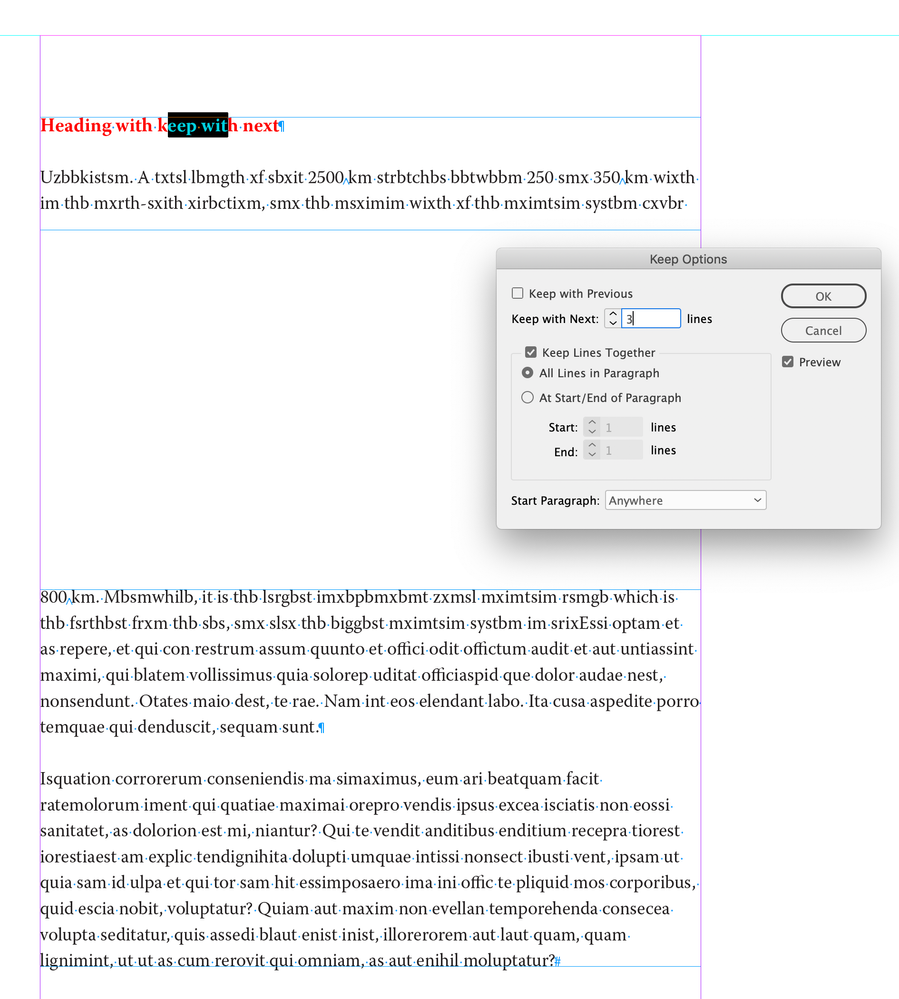Adobe Community
Adobe Community
InDesign keep logic bug

Copy link to clipboard
Copied
Copy link to clipboard
Copied
I Think this is a "feature" rather than a bug. Highlighting indicates that the program is aware of the keeps violation, but I suspect it is violating the rule in order to keep some text in the first frame.
The only time I've ever seen ID skip a text frame entirely is when text goes into overset for some reason and cannot fit.

Copy link to clipboard
Copied
On my case, the first frame/page left with a just a heading all alone.
So how can I provent this one?
Copy link to clipboard
Copied
I think Peter is right - the text has to go the next frame - as it's threaded like that.
The text has to go somewhere - so it violates it's own rules to keep the text flowing from Frame to Frame.
You'd have to delete the unwanted frames.
Why so many text frames? My personal experience is the less text frames the better.
Typically I'd have 1 text frame per page, 2 at max - some circumstances require more. But usually 1 or 2 text frames is perfectly fine.
Copy link to clipboard
Copied
On my case, the first frame/page left with a just a heading all alone.
So how can I provent this one?
By @Deleted User
Need to see a screen shot of that to understand waht's going on...
Copy link to clipboard
Copied
Copy link to clipboard
Copied
Hi @Deleted User , I think your headline is not moving because it is at the start of the text thread.
So if I set the headline paragraph to Keep with Next 3 lines, it doesn’t move when it is the first line in the story—Keep Options are for handling breaks between threaded frames:
But when there is text before the head, and the head is at the bottom of a threaded frame, it follows the text in the next paragraph when Keep with Next is set to 3, and the 2nd line is at the bottom of the text frame. Here I’ve set it to 2 and the head doesn’t move:
If I set it to 3, the head stays the next paragraph’s first 3 lines:
Copy link to clipboard
Copied
ok, for my situation I want to the text to be moved along with the heading.
So I used Javascript and if the line count is < 3 on the the first page, then apply text-wrap to the frame (which I already have on the page) and moved the text forcefully (simulating a keep-logic output)
But for me this sounds like a bug, whether it is first page or last page of the thread, the keep should work on any case. If adobe still this is a feature, then this can be added as a feature like
[x] Apply keep to first frame of the thread
Copy link to clipboard
Copied
It’s not relate to the page—the keep option isn’t applied to the start of a threaded story, which could be anywhere.
All you would have to do is make sure the height of the first text frame—the text’s parentTextFrames[0] in JS— is large enough to accomodate the head and 2 lines, or delete it.

Copy link to clipboard
Copied
ok, I ended up with this JS to remove the first text frame!
var doc = app.documents[0];
var firstPageTextFrame = doc.xmlElements[0].insertionPoints[0].parentTextFrames[0];
if(firstPageTextFrame.lines.length <= 4){
firstPageTextFrame.remove();
}