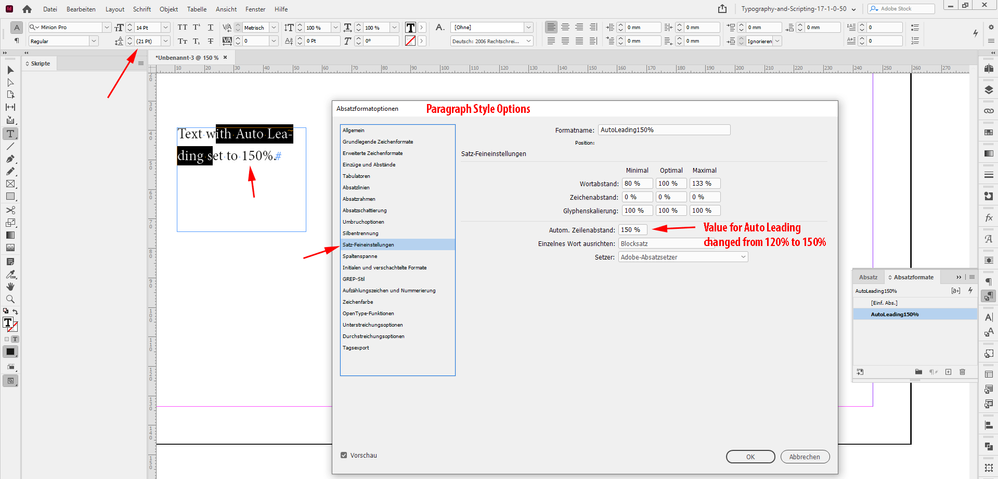Adobe Community
Adobe Community
Copy link to clipboard
Copied
Hello,
I need help with line spacing.
I need to follow strict guidelines of 14pt font size and 1.5 line spacing. Word has this type of spacing, but InDesign has it in pt. How do I make it 1.5?
Erika
 1 Correct answer
1 Correct answer
Hi Erika,
14 * 1.5 is 21. So your leading value must be 21 pt for your 14 pt text.
If you want to automate this define autoleading as 150% in your applied paragraph style.
From my German InDesign where the Paragraph Style Options are open and the applied font size of 14 Pt corrensponds with an Auto Leading value of 21 Pt, because I changed Auto Leading from 120% to 150%:
Regards,
Uwe Laubender
( ACP )
Copy link to clipboard
Copied
Create paragraph Styles!
If you insert 14pt in the size, insert 150% in the leading field. It will calculate as any other field does in InDesign.
Copy link to clipboard
Copied
I did that, thank you so much.
Copy link to clipboard
Copied
Hi Erika,
14 * 1.5 is 21. So your leading value must be 21 pt for your 14 pt text.
If you want to automate this define autoleading as 150% in your applied paragraph style.
From my German InDesign where the Paragraph Style Options are open and the applied font size of 14 Pt corrensponds with an Auto Leading value of 21 Pt, because I changed Auto Leading from 120% to 150%:
Regards,
Uwe Laubender
( ACP )
Copy link to clipboard
Copied
Thank you so much!