 Adobe Community
Adobe Community
- Home
- InDesign
- Discussions
- Re: Indesign: Linked Illustrator files moving afte...
- Re: Indesign: Linked Illustrator files moving afte...
Copy link to clipboard
Copied
Hi,
I have an Indesign doc with a linked Illustraor files with multiple artboards. Each artbord has been placed in the ID file and the artboards haven't been resized. Periodically, after editing the AI file and relinking it in Indesign, the links move meaning that I have to manually reposition each one. It's becoming a real pain. Does anyone know why this is happeining? Thanks in advance.
On a Mac, latest IOS (Monteray) and ID (17.0.1)
Andy
 1 Correct answer
1 Correct answer
You can very likely fix this by changing the Crop to: preference when you first place the file.
In this example, I placed the sameAI file twice. Once it was set to Bounding Box, next time it was set to media.
I made some changes to the file that altered the dimensions of the art, but left the artboard size as is. When I updated the art in the Links panel, the one set to Media maintained its size (in percentage of the original) and positon.
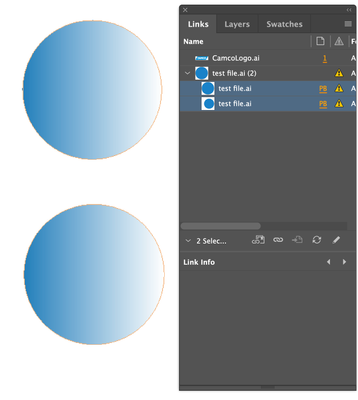
Copy link to clipboard
Copied
You can very likely fix this by changing the Crop to: preference when you first place the file.
In this example, I placed the sameAI file twice. Once it was set to Bounding Box, next time it was set to media.
I made some changes to the file that altered the dimensions of the art, but left the artboard size as is. When I updated the art in the Links panel, the one set to Media maintained its size (in percentage of the original) and positon.
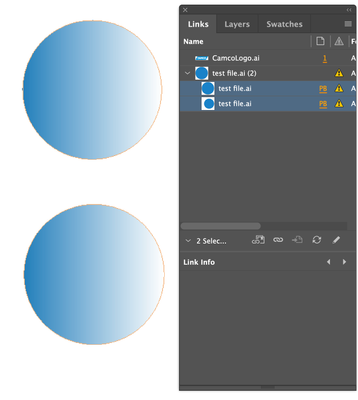
Copy link to clipboard
Copied
Thanks very much for the quick reply—I'll give that a try now. Hopefully the last time I'll have to touch these links!
Copy link to clipboard
Copied
Quick Update: So far, the linked files have stayed in place so this fix seems to be working. Massive time-saver—thanks.


