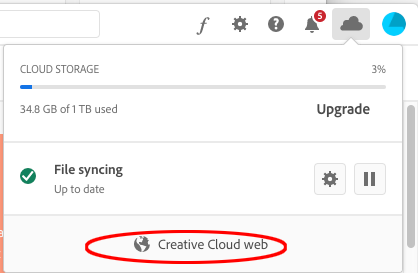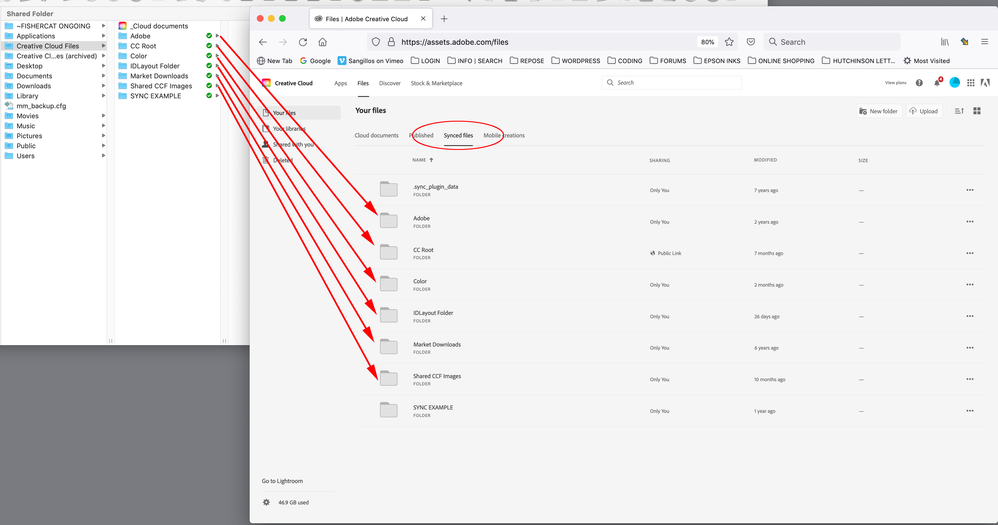Adobe Community
Adobe Community
- Home
- InDesign
- Discussions
- Re: InDesign Mac iCloud settings and storage set u...
- Re: InDesign Mac iCloud settings and storage set u...
InDesign Mac iCloud settings and storage set up set up so I don't get missing links red ? marks.
Copy link to clipboard
Copied
Working on a large InDeign file and I have been keeping all the files and InDesign files on my desktop. I want to keep my iCloud backup but as a result I've had multiple occasions where I have MISSING LINK INDESIGN messages beacuse it appears that iCloud is sending the image files to the iCloud Drive. It is annoying and takes time to relink the files. The Apple Care rep said that this is a common problem with InDesign/ Adobe users on Macs. A few questions for the community.
a) Does anybody know if saving all IN DESIGN and project files to Creative Cloud resolves this issue?
b) Does moving InDesign workflow to Creative Cloud from running on Mac/ iCloud create any problems?
c) Does anybody have step by step instruction for moving a Mac/ iCloud InDesign project to Creative Cloud? Is it as simple as packaging and dropping the files into iCloud?
Many thanks in advance,
Graham
Copy link to clipboard
Copied
I don't use iCloud so I can't help with this but if a setting such as that is available, turn it off.
Copy link to clipboard
Copied
Hi - I'm concerned about shutting off smart synch with iCloud drive as other data is backed up this way. I tried an external drive set up, however, when I go to add photos the process is much slower. What storage workflow does Adobe recommend for large InDesign files with hundreds of photos, etc? Is there a tech support specialist/ group at Adobe focused on InDesign storage settings that can help me come up with a soltuion? I'm on a MacBook Pro 15-inch, 2018 running macOS Catalina - with 500 GB. Thanks in advance.
Copy link to clipboard
Copied
This is an issue with all cloud services. The files don't sync fast enough and InDesign will throw and erro.
Copy link to clipboard
Copied
What storage workflow does Adobe recommend for large InDesign files with hundreds of photos, etc?
If you move all of your InDesign projects, and their assets into your Creative Cloud Files folder, which is installed by default in your user folder, they will automatically sync to your CC account’s cloud server. In that case you will have a copy of your Creative Cloud Files folder and its contents on your Adobe cloud server. You will not get missing links because the ID links will be to the local copies of the files—you can not link to a file that is not on your local network.
Green check marks indicate that the file or folder has been successfully sync’d to the cloud server. Sync’ing happens automatically after every save or modification as long as you have an internet connection and sync’ing is turned on.
If you accidentally delete a local file or asset, you will have the option to retrieve it by logging into your CC web server and clicking on the Deleted menu.
Copy link to clipboard
Copied
I'm demoing a new Mac mini this week to evalute if updated hardware will improve and accelerate my InDesign and Illustrator workflow.
Copy link to clipboard
Copied
My early attempts to save to Creative Cloud were not successfull. Many thanks in advance !
How are you saving files to Creative Cloud?
You shouldn’t need to manually upload or download any files, just store the files you want to sync and backup in your local Creative Cloud Files folder, and the sync to your CC web account will automatically happen while you have an internet connection. There are no latency problems because you edit the local files and the cloud versions are updated after a save. If the project exceeds 100GB you would need to upgrade you account’s storage capacity:
Copy link to clipboard
Copied
Also, if you are working out of your CCF folder and sync’ing is failing see the link @Eugene Tyson posted in this thread: