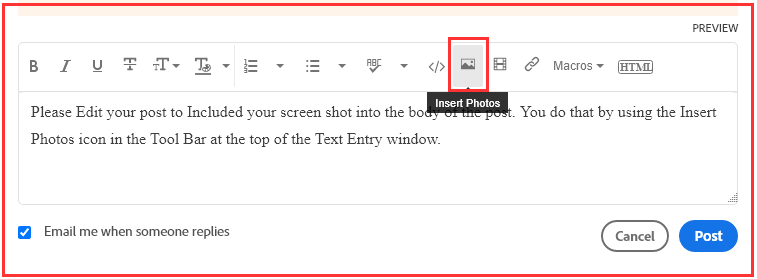Adobe Community
Adobe Community
- Home
- InDesign
- Discussions
- Re: InDesign Media Panel doesn't work
- Re: InDesign Media Panel doesn't work
Copy link to clipboard
Copied
Hi, I'm trying to add a small mp4 file to an InDesign document but it doesn't work. I've tried multiple similar files and they all end up as jpegs both in the InDesign & Interactive PDF.
And in addition when I try to click on the Media panel nothing happens.
I have the latest version of InDesign installed, so that can't be a problem.
Also Flash Player seems to go obsolete on many platforms and apps - how is this being addressed to ensure continuity of media added to PDFs and InDesign documents? EPubs and Publishing online is not a solution at this time.
Thanks in advance,
Andreea
 2 Correct answers
2 Correct answers
I moved your post over from the poorly named Community Help forum, which is for getting help using this forum system, to a better forum, InDesign.
So people don't have to download the image you have attached to your post please Edit your post to remove the Attached screen shot and Include it in the body of the text of your post.
You do that by Clicking the "More..." link at the bottom of your post, Selecting "Edit Message" and then use the "Insert Photos" icon in the tool bar at the top of the
Hi Andreea,
is your movie clip in h246 mp4 format?
If not you could use software like HandBrake to convert it.
Can you show a screenshot of your Links panel after placing the mp4 file with showing all information on the placed file?
What's your exact version of InDesign?
( Help > About InDesign [Hold the Ctrl key when doing this.] )
Also see this thread:
Indesign Interactive PDF wipes cropping of videos and unable to play without flash.
PryceR, Jul 18, 2020
Copy link to clipboard
Copied
I moved your post over from the poorly named Community Help forum, which is for getting help using this forum system, to a better forum, InDesign.
So people don't have to download the image you have attached to your post please Edit your post to remove the Attached screen shot and Include it in the body of the text of your post.
You do that by Clicking the "More..." link at the bottom of your post, Selecting "Edit Message" and then use the "Insert Photos" icon in the tool bar at the top of the Post/Reply/Edit dialog box like this.
Thank you.
I hope this helps. Best of luck to you.
Copy link to clipboard
Copied
Hi Andreea,
is your movie clip in h246 mp4 format?
If not you could use software like HandBrake to convert it.
Can you show a screenshot of your Links panel after placing the mp4 file with showing all information on the placed file?
What's your exact version of InDesign?
( Help > About InDesign [Hold the Ctrl key when doing this.] )
Also see this thread:
Indesign Interactive PDF wipes cropping of videos and unable to play without flash.
PryceR, Jul 18, 2020
Regards,
Uwe Laubender
( ACP )
Copy link to clipboard
Copied
The media panel doesn't seem to be working for .mp3 files at all inside of InDesign as well. I can see the .mp3 in the links panel, but I need the Media Panel to function to put a "poster" (button or image to play the placed audio). The media panel is just totally blank and not working at all.
This seems like it should be an essential function of InDesign. Any help or a workaround would be wonderful.
Copy link to clipboard
Copied
Hi there,
Thanks for reaching out. I hope your issue is resolved now. We'd appreciate if you can share the resolution here. It'll help other users having similar concern.
If you still have issues, let us know the information asked in earlier responses. We'll be happy to help.
Regards,
Ashutosh
Copy link to clipboard
Copied
I have a similar problem. My Media Panel is completly grey and doesn't do anything. A solution would be appreciated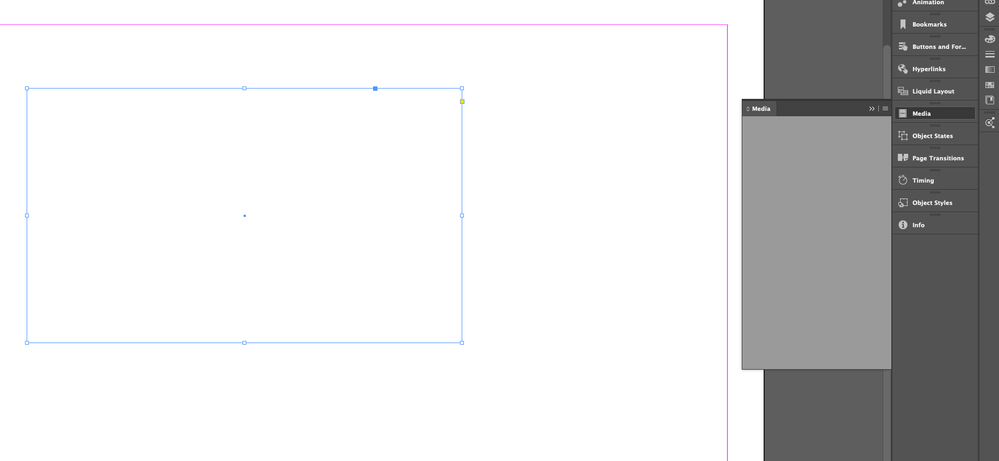
Copy link to clipboard
Copied
Your problem is not similar at all. Blank panels are usually due to corrupt preferences. Reset them. If that doesn't work start a new discussion. This one is asked and answered and I'm going to lock it.