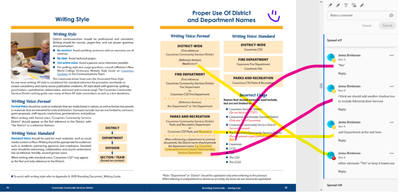Perform the following step as per your OS:
 Adobe Community
Adobe Community
- Home
- InDesign
- Discussions
- Re: InDesign not showing review annotations
- Re: InDesign not showing review annotations
Copy link to clipboard
Copied
InDesign is not showing a majority of the review annotations. I have it updated to the latest version (16.0) and I have preview mode turned off. It is consistently not showing on the web browser and desktop software. On the document, I have comments from the same day from the same user showing inconsistently.
Mainly it isn't showing where text has been struck-through or highlighted, but it shows where shapes were drawn just fine. The comments still show on the side but it doesn't show where the annotation is when I click on the comment, and I can't see the annotations after manually scanning the text.
 1 Correct answer
1 Correct answer
Same problem here, now 3 years later. I've worked on 3 different InDesign files for the same client, yet on the third one, none of their comments have corresponding annotations in the document. I can see their comment, I can see the icon for highlighted text, but there's indication of where that text it. Clicking on the comment in the other two InDesign files would take me to the annotation and highlight it, but for some reason this third document doesn't do it.
It's incredibly disappointing sin
...Copy link to clipboard
Copied
Hello, can you share with us a screencapture to see what it exactly happen?
For Share for review : https://helpx.adobe.com/indesign/user-guide.html/indesign/using/share-for-review.ug.html
Try to reset preferences :
Windows: Start InDesign, and then press Shift+Ctrl+Alt. Click Yes when asked if you want to delete preference file
MacOS: While pressing Shift+Option+Command+Control, start InDesign. Click Yes when asked if you want to delete preference files.
https://helpx.adobe.com/indesign/user-guide.html/indesign/using/setting-preferences.ug.html
Copy link to clipboard
Copied
The first image is my view when I open the document for review in the InDesign software, the web view is no different. You can see there are 3 different kind of markups, but only the purple category is visible on the spread.
The second image is what the reviewer sent me, showing where the annotations should be.
Copy link to clipboard
Copied
I'm having the same problem. I've had the document available for review 9 days for seven people and at first I was able to see when people highlighted something or crossed out text, etc. But now when I'm ready to make the changes, all I see on the web browser side and in InDesign are a few pins. One of the spreads had nothing on it--no pins, highlight, strike-thru's yet there were a lot of comments. When I click on one of them in InDesign, the program view jumps supposedly to where it is, but there is no marker.
Now I have to go back to my clients and say the Share for Review doesn't work because the program is not showing where they made their changes. They actually really liked it because they could easily highlight, cross out, replace, draw, but it's rather embarrassing to have to go back to them telling them all that disappeared--when at first all that was there.
I always have the latest version of Adobe CC. I'm on Windows 10, using Edge browser (although I tried the link in Firefox and it also didn't show where people had highlighted, strike-thru's, draw, etc). I've signed out and in. I've tried the "Shift+Ctrl+Alt multiple times but nothing happens.
Copy link to clipboard
Copied
I am having the same problem. The pin, pencil, and highlighter show up, but not the Text crossout or text replacement.
Copy link to clipboard
Copied
I am having the same problem. There is no highlight indication of what text is being changed and the button doesn't complete the action of resolving it.
Copy link to clipboard
Copied
It's really a serious bug, Even better, it's not one bug, there are a lot of bugs here. In my opinion this option should not have been introduced in Indesign before it was fully perfected.
Many people have lost customers and money due to the malfunction of this option
Copy link to clipboard
Copied
Agreed! I can no longer risk using it for clients. It's too bad because it was a good idea in theory but it just doesn't work and Adobe is silent about a solution.
Copy link to clipboard
Copied
UGH, My client spend 3 days and over 8 hours editing a 100-page document/book for me to edit.
The first day all annotations where there. I started to work today on it and ALL annotations are missing both on the web and on InDesign!
This is a serious and embarrassing bug that needs to be fixed! Kinda hard to know what to edit when some comments just say "remove" when nothing highlights! FIX THIS ADOBE
Copy link to clipboard
Copied
I sent my file to two reviewers. One was a photographer who just made 2 small comments on Friday (2 days ago). Those showed up fine. Another was an editor who on Thursday (3 days ago) made many edits using "replace, highlight, or delete text". I went in today Sunday, and I saw the photographers comments easily both in my Indesign program on my computer and in the cloud review, but I cannot see the editors anywhere!
Is there anything to be done?
Copy link to clipboard
Copied
So there is still no resolution and it's been nearly 2 years? WTF? Do better, Indesign.
Copy link to clipboard
Copied
so embarrasing my clients sent all their comments and i saw them at first now they just disappeared
Copy link to clipboard
Copied
Same problem here, now 3 years later. I've worked on 3 different InDesign files for the same client, yet on the third one, none of their comments have corresponding annotations in the document. I can see their comment, I can see the icon for highlighted text, but there's indication of where that text it. Clicking on the comment in the other two InDesign files would take me to the annotation and highlight it, but for some reason this third document doesn't do it.
It's incredibly disappointing since Adobe has continued to push this feature into other apps like Illustrator and Photoshop, but they haven't found a way to make it 100% reliable. This is supposed to be professional level software.