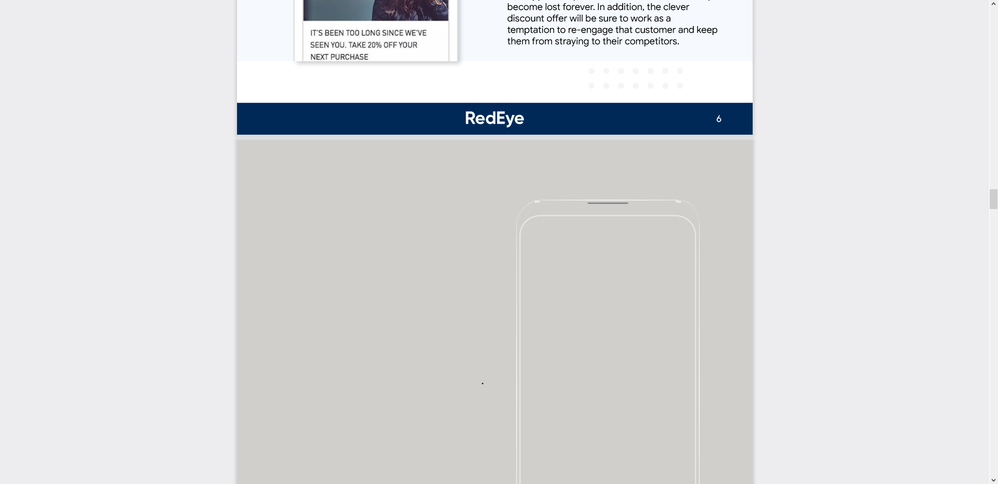Adobe Community
Adobe Community
- Home
- InDesign
- Discussions
- Indesign pdf export not showing correctly in firef...
- Indesign pdf export not showing correctly in firef...
Indesign pdf export not showing correctly in firefox
Copy link to clipboard
Copied
Copy link to clipboard
Copied
Your screenshot is not displaying but that's irrelevant. The only PDF readers that are going to be fully compatible with InDesign-generated PDFs is Acrobat or Reader. If you have an issue with Firefox, send a note to the developers.
There's nothing Adobe can do.
Copy link to clipboard
Copied
Hi marks_07,
looked at your screenshot, but cannot identify an issue, because the original layout is not known to me.
Here posted for direct viewing as inline element:
Could you please post a full spread from InDesign in "Normal" view where frame edges and invisible characters are showing? Plus that full spread showing in Firefox? And the same spread from Acrobat Pro with Acrobat's Print Production > Output Preview enabled?
Please use the "Insert Photos" function of the forum editor for showing the screenshots.
Thanks,
Uwe Laubender
( ACP )