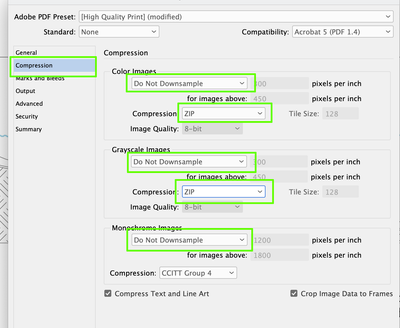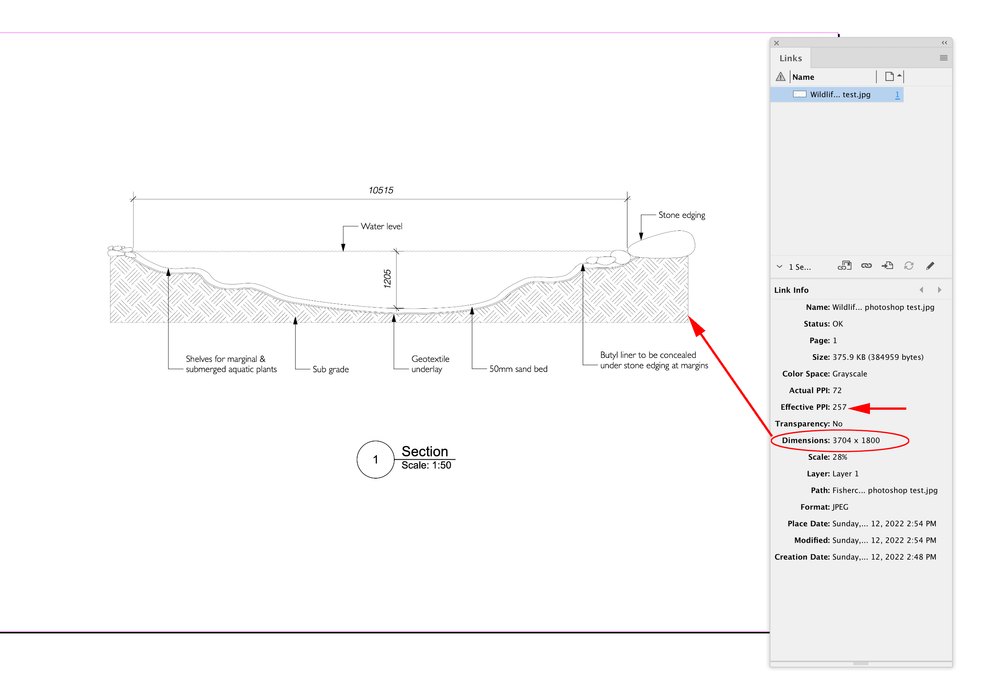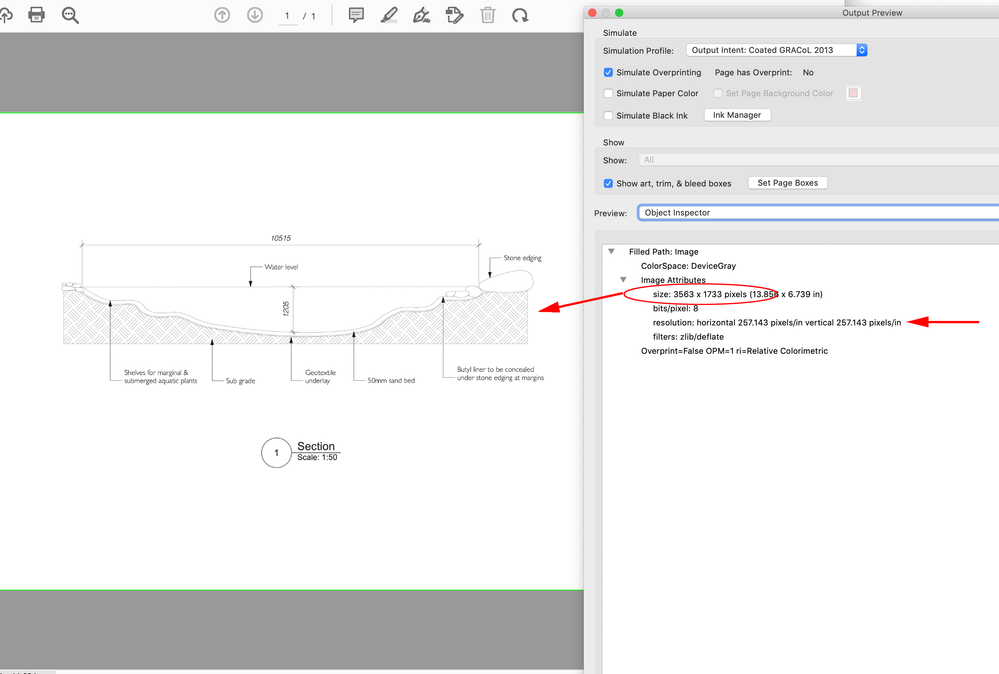Adobe Community
Adobe Community
- Home
- InDesign
- Discussions
- Re: InDesign PDF shows images blurred
- Re: InDesign PDF shows images blurred
Copy link to clipboard
Copied
When I create a PDF from Indesign, my vector work drawings appear blurred (see attached PDF)
- I've created a drawing in vectorworks, exported it as a high quality jpg (attached) and then imported it into Indesign.
- When I view the image in Indesign it appears blurred even though i have high quality display settings set.
- Furthermore, when I export the file from InDesign as a PDF, and view the PDF, the image doesn't appear sharp, but instead appears blurred (see attached PDF).
To troubleshoot, I have also opened the vectorworks exported image in Photoshop where I can confirm it looks sharp. I have then resaved it as a new high quality jpg. I still get the same issue though when I import the new (photoshop saved) image into InDesign.
 1 Correct answer
1 Correct answer
Two issues here.
As far as the display issue, there are two places to deal with Display settings. There is the overall setting for the document in Preferences, but there's also the Object Level preference you can assign to each object individually under View. Make sure both are appropriate.
As far as the PDF, whatever Export setting you are using is inappropriate. The sample PDF has your image downsampled to 72ppi... The usual for a "high-res" PDF would be 300ppi. HOWEVER, since your graphic is
...Copy link to clipboard
Copied
Hi @Catharine24833229m1gk What is the native vector file format? Instead of using JPG, just import the original vector file into InDesign and see if the PDF export retains the vector sharpness.
Copy link to clipboard
Copied
Hi Jain,
The original vector file was made in Vectorworks. I've tried various ways of exporting to InDesign and none them have worked well.
Thanks,
Copy link to clipboard
Copied
InDesign won't allow me to import a Vectorworks file
Copy link to clipboard
Copied
Okay, thanks for that extra information. What are the export options for a Vectorworks file? SVG? PNG? PSD? TIF? Try any of those. Do you have Adobe Illustrator?
Edit: Apologies, I read your post again, Catharine, and want to ask something else. If you can open the Vectorworks file in Photoshop, and it looks great there, save it as a PSD file, not a JPG, and then import the PSD file into InDesign. Does it still export to PDF as blurry?
Copy link to clipboard
Copied
Two issues here.
As far as the display issue, there are two places to deal with Display settings. There is the overall setting for the document in Preferences, but there's also the Object Level preference you can assign to each object individually under View. Make sure both are appropriate.
As far as the PDF, whatever Export setting you are using is inappropriate. The sample PDF has your image downsampled to 72ppi... The usual for a "high-res" PDF would be 300ppi. HOWEVER, since your graphic is made up of a lot of thin lines, you really don't want ANY downsampling at all. Normally, this could cause a large PDF, but in your case, your graphic will compresss quite nicely.
Change your Compression settings and you will see the difference. I suggest using ZIP compression on these as it's less "destructive".
Copy link to clipboard
Copied
Thank you Brad, that has worked perfectly
Copy link to clipboard
Copied
From the Help von vector works: http://vectorworks-hilfe.computerworks.eu/2020/VW_2020_Handbuch_Vectorworks/Import_Export/Vectorwork...
Export normal PDF, not PDF/A.
Maybe that you have to work on it with Acrobat Pro > Print Production > Prefliegt, prepair it to some kind of PDF/X before importing to InDesign.
Copy link to clipboard
Copied
Hi @Catharine24833229m1gk , What PDF preset did you export with? As Brad noted the image in your PDF has been downsampled—the JPEG you attached is 3704 x 1800 pixels, and in your PDF it has been downsampled to 973 x 503.
Is it possible that the Link in InDesign was missing, or maybe you pasted the drawing into ID?
If I place your JPEG on an InDesign page with the same dimensions as your PDF, its Effective Resolution is 257ppi. An Export to default PDF/X-4 maintains the drawings effective resolution and pixel dimensions–note the InDesign Status is OK. I’ve attached my PDF
Copy link to clipboard
Copied
You'd be best served leaving your vectorworks file as just that, vector. So, as Will suggested, you should go the export to PDF route.
That being said, make sure your objects are of a sufficient line weight. If you have thin lines of less that .25 -.5 point, and these are being reduced again in InDesign, they will render so thin on a high resolution device to the point of being invisible.