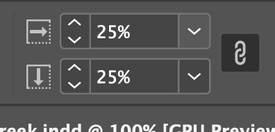Adobe Community
Adobe Community
- Home
- InDesign
- Discussions
- Re: InDesign Question -- Distorted Image
- Re: InDesign Question -- Distorted Image
InDesign Question -- Distorted Image
Copy link to clipboard
Copied
Hello !
I'm not a graphic designer by trade but am trying to lay out a booklet and am having trouble with the cover. Specifically, the logo on the cover page is distorted. It is an EPS image of circle-like objects. However, in InDesign the circles appear like ovals. I can't find the original file of the image, so I'm copying/pasting the image from a previous InDesign document. Is there a way to fix this?
Thank you!
Copy link to clipboard
Copied
@Dan27439928bfzd wrote:
I can't find the original file of the image, so I'm copying/pasting the image from a previous InDesign document.
Unless the file was embedded in your previous document, this will not work. The original file is needed to have the output be correct.
If you can find and relink the original (or if it was, in fact, embedded), you can fix the distortion by making sure that the horizontal and vertical scaling percentages of the graphic are the same.
Copy link to clipboard
Copied
the InDesign document, it is still distorted. Specifically, the circles are
oval-shaped. Is there a way to paste the image without misshapening it?
Copy link to clipboard
Copied
The file shoud not be distoring when placed. Can you share a link to the file so users here can test it?
Copy link to clipboard
Copied
I'm not sure how to do that!
Copy link to clipboard
Copied
Upon further review, it looks like what is happening is that the "paths" of the Illustrator objects appear when I post them into InDesign. This gives it the appearance of an oval shape rather than a circle.
Copy link to clipboard
Copied
I was able to find a solution, thank you!
Copy link to clipboard
Copied
I would recommend you save the eps file as a jpeg or tiff in photoshop. Then paste into InDesign.
Copy link to clipboard
Copied
@Jumpenjax wrote:
I would recommend you save the eps file as a jpeg or tiff in photoshop. Then paste into InDesign.
Since it was an Illustrator file, it should probably be saved as a PDF or Illustrator file with PDF compatibility.
Copy link to clipboard
Copied
You should also check your frame fitting options (Object > Fitting > Frame Fitting Options) with nothing selected to be sure you haven't got Fit Contet to Frame selected as the default.
Check the frame you're having a problem with as well.