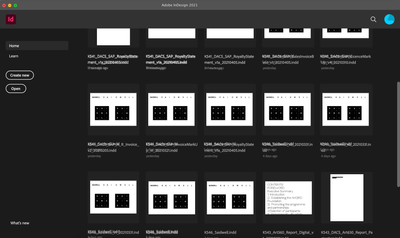Adobe Community
Adobe Community
Copy link to clipboard
Copied
Hello Abobe,
attached is a screen shot of the InDesign recents window. As you can see, the file names are a layered 'mush' and the thumbnails are incorrect, not correlating to the file content. This has been a problem for awhile. Might you sort it soon?
In anticipation,
Simon Kennedy
 1 Correct answer
1 Correct answer
Hi there,
Apologies for the delayed response. I hope your issue is resolved now.
I'd request you to try resetting preferences(https://helpx.adobe.com/in/indesign/kb/indesign-preferences-support-file-locations.html#DeleteInDesignpreferenceswithshortcuts) if you still have such an issue and let us know if it helps.
Regards,
Ashutosh
Copy link to clipboard
Copied
This would seem to be a font issue on your computer. Have you installed or removed fonts lately ?
Copy link to clipboard
Copied
Hi there,
Apologies for the delayed response. I hope your issue is resolved now.
I'd request you to try resetting preferences(https://helpx.adobe.com/in/indesign/kb/indesign-preferences-support-file-locations.html#DeleteInDesi...) if you still have such an issue and let us know if it helps.
Regards,
Ashutosh