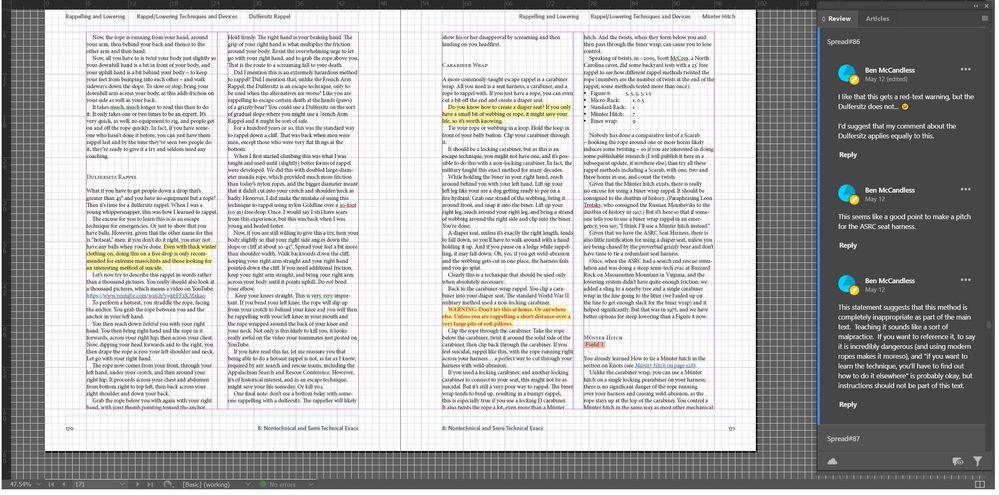Adobe Community
Adobe Community
- Home
- InDesign
- Discussions
- Re: InDesign Share for Review Comments Moving Arou...
- Re: InDesign Share for Review Comments Moving Arou...
InDesign Share for Review Comments Moving Around
Copy link to clipboard
Copied
We have a large team using the Share for Review feature to work on a document. When some changes were made to the actual InDesign file that resulted in a deleted page, all of the comments on the online review portal shifted around and are no longer tied to their original place on the document when we republished for review.
Anyone have a solution?
Copy link to clipboard
Copied
Hi Christina,
there is no solution to that.
Best would be to wait with changes until all comments from all reviewing people are in.
Regards,
Uwe Laubender
( ACP )
Copy link to clipboard
Copied
I'm not sure if this is the same thing. I have a 200+ page document that has a couple of hundred comments. I told reviewers to only use the text tools, as the pencil and pushpin tools lose their connection after any edits.
For the most part, this is working:
However, as I move earlier than about halfway through the ~200 page document, I see comments in the comment panel on the right that say that they are mapped to text but I see no yellow highlighting of text. Is this because I made some edits to the document based on early comments? Here is an example:
Uwe, does what you said mean that, when reviewing Share for Review comments, we should not make any changes in the text until we have reviewed all of the (in my case ~200) comments, as comments will lose their connection with the text?
What kind of work process does that imply that we should follow for long documents like mine? I would guess printing off the document with all of the comments, or saving a PDF of the document INCLUDING all the comments, before making any edits, but Share for Review doesn't seem to support that. Since I'm worried about losing more of the comments' connection with the text, I am going through and taking a screenshot of every spread and its comments (with SnagIt) and saving as a PDF. It is taking hours.
I was so hopeful that I could use Share for Review, after slipstream upgrades and learning some workarounds, for this textbook. Now I am despairing of ever getting it to work.
Copy link to clipboard
Copied
Keith said: "Uwe, does what you said mean that, when reviewing Share for Review comments, we should not make any changes in the text until we have reviewed all of the (in my case ~200) comments, as comments will lose their connection with the text?"
Hi Keith,
if you do changes, do them, geometrically spoken, from back to forth so that heavy editing in one place will not influence edits before in a stream of threaded text frames. Also avoid Save As by all means, because that will decouple the online review from the document and you end up with an empty Share for Review panel.
Regards,
Uwe Laubender
( ACP )
Copy link to clipboard
Copied
Thanks, Uwe. The idea of starting at the end and moving towards the beginning had not occurred to me, but makes perfect sense. I suspect the work process for Share for Review, at least for a long document, should be:
1. Prepare a draft. NO MORE EDITING! DON'T TOUCH IT!
2. Send out for review with Share for Review. DO NOT CLICK ON THE "UPDATE LINK" BUTTON UNTIL YOU HAVE COMPLETED THIS PROCESS!
3. Once the deadline for comments has past, disable comments (not sure Share for Review can do this)
4. Address all comments STARTING FROM THE END OF THE DOCUMENT AND MOVING TOWARDS THE BEGINNING.
5. No matter what happens during your editing, DO NOT CLICK THAT "UPDATE LINK" BUTTON until you have a new draft ready for review. Once that draft is ready, and you have addressed and deleted all comments, then you can:
6. Click the "Update Link" button.
I was hoping that Share for Review would work for interactive commenting and editing with both happening simultaneously, preserving comments and replies for people to see as you're editing, but I guess that's just not possible.
Sigh.