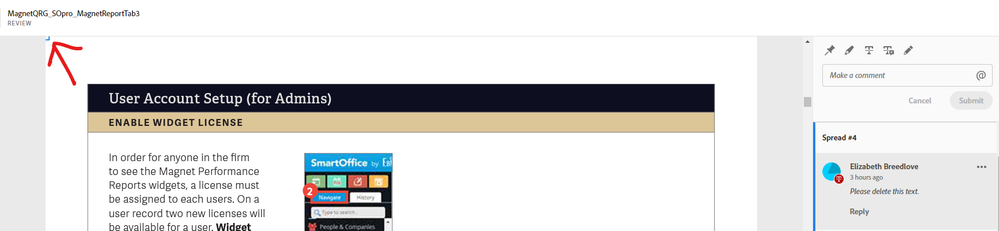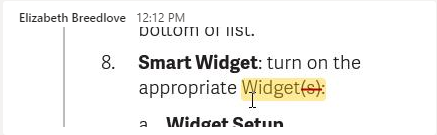Adobe Community
Adobe Community
Copy link to clipboard
Copied
This "feature" is clearly not ready for serious use.
1) text editing is not really supported so any serious text editing must be done with pushpins or sticky notes. not very good.
2) performance inside InDesign while in review mode is very slow. Trying to move around in large document is next to impossible.
3) If you zoom in on a particular section of the document to work on it, clicking on the review pane, immediately takes you back out to the default zoom level.
I could go on but I hope that Adobe addresses these serious shortcomings in future releases. For now, I will not use this again. A simple text edit job has turned into a multi-day nightmare.
 1 Correct answer
1 Correct answer
Hi there,
Thanks for sharing your feedback. I'll pass this on to the product team. I'd also request sharing this on Adobe InDesign UserVoice. This UserVoice forum is monitored by product team. They'll be looking into it for future releases.
Regards,
Ashutosh
Copy link to clipboard
Copied
Hi Ken:
It is my understanding that the new shared review was released earlier this year to get it out there, but without all of the intended functionality. The big application updates are typically rolled out at Adobe Max (mid-October in 2020) so check back after that.
I'm with you—without text edits, I can't use it IRL.
~Barb
Copy link to clipboard
Copied
Hi there,
Thanks for sharing your feedback. I'll pass this on to the product team. I'd also request sharing this on Adobe InDesign UserVoice. This UserVoice forum is monitored by product team. They'll be looking into it for future releases.
Regards,
Ashutosh
Copy link to clipboard
Copied
I'm with you on these points especially the last one — when working on detailed layouts it would help massively if the layout didn't jump to default zoom when going through the review comments
Copy link to clipboard
Copied
I also am experiencing the same 3 issues listed. In addition,
4) Text that has be struck through does not always appear when the associated comment is clicked on. When I click on the comment (please delete this text), it bounces to the page, but even when I zoom in and scan the whole page, I see no highlighted struck through text. This is happening on page 4 of my file, but works fine on page 15 and others.
5) When I do delete the struck through text, the associated comment vanishes, not allowing me to Resolve it (for the record). I want to be able to mark it as resolved and see it in the history.
6) Highlighted text also is not showing up in my file. I click the associated comment and it bounces to the page, but even if I zoom in and manually scan all the text, I can't find the text my manager is referring to. In the demo I watched at MAX, the highlighted texted appeared highlighted for the designer. It is not behaving like it did in the demo.
Please fix these issues soon. The share for review feature is the feature that I was most excited to discover during MAX, but currently I'm disappointed that it is not living up to what I saw in the demo. And I certainly do not want to ask my manager to redo all of her comments for this long file in Acrobat.
Thank you,
Shirley
Copy link to clipboard
Copied
One more issue
7) My InDesign file name ends with a 4. I specifically saved it out as 4 after I updated to the latest InDesign, just in case I need to go back to the older version of InDesign. When I click on the link displayed in the Share for Review window, it opens up ...3 in the web browser. I had shared ...3.pdf via Acrobat weeks ago, before I updated and tried Share for Review. Why is 3 showing up instead of 4?
Please fix.
Thank you,
Shirley
Copy link to clipboard
Copied
This screenshot relates to 4), 6), and 7). In regards to 4) and 6), there are a total of 5 comments remaining on Spread #4, each for either strike through or highlighted text. As I click on each of them, the tiny box in the corner highlights. My manager sent me a screenshot of what she sees:
She sees her comments the way I also need to see it. Unfortunately, I do not see any highlights or strike throughs, only a tiny blue box in the upper left corner.
Hopefully these examples will help you to fix these issues. This feature will be a game changer when it's working properly.
Thanks,
Shirley
Copy link to clipboard
Copied
The zoom is killing me. PLEASE fix that part at the very least.
Copy link to clipboard
Copied
Hi Fran,
Sorry to hear about your experience. Would you mind sharing a small video of your workflow for better understanding of the issue?
I'd also request you to share your suggestions/feature requests on Adobe InDesign uservoice as suggested earlier. Product team would be happy to look into it.
Regards,
Ashutosh
Copy link to clipboard
Copied