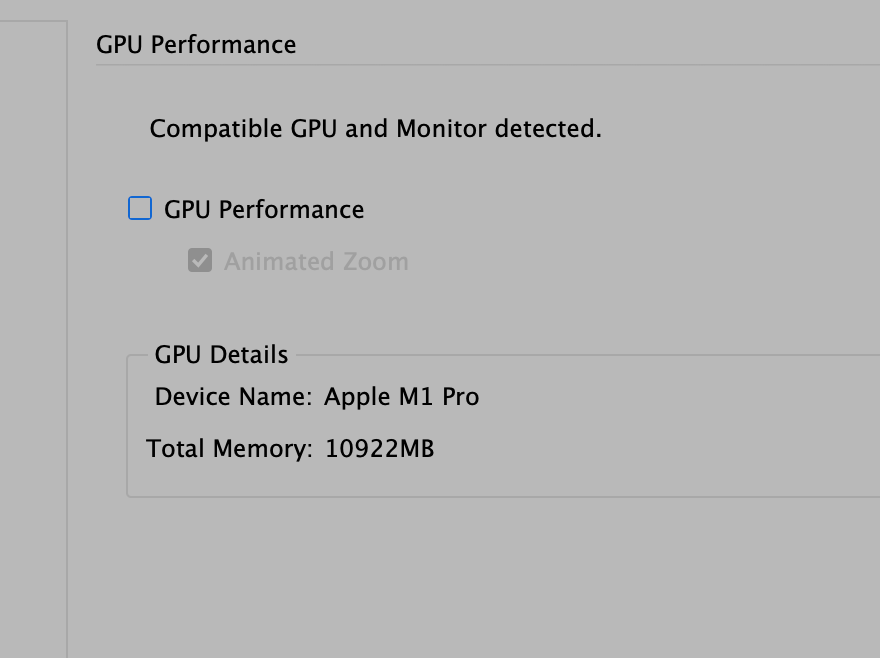Adobe Community
Adobe Community
InDesign skewing work layout.
Copy link to clipboard
Copied
Copy link to clipboard
Copied
Hi @twin2aileen ,
when on macOS try to disable GPU preview for InDesign.
You could do that in InDesign's Preferences. When done restart InDesign.
Regards,
Uwe Laubender
( Adobe Community Expert )
Copy link to clipboard
Copied
My preferences under GPU Performance on has: FGPU Performance > Animated Zoom
Copy link to clipboard
Copied
Try unchecking the GPU Performance altogether:
Copy link to clipboard
Copied
Thanks, I'll try that.
Copy link to clipboard
Copied
Copy link to clipboard
Copied
Hi @twin2aileen ,
did you restart InDesign or your machine after unchecking option GPU Performance?
I'd try that…
Regards,
Uwe Laubender
( Adobe Community Expert )
Copy link to clipboard
Copied
Yes, I shut down indd and restarted my computer. That didn't help. Any other ideas? 🙂
Copy link to clipboard
Copied