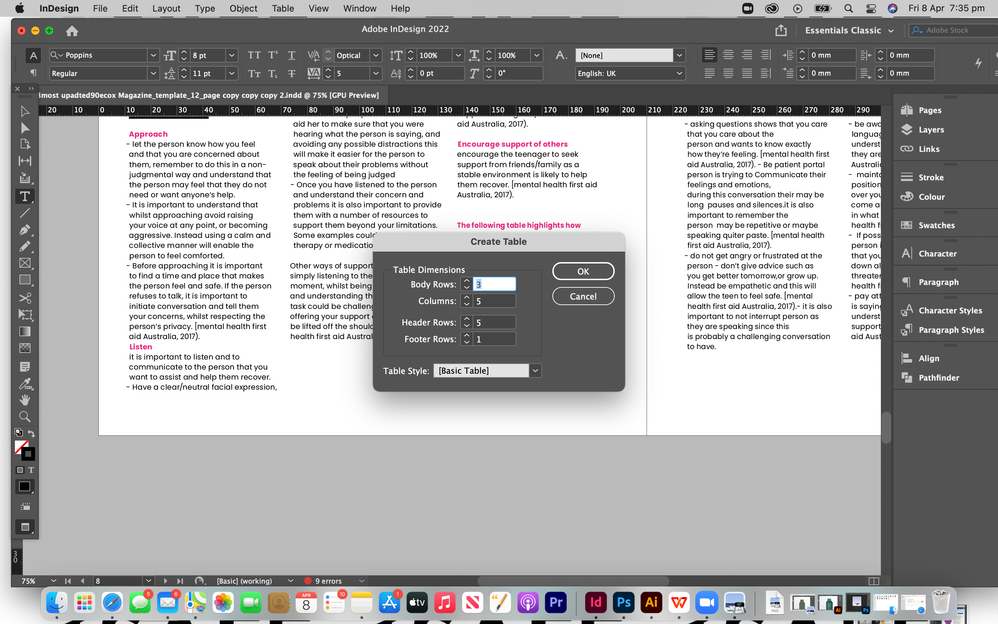Adobe Community
Adobe Community
indesign table
Copy link to clipboard
Copied
Copy link to clipboard
Copied
does anyone know how to create a table, when i go to the table bar nothing works
Copy link to clipboard
Copied
What did not work?
Copy link to clipboard
Copied
Do you have a question?
Copy link to clipboard
Copied
it didnt work and i dont knwo why
Copy link to clipboard
Copied
Hi Elise,
what is your question?
Copy link to clipboard
Copied
i want to know how to include a table but i cant
Copy link to clipboard
Copied
i want to know how to include a table but i cant
What happens? Where do yo want to include the table?
Copy link to clipboard
Copied
it just doesnt do anything or work
i want to add it in to soome text
Copy link to clipboard
Copied
Before you invoke the Insert > Table command, you must have an active insertion point (a blinking text cursor within a text frame).
Copy link to clipboard
Copied
That's not true anymore. You can click create table from the table menu and then drag out a frame to hold the table.
Copy link to clipboard
Copied
what do you mean by drag out the frame, could you please show me picture
Copy link to clipboard
Copied
Set the table parameters and then click and drag on the page where you want the table. That will create a frame and put the table in it.
Or, make sure your cursor is already in a text frame and set up the table.
Copy link to clipboard
Copied
Go to the table menu > create a table. A window will appear (the one you have posted in your first message), choose the number of rows and columns, then click and drag anywhere in your document but not in an existing frame.
If you want to inset a table in an existing frame, put the text cursor in the frame, at the position of the wanted table, then go to the table menu > create a table. The table will be created in the existing frame (I suggest to insert it in a new paragraph).
Edit: @BobLevine Didn't see that you had answered before me…
Copy link to clipboard
Copied
Bob said: "You can click create table from the table menu and then drag out a frame to hold the table."
Bob is right, Elise.
If you hit the OK button with "Create Table" you should be able to see your cursor with a loaded table icon.
To create the table you have to draw a rectangular area with that loaded cursor. Or just click, but I would not recommend that. Before, change the view on your layout from Preview to Normal view. Also enable InDesign to show you frame edges and hidden characters. That will give you more visual control to create or add your table where you intend it to.
Regards,
Uwe Laubender
( ACP )