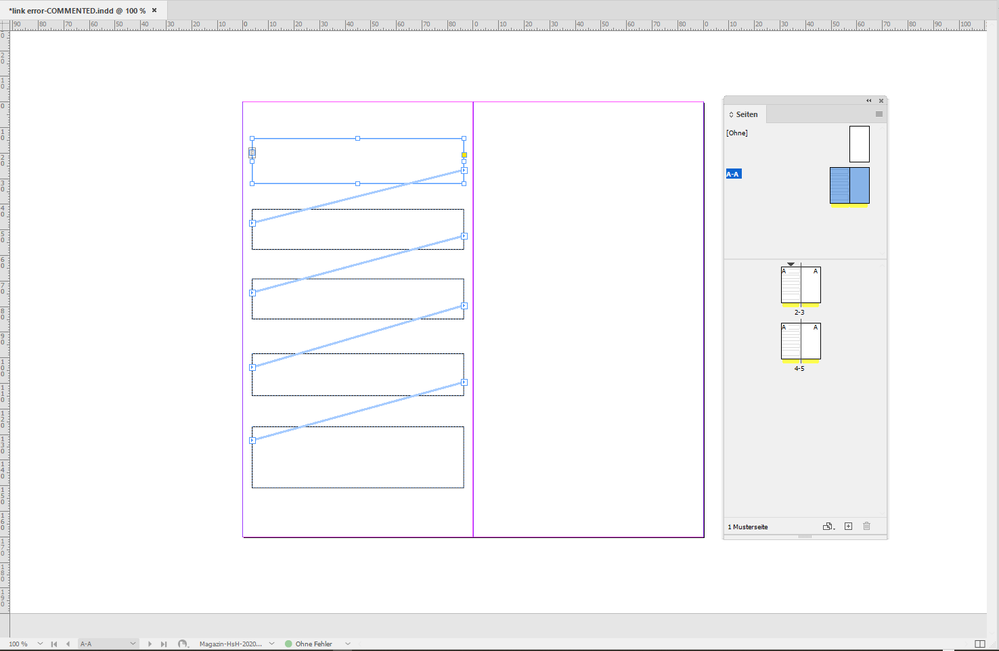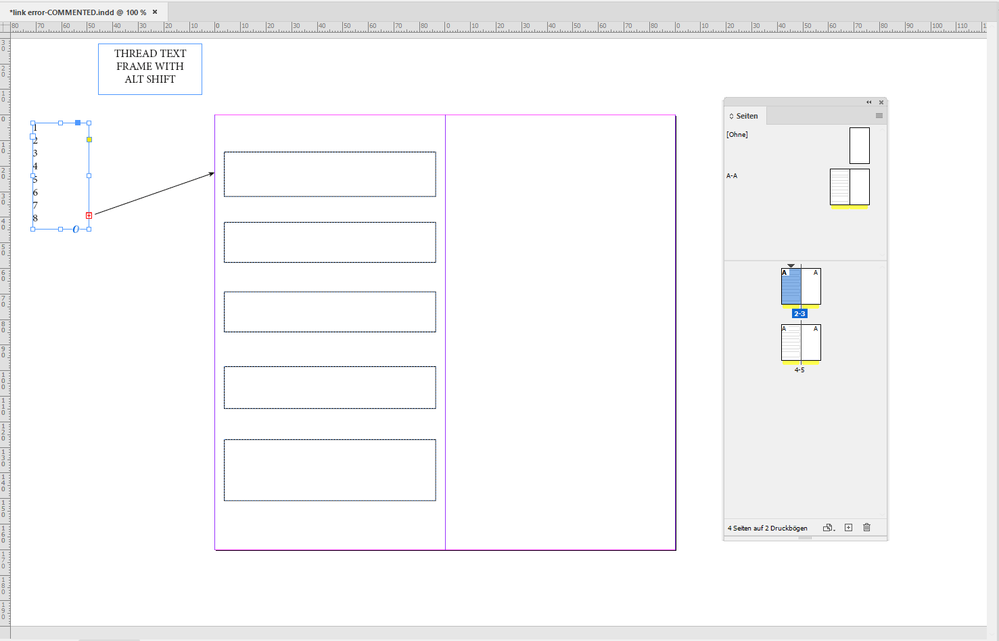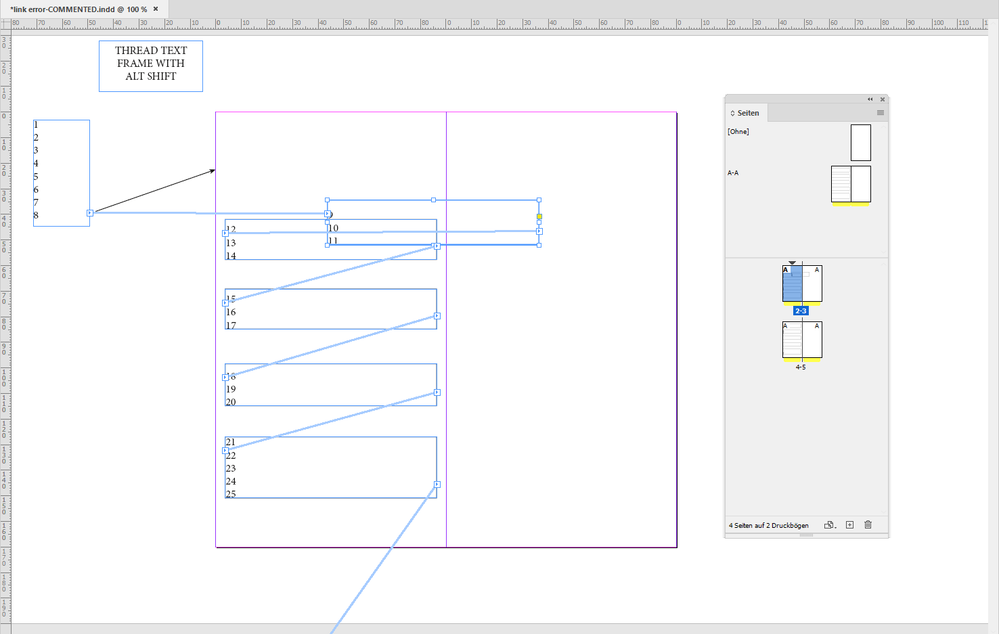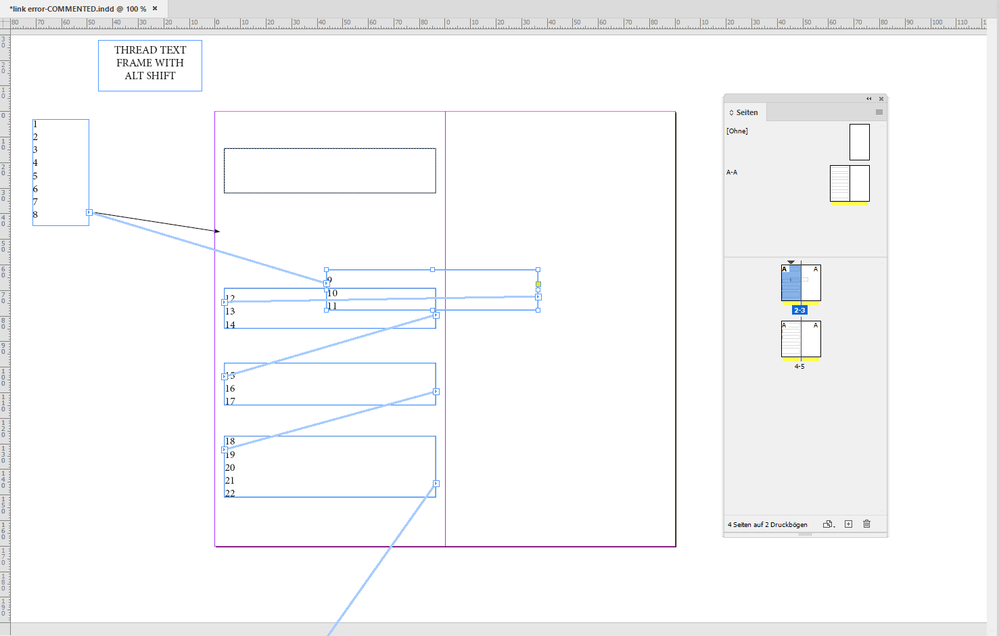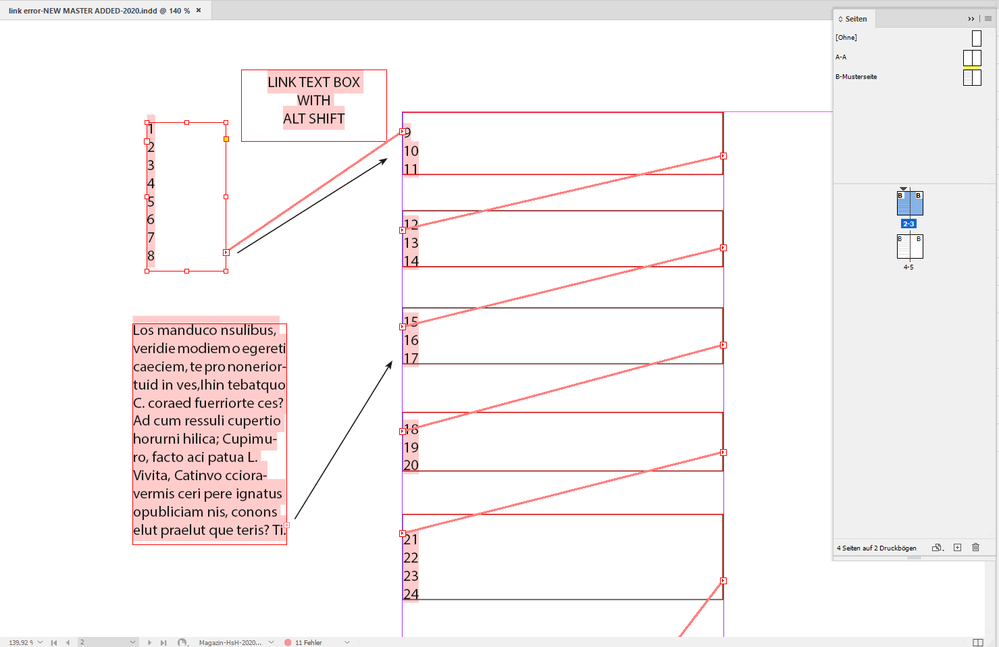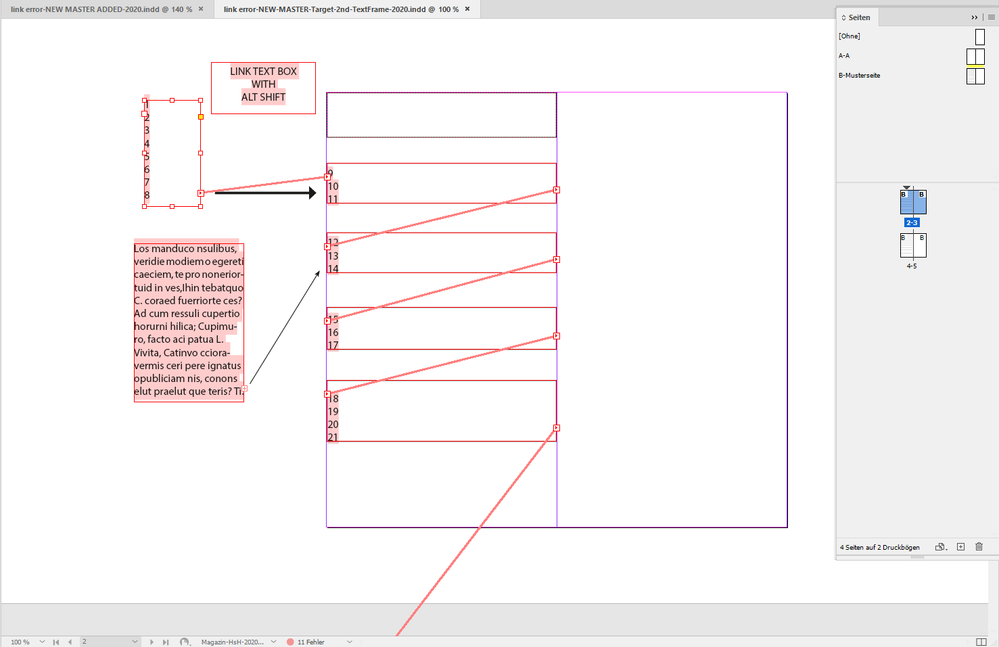Adobe Community
Adobe Community
- Home
- InDesign
- Discussions
- Indesign: Text Frame change positions when connect...
- Indesign: Text Frame change positions when connect...
Copy link to clipboard
Copied
 1 Correct answer
1 Correct answer
Alright. I built a test document from scratch with InDesign 2020 and cannot see the issue there.
Maybe there is something odd with your test document that originally was created with InDesign CS6 version 8.0.0.370 on a Mac, opened and saved on Windows with the same InDesign version and finally was opened and saved with InDesign 2020 on a Mac again.
InDesign version 8.0.0.370 was the very first version of CS6 without any bug fixing.
Perhaps that will explain the issue.
Regards,
Uwe Laubender
(
...Copy link to clipboard
Copied
Hi Luca,
opened your document in InDesign 2020 and can confirm the issue.
Always the first frame from the master that I target will move by 40 mm left and 20 mm down.
I tested that with all of the five frames of the master. The target always moves.
Changed the width and positions of the text frames on the master so that the edges of the frames do not touch the page edges. Still the same result.
Master before:
Spread one before:
After threading the selected text frame holding Alt and Shift keys and moving the mouse above the target frame:
Second frame as target:
Is this with this document only or do you see the behavior with other documents as well?
Regards,
Uwe Laubender
( ACP )
Copy link to clipboard
Copied
Alright. I built a test document from scratch with InDesign 2020 and cannot see the issue there.
Maybe there is something odd with your test document that originally was created with InDesign CS6 version 8.0.0.370 on a Mac, opened and saved on Windows with the same InDesign version and finally was opened and saved with InDesign 2020 on a Mac again.
InDesign version 8.0.0.370 was the very first version of CS6 without any bug fixing.
Perhaps that will explain the issue.
Regards,
Uwe Laubender
( ACP )
EDITED
Copy link to clipboard
Copied
I found that if one overrides master page items (which can be done on all pages at once) and just Alt-click, it doesn't shift the first text frame.
Copy link to clipboard
Copied
I confirm that open a new file from InDesign 2020 fixes the bug.
I recently updated my mac to catalina and InDesgin to 2020, but unfortunately most of my documents was created in CS6.
Thank you.
Copy link to clipboard
Copied
Hi Luca,
I very much suspect the issue is with your master spread itself.
To test that I loaded your master A-A from your document to my new document I did from scratch and that is working very well. If I then remove your text frames from A-A and add new text frames on the left hand page on that master, apply A-A to my doc pages, I can see the same phenomenon: the target text frame will move!
Regards,
Uwe Laubender
( ACP )
Copy link to clipboard
Copied
What is also working:
Add a new master to the document.
Do not duplicate that A-A master.
Copy the contents of master A-A to the new master and apply it to all document pages.
Regards,
Uwe Laubender
( ACP )
Copy link to clipboard
Copied
Yes is working....
If I copy the contents of master A-A to the new master B, and instead apply new master B to all document pages I apply new master B to my old master A-A (Master A Based on Master B)....
Now linking text, the first box doesn't change position, but change position all the others.
I'm going crazy.
Copy link to clipboard
Copied
"Now linking text, the first box doesn't change position, but change position all the others.
I'm going crazy."
Hm. Tried again. I cannot see any issue with the new master and the frames I copied over:
You may download that test document from my Dropbox account:
https://www.dropbox.com/s/0w3x6z2diogryii/link%20error-NEW-MASTER-2020.indd?dl=1
Regards,
Uwe Laubender
( ACP )
Copy link to clipboard
Copied
Hm. My advice:
After you copied over the contents from your old master A-A to the new master B do not use master A-A anymore.
Delete it. Master A-A has a bug!
Regards,
Uwe Laubender
( ACP )